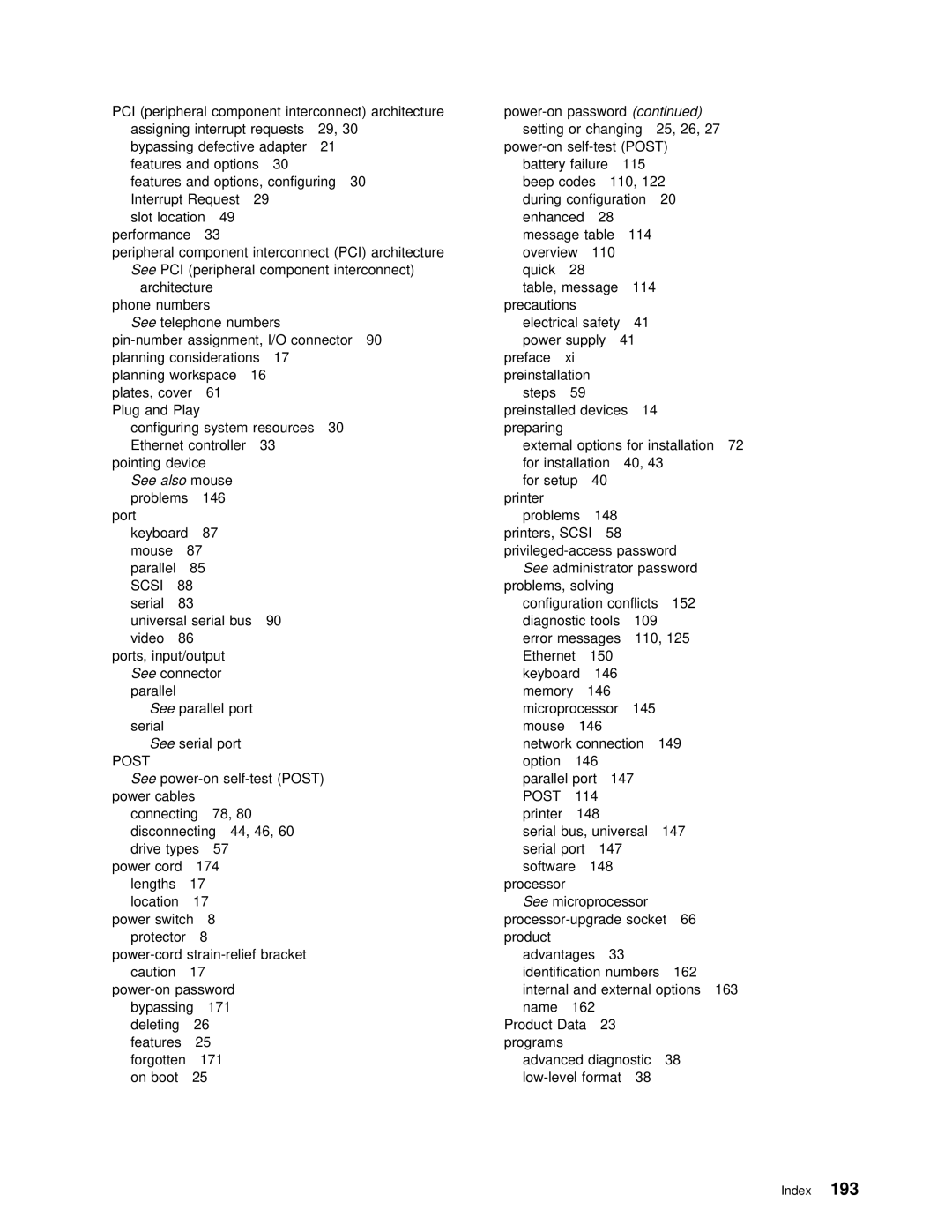PCI (peripheral component interconnect)
assigning interrupt requests 29, 30 | setting or changing 25, 26, 27 | |||||
bypassing | defective | adapter 21 | ||||
features | and | options | 30 | battery failure | 115 | |
features | and | options, configuring 30 | beep | codes 110, | 122 | |
Interrupt | Request 29 |
| during | configuration 20 | ||
slot | location | 49 |
|
| enhanced | 28 |
|
| ||||||
performance | 33 |
|
| message | table | 114 |
| |||||||
peripheral | component | interconnect | (PCI) architectureoverview |
| 110 |
|
| |||||||
See PCI | (peripheral component | interconnect) | quick | 28 |
|
|
|
| ||||||
architecture |
|
| table, | message | 114 | |||||||||
phone | numbers |
|
|
| precautions |
|
|
|
| |||||
See telephone | numbers |
| electrical | safety | 41 | |||||||||
power supply | 41 |
| ||||||||||||
planning | considerations | 17 |
| preface | xi |
|
|
| ||||||
planning | workspace 16 |
|
| preinstallation |
|
|
| |||||||
plates, | cover | 61 |
|
| steps | 59 |
|
|
|
| ||||
Plug | and | Play |
|
|
| preinstalled | devices | 14 | ||||||
configuring system | resources | 30 | preparing |
|
|
|
|
| ||||||
Ethernet | controller | 33 |
| external | options | for installation 72 | ||||||||
pointing | device |
|
|
| for | installation | 40, | 43 | ||||||
See | alsomouse |
|
|
| for | setup | 40 |
|
| |||||
problems | 146 |
|
| printer |
|
|
|
|
|
| ||||
port |
|
|
|
|
|
|
| problems |
| 148 |
|
| ||
keyboard | 87 |
|
|
| printers, | SCSI | 58 |
|
| |||||
mouse |
| 87 |
|
|
|
| password | |||||||
parallel | 85 |
|
|
|
| See administrator | password | |||||||
SCSI |
| 88 |
|
|
|
|
| problems, | solving |
|
| |||
serial | 83 |
|
|
|
| configuration | conflicts | 152 | ||||||
universal | serial | bus | 90 | diagnostic | tools | 109 |
| |||||||
video | 86 |
|
|
|
| error | messages | 110, | 125 | |||||
ports, | input/output |
|
| Ethernet | 150 |
|
|
| ||||||
See connector |
|
|
|
| keyboard | 146 |
|
| ||||||
parallel |
|
|
|
|
| memory | 146 |
|
|
| ||||
See parallel | port |
| microprocessor | 145 |
| |||||||||
serial |
|
|
|
|
|
| mouse |
| 146 |
|
|
|
| |
See serial |
| port |
| network | connection 149 |
| ||||||||
POST |
|
|
|
|
|
|
| option |
| 146 |
|
|
|
|
See | (POST) | parallel | port | 147 |
| |||||||||
power | cables |
|
|
|
| POST | 114 |
|
|
|
| |||
connecting | 78, 80 |
|
| printer | 148 |
|
|
| ||||||
disconnecting |
| 44, | 46, | 60 | serial | bus, | universal | 147 | ||||||
drive | types | 57 |
|
| serial | port | 147 |
|
| |||||
power | cord | 174 |
|
| software | 148 |
|
| ||||||
lengths | 17 |
|
|
|
| processor |
|
|
|
|
| |||
location | 17 |
|
|
|
| See microprocessor |
| |||||||
power | switch | 8 |
|
|
| |||||||||
protector | 8 |
|
|
| product |
|
|
|
|
|
| |||
advantages |
| 33 |
|
| ||||||||||
caution | 17 |
|
|
|
| identification numbers | 162 | |||||||
password |
|
| internal | and | external | options 163 | ||||||||
bypassing | 171 |
|
| name | 162 |
|
|
|
| |||||
deleting | 26 |
|
|
| Product | Data | 23 |
|
| |||||
features | 25 |
|
|
| programs |
|
|
|
|
|
| |||
forgotten | 171 |
|
| advanced diagnostic 38 | ||||||||||
on boot | 25 |
|
|
|
| format | 38 |
| ||||||
Index 193