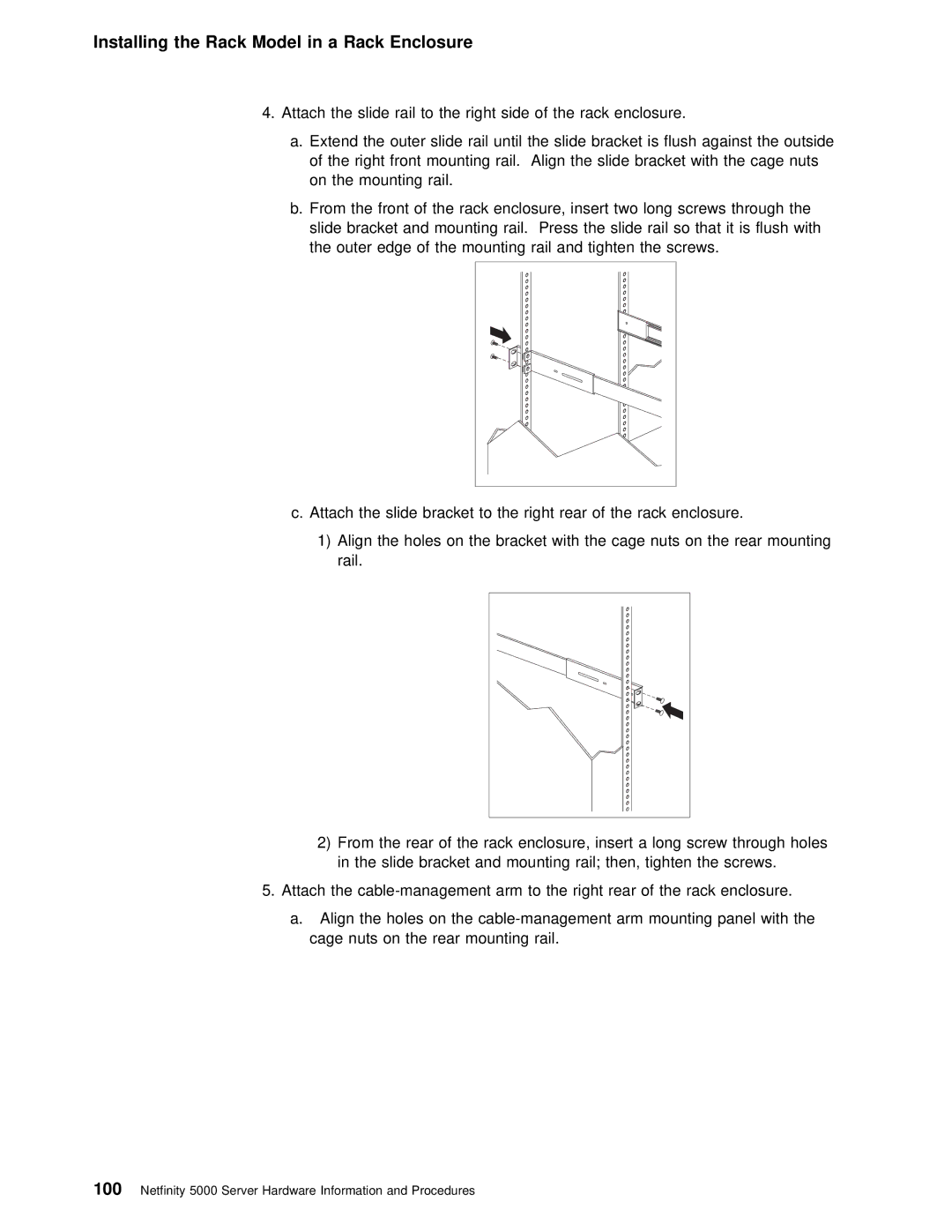Installing the Rack Model in a Rack Enclosure
4. Attach the slide rail to the right side of the rack enclosure.
a. Extend | the outer | slide | rail until the slide bracket | is | flush | ag | ||||||||||||||
of | the | right | front mounting rail. Align the slide bracket | with | the | |||||||||||||||
on | the | mounting | rail. |
|
|
|
|
|
|
|
|
|
|
|
| |||||
b. From | the | front | of | the | rack enclosure, | insert two | long | screws | thr | |||||||||||
slide | bracket | and mounting rail. Press the | slide rail | so | that | it | ||||||||||||||
the |
| outer | edge | of | the | mounting rail | and | tighten | the | screws. |
| |||||||||
|
|
|
|
|
|
|
|
|
|
|
|
|
|
|
|
|
|
|
|
|
|
|
|
|
|
|
|
|
|
|
|
|
|
|
|
|
|
|
|
|
|
|
|
|
|
|
|
|
|
|
|
|
|
|
|
|
|
|
|
|
|
|
|
|
|
|
|
|
|
|
|
|
|
|
|
|
|
|
|
|
|
|
|
|
|
|
|
|
|
|
|
|
|
|
|
|
|
|
|
|
|
|
|
|
c. Attach the slide bracket to the right rear of the rack enclos
1) Align the holes on the bracket with the cage nuts on the rea rail.
2) From the | rear | of the rack | enclosure, | insert | a | long | screw | thro | |||
in | the | slide | bracket | and mounting rail; | then, | tighten | the | screw | |||
5. Attach | the | arm to the right rear | of | the | rack | enclo | |||||
a. Align the holes on the | |||||||||||
cage | nuts | on | the | rear | mounting | rail. |
|
|
|
|
|
100 Netfinity 5000 Server Hardware Information and Procedures