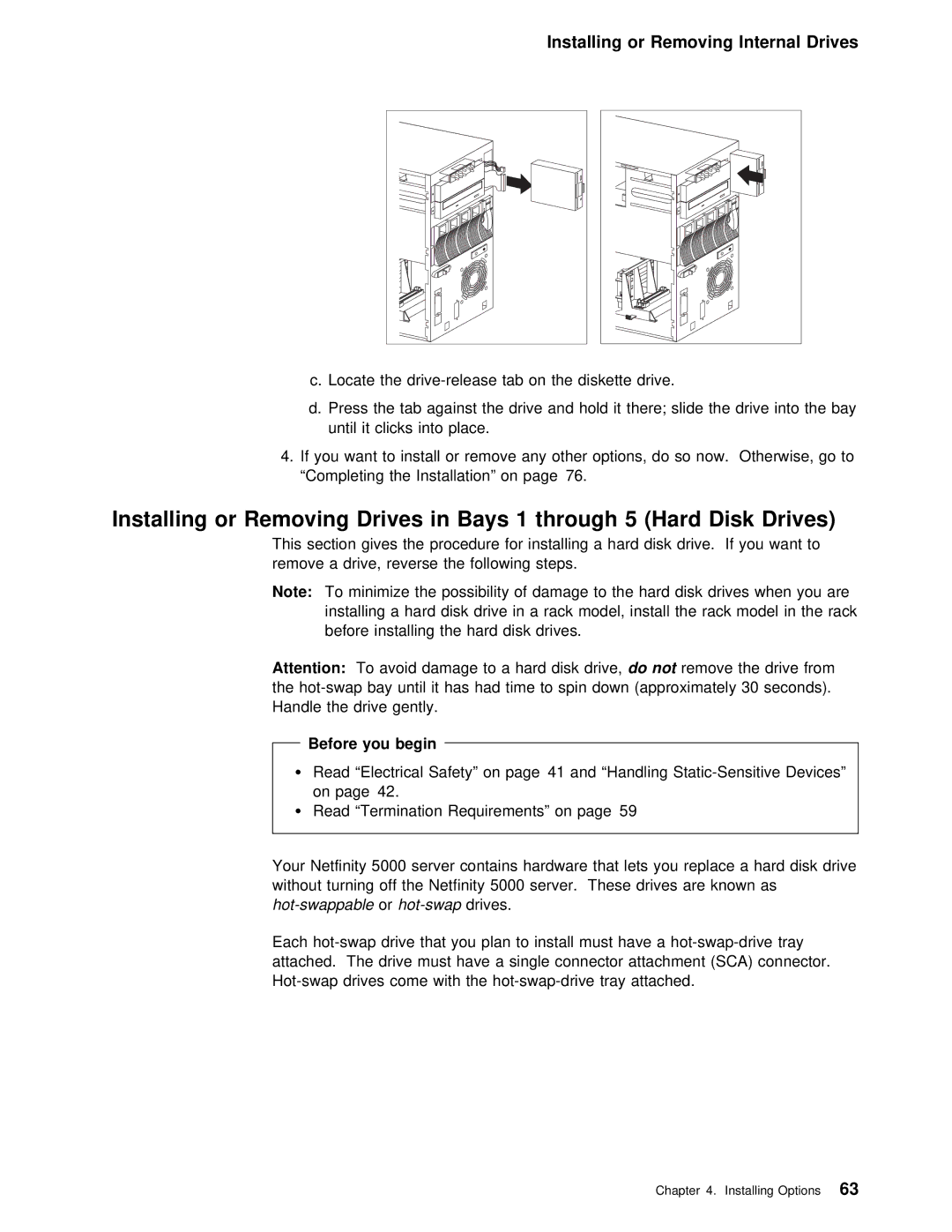Installing or Removing Internal Drives
c. Locate the
d. Press | the tab | against the drive and hold it there; slide th |
until | it clicks | into place. |
4.If you want to install or remove any other options, do so now. O “Completing the Installation” on page 76.
Installing or Removing Drives in Bays 1 through 5 (Hard Disk Drives)
This section gives the procedure for installing a hard disk drive. I remove a drive, reverse the following steps.
Note: To minimize the possibility of damage to the hard disk drives installing a hard disk drive in a rack model, install the rack mo before installing the hard disk drives.
Attention: | To | avoid | damage to | a | hard | diskdo not drive,remove | the | drive from | ||||
the | had | time | to | spin | down | (approximately | ||||||
Handle | the | drive | gently. |
|
|
|
|
|
|
|
| |
| Before | you | begin |
|
|
|
|
|
|
|
|
|
|
|
|
|
|
|
|
|
|
| |||
Ÿ Read | “Electrical Safety” | on | page 41 | and | “Handling | |||||||
| on | page 42. |
|
|
|
|
|
|
|
|
| |
ŸRead “Termination Requirements” on page 59
Your Netfinity 5000 server contains hardware that lets you replace a without turning off the Netfinity 5000 server. These drives are known a
Each
Chapter 4. Installing Options63