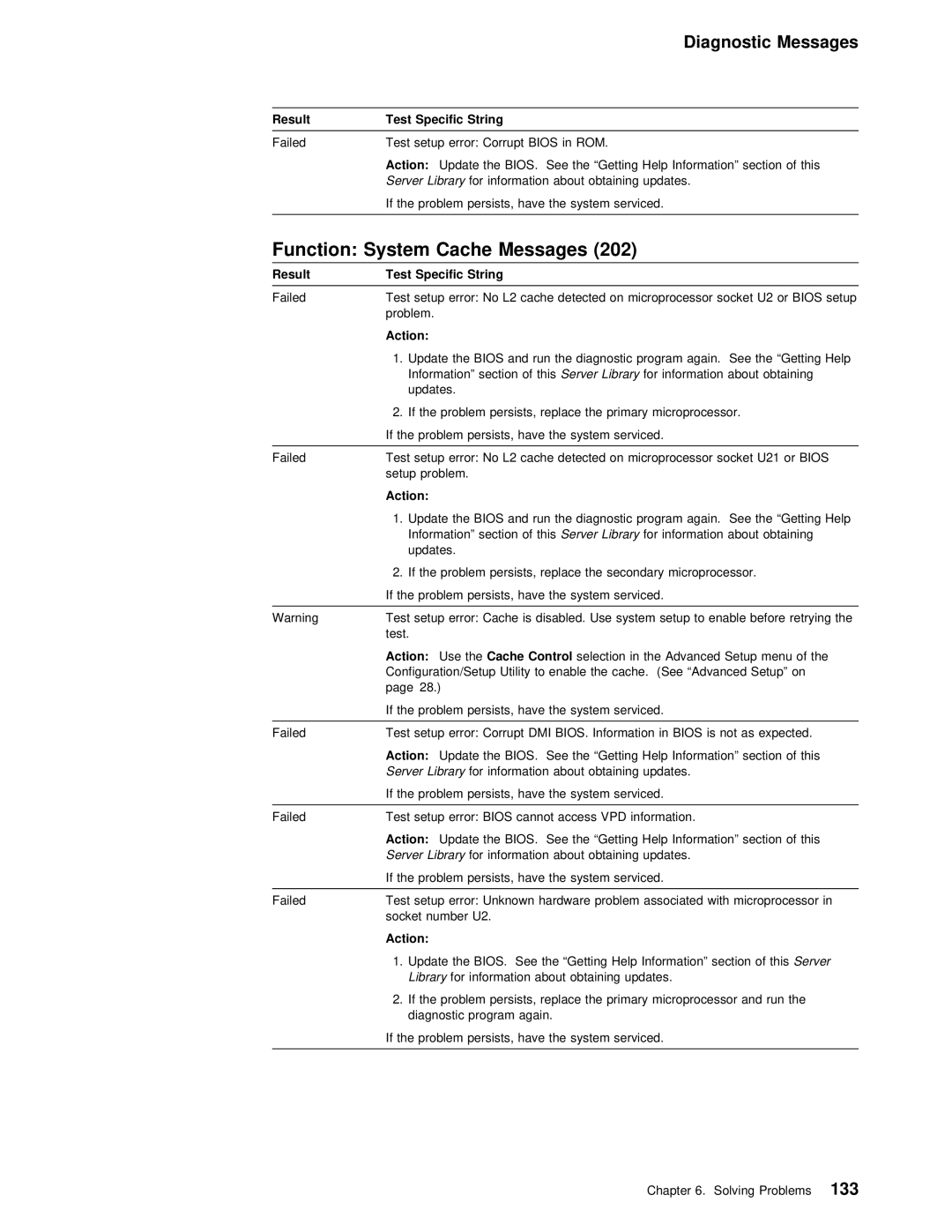Diagnostic Messages
Result | Test Specific String |
|
|
|
|
| |
Failed | Test | setup error: | Corrupt | BIOS | in ROM. | ||
| Action: | Update | the | BIOS. | See the “Getting Help Information” section of | ||
| Server | Libraryfor | information | about | obtaining updates. | ||
If the problem persists, have the system serviced.
Function: | System | Cache | Messages (202) |
|
Result | Test | Specific | String | |
|
|
| ||
Failed | Test setup error: No L2 cache detected on microprocessor socket U2 | |||
| problem. |
|
| |
Action:
1.Update the BIOS and run the diagnostic program again. See the “Get Information” section Serverof thisLibraryfor information about obtaining updates.
2.If the problem persists, replace the primary microprocessor.
| If the problem persists, have the system | serviced. |
| |
Failed | Test | setup error: No L2 cache detected | on microprocessor socket U21 | |
| setup | problem. |
|
|
Action:
1.Update the BIOS and run the diagnostic program again. See the “Get Information” section Serverof thisLibraryfor information about obtaining updates.
2.If the problem persists, replace the secondary microprocessor.
If the problem persists, have the system serviced.
Warning | Test | setup | error: Cache | is | disabled. | Use system setup to enable bef | |||
| test. |
|
|
|
|
|
|
|
|
| Action: | Use | theCache | Control | selection | in | the | Advanced Setup menu of the | |
| Configuration/Setup | Utility | to | enable | the | cache. (See “Advanced Setup” on | |||
| page | 28.) |
|
|
|
|
|
|
|
If the problem persists, have the system serviced.
Failed | Test |
| setup error: Corrupt DMI BIOS. Information | in BIOS is | not as | exp | |
| Action: |
| Update the BIOS. See the “Getting | Help | Information” | section | of |
| Server | Libraryfor information about obtaining | updates. |
|
| ||
| If | the problem persists, have the system | serviced. |
|
| ||
|
|
|
|
|
|
| |
Failed | Test |
| setup error: BIOS cannot access VPD | information. |
|
| |
| Action: |
| Update the BIOS. See the “Getting | Help | Information” | section | of |
| Server | Libraryfor information about obtaining | updates. |
|
| ||
| If | the problem persists, have the system | serviced. |
|
| ||
|
|
|
|
|
| ||
Failed | Test |
| setup error: Unknown hardware problem | associated with | microprocesso | ||
| socket | number U2. |
|
|
|
| |
Action:
1.Update the BIOS. See the “Getting Help Information”Server section of thi Libraryfor information about obtaining updates.
2.If the problem persists, replace the primary microprocessor and run diagnostic program again.
If the problem persists, have the system serviced.
Chapter 6. Solving Problems 133