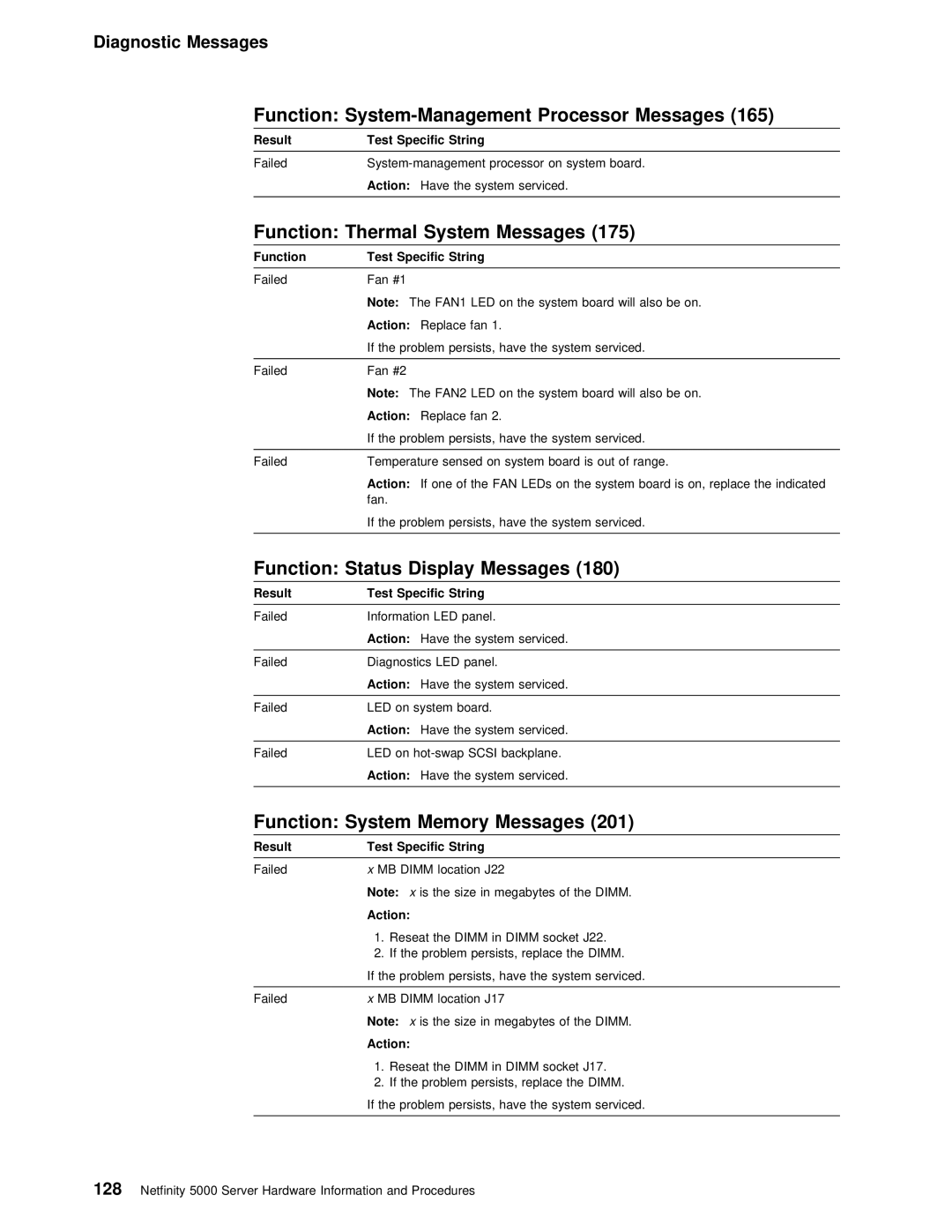Diagnostic Messages
Function: | Processor Messages (165) | ||
Result | Test Specific | String |
|
|
| ||
Failed | |||
| Action: | Have | the system serviced. |
|
|
|
|
Function: | Thermal | System | Messages | (175) |
|
|
|
|
|
|
| ||||||
Function | Test | Specific String |
|
|
|
|
|
|
|
|
|
|
|
|
| ||
|
|
|
|
|
|
|
|
|
|
|
|
|
|
|
|
|
|
Failed |
| Fan | #1 |
|
|
|
|
|
|
|
|
|
|
|
|
|
|
|
| Note: | The | FAN1 | LED | on | the | system | board | will | also | be | on. | ||||
|
| Action: | Replace | fan | 1. |
|
|
|
|
|
|
|
|
| |||
|
| If | the | problem |
| persists, | have | the | system | serviced. | |||||||
|
|
|
|
|
|
|
|
|
|
|
|
|
|
|
|
|
|
Failed |
| Fan | #2 |
|
|
|
|
|
|
|
|
|
|
|
|
|
|
|
| Note: | The | FAN2 | LED | on | the | system | board | will | also | be | on. | ||||
|
| Action: | Replace | fan | 2. |
|
|
|
|
|
|
|
|
| |||
|
| If | the problem persists, have the system serviced. | ||||||||||||||
|
|
|
|
|
|
|
|
|
|
| |||||||
Failed |
| Temperature | sensed | on | system board | is | out | of | range. | ||||||||
|
| Action: | If one | of | the | FAN LEDs | on the | system board | is on, replace the in | ||||||||
|
| fan. |
|
|
|
|
|
|
|
|
|
|
|
|
|
|
|
|
| If | the | problem |
| persists, | have | the | system | serviced. | |||||||
|
|
|
|
|
|
|
|
|
|
|
|
|
|
|
|
|
|
Function: | Status | Display | Messages (180) | |||
Result | Test | Specific | String |
|
|
|
|
|
|
|
| ||
Failed | Information | LED | panel. |
| ||
| Action: Have the system serviced. | |||||
|
|
|
|
| ||
Failed | Diagnostics | LED | panel. |
| ||
| Action: | Have | the | system | serviced. | |
|
|
|
|
| ||
Failed | LED | on | system board. |
| ||
| Action: | Have | the | system | serviced. | |
|
| |||||
Failed | LED on | |||||
| Action: | Have | the | system | serviced. | |
|
|
|
|
|
|
|
Function: | System | Memory | Messages |
| (201) |
|
|
|
| |||||
Result | Test | Specific | String |
|
|
|
|
|
|
|
|
| ||
|
|
|
|
|
|
|
|
|
|
| ||||
Failed | x | MB | DIMM | location | J22 |
|
|
|
|
| ||||
| Note: | x | is |
| the | size | in | megabytes | of | the | DIMM. | |||
| Action: |
|
|
|
|
|
|
|
|
|
|
|
| |
| 1. Reseat |
| the | DIMM | in | DIMM | socket | J22. |
| |||||
| 2. If | the | problem | persists, | replace | the | DIMM. | |||||||
| If the problem persists, have the system | serviced. | ||||||||||||
|
|
|
|
|
|
|
|
|
|
| ||||
Failed | x | MB | DIMM | location | J17 |
|
|
|
|
| ||||
| Note: | x | is |
| the | size | in | megabytes | of | the | DIMM. | |||
| Action: |
|
|
|
|
|
|
|
|
|
|
|
| |
| 1. Reseat |
| the | DIMM | in | DIMM | socket | J17. |
| |||||
| 2. If | the | problem | persists, | replace | the | DIMM. | |||||||
| If | the | problem | persists, have the | system | serviced. | ||||||||
|
|
|
|
|
|
|
|
|
|
|
|
|
|
|
128 Netfinity 5000 Server Hardware Information and Procedures