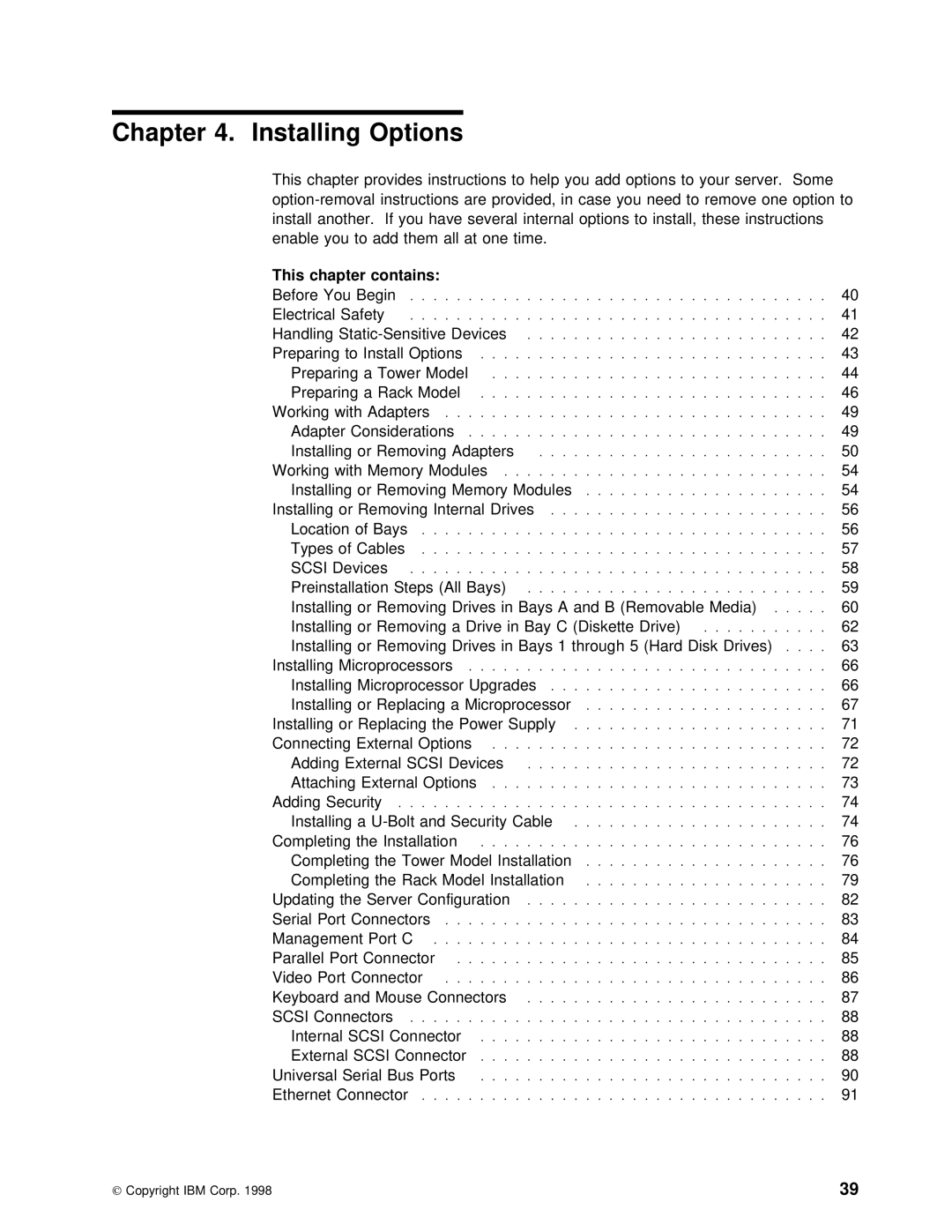Chapter 4. Installing Options
This | chapter | provides instructions to help you add options to your s | |||||
instructions | are | provided, in case you need to remove o | |||||
install another. If you have | several | internal options to install, these | |||||
enable you | to add | them | all | at one | time. | ||
This | chapter | contains: |
|
|
|
| |
Before You Begin. . . . . . . . . . . . . . . . . . . . . . . . . . . 40 | |||||||
Electrical Safety . . . . . . . . . . . . . . . . . 41. . . . | |||||||
Handling | |||||||
Preparing | to | Install | Options. . . . . . . . . . . . . . . . . . . . . . .43 | ||||
Preparing a Tower Model. . . . . . . . . . . . . . . . . . . . . . 44. . . . . .
Preparing a Rack Model. . . . . . . . . . . . . . . . . . . . . . .46. . . . . .
Working with Adapters. . . . . . . . . . . . . . . . . . . . . . . . . 49. . . . . .
Adapter Considerations. . . . . . . . . . . . . . .49 . . . .
Installing or Removing Adapters. . . . . . . . . . . . . . . . . . . 50. . . . . .
Working with Memory Modules. . . . . . . . . . . . . . . . . . . . . .54. . . . .
Installing or Removing Memory Modules. . . . . . . . . . . . . . . . .54. . . .
Installing or Removing Internal . Drives. . . . . . . . . . . . . . . . . .56 . . . . .
Location of Bays. . . . . . . . . . . . . . . . . . . . . . . . . . 56. . . . . .
Types of Cables. . . . . . . . . . . . . . . . . . . . . . . . . . 57. . . . . .
SCSI Devices . . . . . . . . . . . . . . . . . 58 . . . .
Preinstallation Steps (All Bays). . . . . . . . . . . . . . . . . . . . 59. . . . . .
Installing or Removing Drives in Bays A and B (Removable. . . . . Media)60 Installing or Removing a Drive in Bay C (Diskette. . . . . Drive). . . . 62. . Installing or Removing Drives in Bays 1 through 5 (Hard. . . . Disk63 Drives)
Installing Microprocessors. . . . . . . . . . . . . . .66 . . . .
Installing Microprocessor Upgrades. . . . . . . . . . . . . . . . . . .66 . . . . .
Installing or Replacing a Microprocessor. . . . . . . . . . . . . . . . .67 . . . .
Installing or Replacing the Power. .Supply. . . . . . . . . . . . . . . 71. . . . .
Connecting External Options. . . . . . . . . . . . . . . . . . . . . . 72. . . . . .
Adding External SCSI Devices. . . . . . . . . . . . . . . . . . . . 72. . . . . .
Attaching External Options. . . . . . . . . . . . . . . . . . . . . . 73. . . . . .
Adding Security . . . . . . . . . . . . . . . . . 74. . . . .
Installing a
Completing the Installation. . . . . . . . . . . . . . . . . . . . . . .76. . . . . .
Completing the Tower Model Installation. . . . . . . . . . . . . . . . .76 . . . .
Completing the Rack Model Installation. . . . . . . . . . . . . . . . .79 . . . .
Updating the Server Configuration. . . . . . . . . . . . . . . . . . . . 82. . . . . .
Serial Port Connectors. . . . . . . . . . . . . . . . . . . . . . . . . 83. . . . . .
Management Port C . . . . . . . . . . . . . . . . . . . . . . . . . .84. . . . . .
Parallel Port Connector. . . . . . . . . . . . . . . . . . . . . . . . 85. . . . . .
Video Port Connector. . . . . . . . . . . . . . . . . . . . . . . . . 86. . . . . .
Keyboard and Mouse Connectors. . . . . . . . . . . . . . . . . . . . 87. . . . . .
SCSI Connectors . . . . . . . . . . . . . . . . . 88 . . . .
Internal SCSI Connector. . . . . . . . . . . . . . . . . . . . . . .88. . . . . .
External SCSI Connector. . . . . . . . . . . . . . . . . . . . . . .88. . . . . .
Universal Serial Bus Ports. . . . . . . . . . . . . . . . . . . . . . .90. . . . . .
Ethernet Connector . . . . . . . . . . . . . . . . 91. . . . .
Copyright IBM Corp. 1998 | 39 |