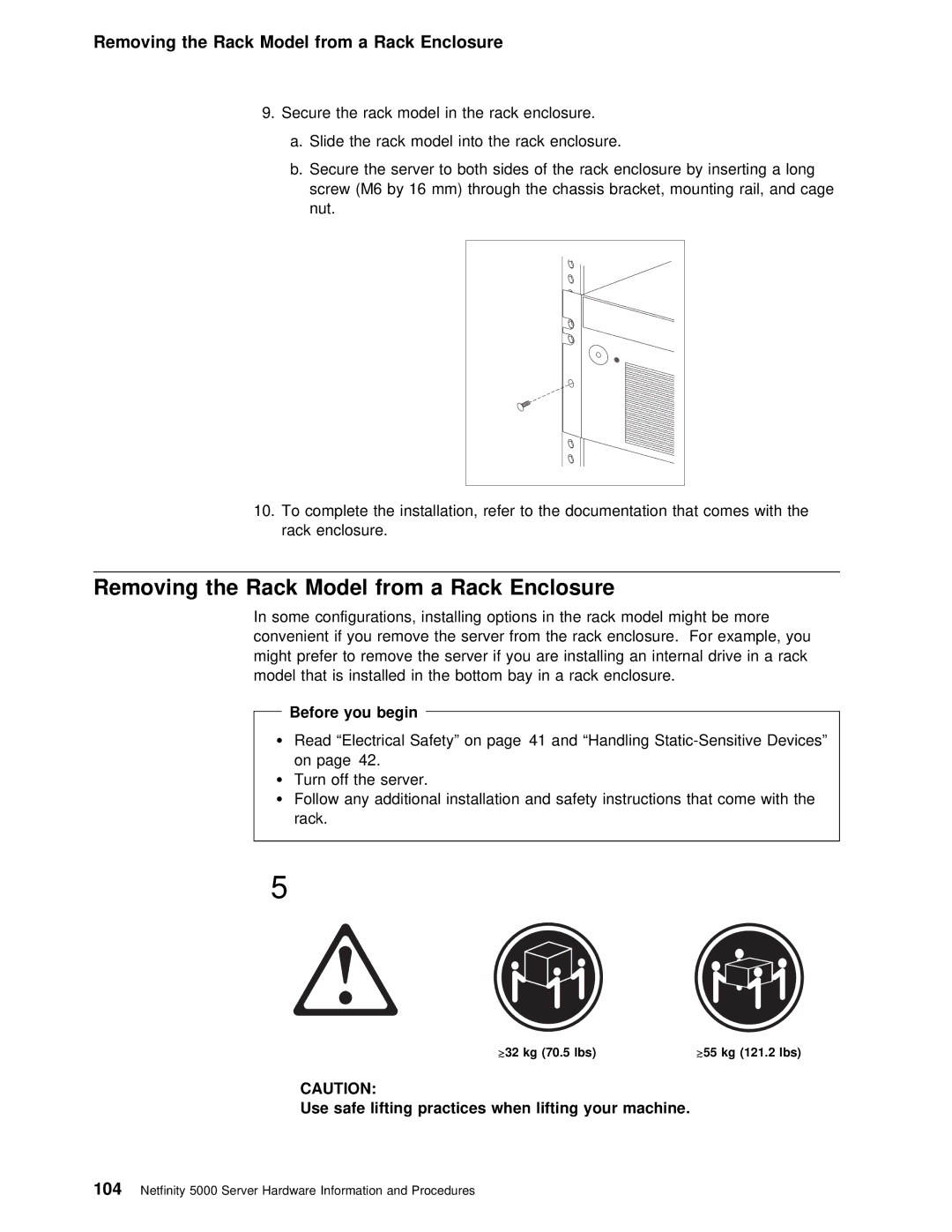Removing the Rack Model from a Rack Enclosure
9. Secure the rack model in the rack enclosure.
a. Slide the rack model into the rack enclosure.
b. Secure | the | server | to both | sides of the rack | enclosure | by | ins | ||||
screw | (M6 by | 16 mm) | through | the chassis bracket, | mounting | rail, | an | ||||
nut. |
|
|
|
|
|
|
|
|
|
|
|
|
|
|
|
|
|
|
|
|
|
|
|
|
|
|
|
|
|
|
|
|
|
|
|
|
|
|
|
|
|
|
|
|
|
|
|
|
|
|
|
|
|
|
|
|
|
|
|
10. To | complete the installation, refer to the documentation that comes |
rack | enclosure. |
Removing the Rack Model | from | a | Rack | Enclosure |
|
|
|
|
|
|
|
|
| ||||
| In some configurations, installing options in the | rack model might be more | |||||||||||||||
| convenient | if | you | remove | the | server | from | the | rack enclosure. For example | ||||||||
| might | prefer | to remove the server if you are | installing an internal | dr | ||||||||||||
| model that | is | installed | in the | bottom | bay | in | a | rack | enclosure. |
| ||||||
|
| Before | you | begin |
|
|
|
|
|
|
|
|
|
|
| ||
|
|
|
|
|
|
|
|
|
|
|
|
| |||||
| Ÿ | Read | “Electrical Safety” | on | page 41 | and | “Handling | De | |||||||||
|
|
| on | page 42. |
|
|
|
|
|
|
|
|
|
|
| ||
| Ÿ | Turn | off | the | server. |
|
|
|
|
|
|
|
|
| |||
ŸFollow any additional installation and safety instructions that come w rack.
5
k32 kg (70.5 lbs)
CAUTION:
Use safe lifting practices when lifting your machine.
k55 kg (121.2 lbs)
104 Netfinity 5000 Server Hardware Information and Procedures