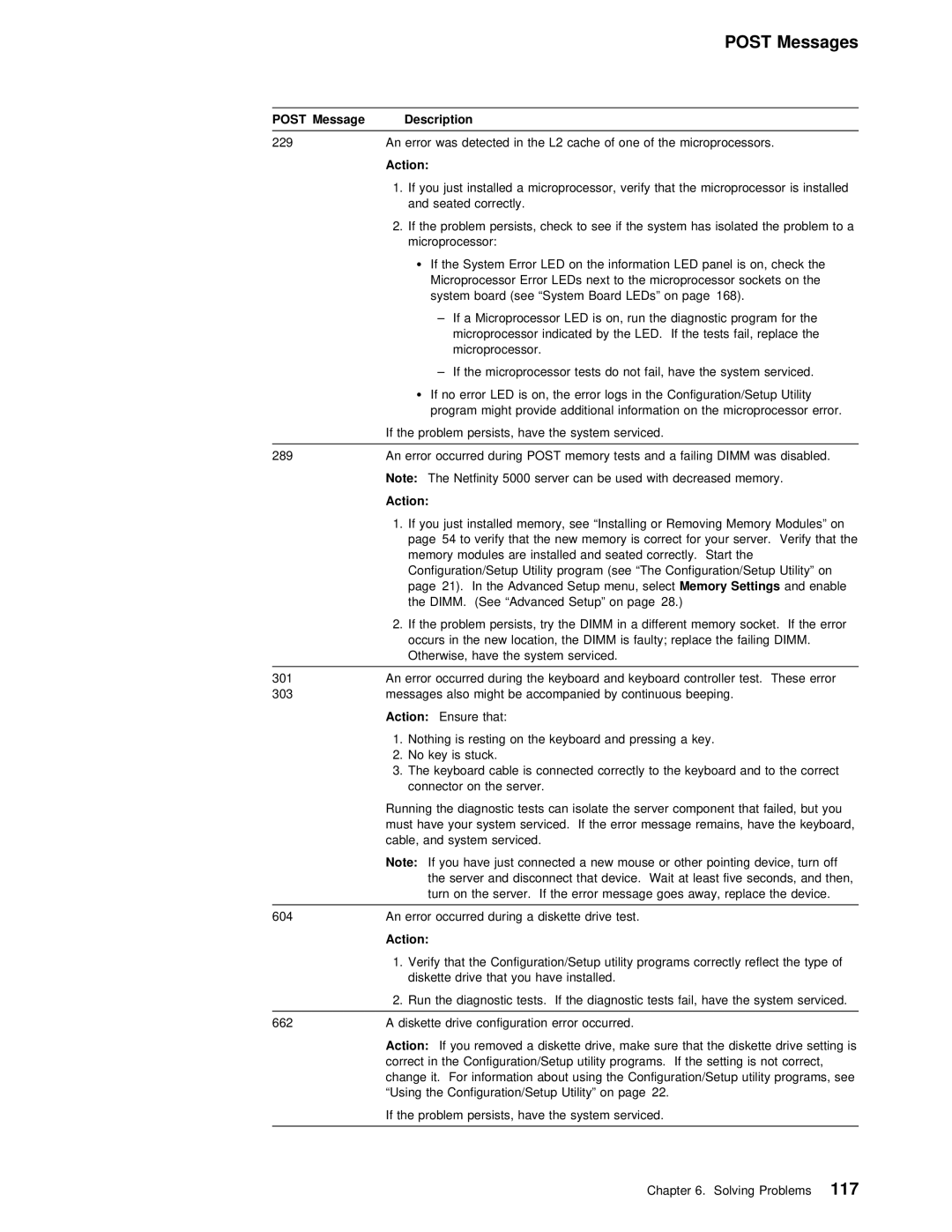POST Messages
POST Message | Description |
|
|
|
|
|
|
229 | An error was detected in | the L2 cache of | one of | the | microprocessors | ||
| Action: |
|
|
|
|
|
|
| 1. If | you just installed | a microprocessor, | verify | that | the microproces | |
| and | seated correctly. |
|
|
|
|
|
2.If the problem persists, check to see if the system has isolated microprocessor:
ŸIf the System Error LED on the information LED panel is on, check t Microprocessor Error LEDs next to the microprocessor sockets on the
system board (see “System Board LEDs” on page 168).
–If a Microprocessor LED is on, run the diagnostic program for microprocessor indicated by the LED. If the tests fail, repla microprocessor.
– If the microprocessor tests do not fail, have the system ser
ŸIf no error LED is on, the error logs in the Configuration/Setup U
program might provide additional information on the microprocessor er
If the problem persists, have the system serviced.
289 | An error | occurred | during POST | memory | tests and | a | failing | DIMM | was | disable | ||||
| Note: The | Netfinity | 5000 | server | can be | used | with | decreased | memory. | |||||
| Action: |
|
|
|
|
|
|
|
|
|
|
|
|
|
| 1. If | you just | installed | memory, | see “Installing or Removing Memory Module | |||||||||
| page 54 to verify that the new | memory is correct for your server. | ||||||||||||
| memory modules are installed and seated correctly. Start the |
| ||||||||||||
| Configuration/Setup Utility |
| program | (see | “The | Configuration/Setup | Utility” | |||||||
| page 21). In the | Advanced | Setup | menu,MemoryselectSettings | and | enable |
| |||||||
| the DIMM. (See | “Advanced | Setup” | on | page 28.) |
|
|
|
|
| ||||
2.If the problem persists, try the DIMM in a different memory socke occurs in the new location, the DIMM is faulty; replace the failing Otherwise, have the system serviced.
301 | An error occurred during the keyboard and keyboard controller test. The | |
303 | messages also | might be accompanied by continuous beeping. |
| Action: Ensure | that: |
1. Nothing is resting on the keyboard and pressing a key.
2.No key is stuck.
3.The keyboard cable is connected correctly to the keyboard and to connector on the server.
Running | the | diagnostic tests | can isolate | the server component that failed | |||||||
must | have | your system serviced. If the | error | message | remains, have | th | |||||
cable, | and | system | serviced. |
|
|
|
|
|
| ||
Note: | If | you have just connected a new | mouse or other pointing device | ||||||||
| the | server | and disconnect that device. Wait at | least | five second | ||||||
| turn | on | the | server. If | the error | message | goes | away, | replace | th | |
|
|
|
|
|
|
|
|
|
|
|
|
604An error occurred during a diskette drive test.
Action:
1.Verify that the Configuration/Setup utility programs correctly reflect diskette drive that you have installed.
2. Run the diagnostic tests. If the diagnostic tests fail, have the
662 | A diskette drive configuration error occurred. |
Action: If you removed a diskette drive, make sure that the diskette correct in the Configuration/Setup utility programs. If the setting is not change it. For information about using the Configuration/Setup utility progr “Using the Configuration/Setup Utility” on page 22.
If the problem persists, have the system serviced.
Chapter 6. Solving Problems 117