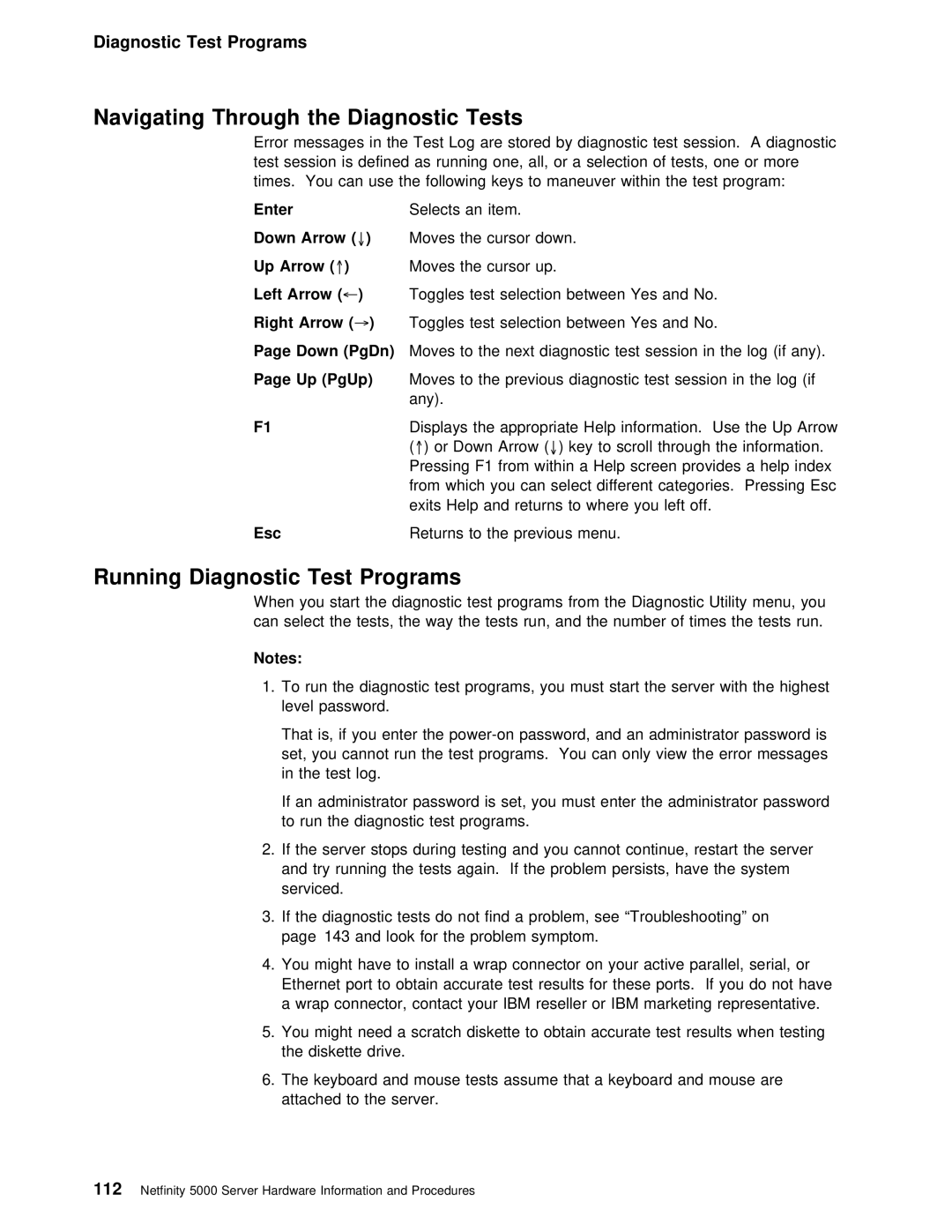Diagnostic Test Programs
Navigating Through the |
| Diagnostic | Tests |
|
|
|
|
|
|
|
|
|
|
|
|
|
|
|
| ||
Error | messages | in the | Test | Log | are stored by diagnostic test session. | ||||||||||||||||
test session is defined as running one, | all, or | a | selection | of | tests, | ||||||||||||||||
times. You | can | use the | following | keys | to | maneuver |
| within | the | test | progr | ||||||||||
Enter |
|
|
|
| Selects | an | item. |
|
|
|
|
|
|
|
|
|
|
|
| ||
Down | Arrow | ( | ↓) | Moves | the | cursor | down. |
|
|
|
|
|
|
|
|
|
|
| |||
Up Arrow (↑) |
| Moves | the | cursor | up. |
|
|
|
|
|
|
|
|
|
|
| |||||
Left Arrow (←) | Toggles test selection between Yes and No. |
|
|
|
| ||||||||||||||||
Right |
| Arrow | ( →) | Toggles | test | selection | between | Yes | and | No. |
|
|
|
| |||||||
Page | Down | (PgDn) | Moves | to | the | next diagnostic | test | session in | the |
| log | ( | |||||||||
Page | Up | (PgUp) |
| Moves | to | the | previous | diagnostic | test | session | in | the | lo | ||||||||
|
|
|
|
| any). |
|
|
|
|
|
|
|
|
|
|
|
|
|
|
|
|
F1 |
|
|
|
| Displays | the | appropriate | Help | information. Use | the | Up |
| |||||||||
|
|
|
|
| (↑) or Down Arrow↓) | key( to scroll through the information. |
| ||||||||||||||
|
|
|
|
| Pressing | F1 | from | within | a | Help | screen | provides a |
| help |
| ||||||
|
|
|
|
| from which you can select different categories. Pressi | ||||||||||||||||
|
|
|
|
| exits Help and returns to where you left off. |
|
|
| |||||||||||||
Esc |
|
|
|
| Returns | to | the | previous | menu. |
|
|
|
|
|
|
|
|
| |||
Running Diagnostic Test | Programs |
|
|
|
|
|
|
|
|
|
|
|
|
|
|
|
|
|
|
| |||
When | you | start | the diagnostic test programs from | the | Diagnostic | Utilit | |||||||||||||||||
can select | the | tests, | the | way | the | tests run, | and | the | number | of time | |||||||||||||
Notes: |
|
|
|
|
|
|
|
|
|
|
|
|
|
|
|
|
|
|
|
|
|
|
|
1. To |
| run the diagnostic test programs, you must start the server wit | |||||||||||||||||||||
level | password. |
|
|
|
|
|
|
|
|
|
|
|
|
|
|
|
|
|
| ||||
That | is, | if | you enter the | password, |
| and | an | administrator p | |||||||||||||||
set, | you | cannot run | the test | programs. You can | only | view the | error | ||||||||||||||||
in | the | test | log. |
|
|
|
|
|
|
|
|
|
|
|
|
|
|
|
|
|
| ||
If | an | administrator | password | is | set, |
| you | must | enter | the | administrat | ||||||||||||
to | run | the diagnostic | test programs. |
|
|
|
|
|
|
|
|
|
|
| |||||||||
2. If | the | server | stops | during | testing | and | you |
| cannot | continue, | restar | ||||||||||||
and try running the tests again. If the problem persists, have the | |||||||||||||||||||||||
serviced. |
|
|
|
|
|
|
|
|
|
|
|
|
|
|
|
|
|
|
| ||||
3. If | the | diagnostic | tests | do | not |
| find | a | problem, | see | “Troubleshootin | ||||||||||||
page 143 | and | look for the problem symptom. |
|
|
|
|
|
|
|
|
| ||||||||||||
4. You | might have to install a wrap connector on | your |
| active | parallel, | ||||||||||||||||||
Ethernet |
| port | to | obtain | accurate | test | results | for | these | ports. If | |||||||||||||
a | wrap | connector, | contact | your IBM | reseller | or | IBM | marketing | repres | ||||||||||||||
5. You | might need a scratch diskette to obtain accurate test results | ||||||||||||||||||||||
the | diskette | drive. |
|
|
|
|
|
|
|
|
|
|
|
|
|
|
|
|
| ||||
6.The keyboard and mouse tests assume that a keyboard and mouse ar attached to the server.
112 Netfinity 5000 Server Hardware Information and Procedures