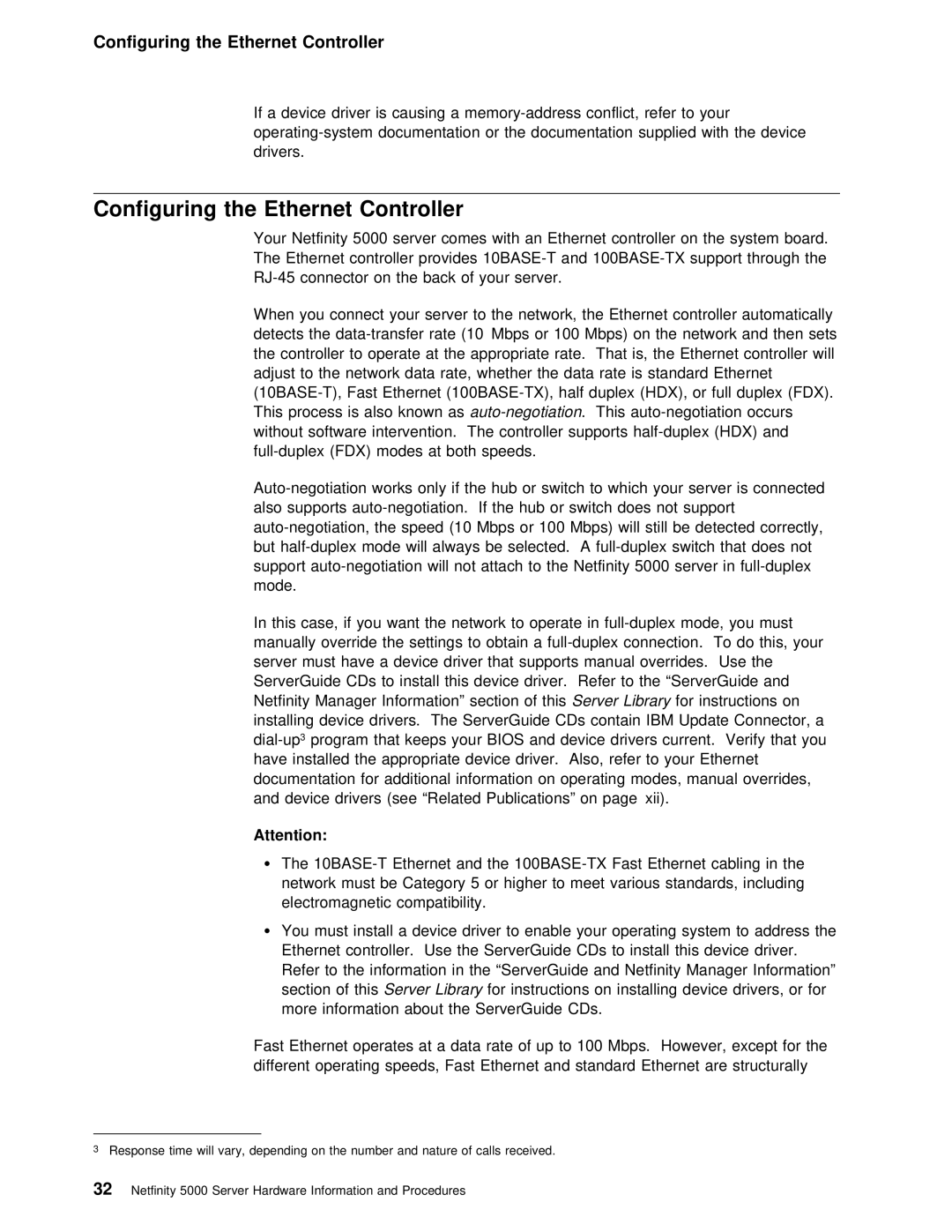Configuring the Ethernet Controller
If a device driver is causing a
Configuring the Ethernet | Controller |
|
|
|
|
|
|
|
|
|
|
|
|
|
|
|
|
|
|
|
| ||
Your | Netfinity 5000 | server | comes | with | an | Ethernet | controller | on the | syste | ||||||||||||||
The | Ethernet | controller | provides | and | |||||||||||||||||||
on | the | back | of |
| your | server. |
|
|
|
|
|
|
|
|
|
| |||||||
When you connect your server to | the | network, | the | Ethernet | controller | au | |||||||||||||||||
detects the |
| (10 Mbps | or | 100 | Mbps) | on |
| the | network | an | |||||||||||||
the controller to operate at the appropriate | rate. | That | is, | the | Ether | ||||||||||||||||||
adjust to the network data rate, whether | the | data | rate | is | standard | ||||||||||||||||||
half | duplex | (HDX), | or | full | duplex | (FDX | |||||||||||||||||
This process is also |
|
|
| ||||||||||||||||||||
without | software |
| intervention. The | controller supports | (HDX) | an | |||||||||||||||||
modes | at | both | speeds. |
|
|
|
|
|
|
|
|
|
|
|
| ||||||||
if | the | hub | or | switch | to | which | your | server | |||||||||||||||
also supports | the | hub | or | switch | does | not | support | ||||||||||||||||
| Mbps | or | 100 | Mbps) | will | still | be | detecte | |||||||||||||||
but |
| be selected. A | |||||||||||||||||||||
support | to the | Netfinity | 5000 | server | in f | ||||||||||||||||||
mode. |
|
|
|
|
|
|
|
|
|
|
|
|
|
|
|
|
|
|
|
|
|
| |
In this case, if you want the | network to operate in | ||||||||||||||||||||||
manually override the settings to | obtain a | ||||||||||||||||||||||
server must have a device driver that supports manual overrides. Use | |||||||||||||||||||||||
ServerGuide CDs to install this device driver. Refer to the “ServerGuid | |||||||||||||||||||||||
Netfinity Manager Information” sectionServer ofLibrarythisfor instructions on |
|
|
| ||||||||||||||||||||
installing | device | drivers. The ServerGuide | CDs | contain | IBM |
| Update | Connect | |||||||||||||||
| 3 |
|
|
|
|
|
|
|
|
| and device drivers current. Verif | ||||||||||||
have installed the appropriate device driver. Also, refer to your Ethe | |||||||||||||||||||||||
documentation | for |
| additional | information | on | operating | modes, | manual override | |||||||||||||||
and | device | drivers (see | “Related Publications” | on | page xii). |
|
|
| |||||||||||||||
Attention:
ŸThe
ŸYou must install a device driver to enable your operating system to Ethernet controller. Use the ServerGuide CDs to install this device d Refer to the information in the “ServerGuide and Netfinity Manager I
section | of Serverthis | Libraryfor | instructions | on | installing | device drivers, | or | ||
more information about the ServerGuide | CDs. |
|
|
|
| ||||
Fast Ethernet operates at a data rate | of | up | to | 100 | Mbps. However, | e | |||
different | operating | speeds, | Fast Ethernet | and | standard | Ethernet are | st | ||
3 Response time will vary, depending on the number and nature of calls received.
32 Netfinity 5000 Server Hardware Information and Procedures