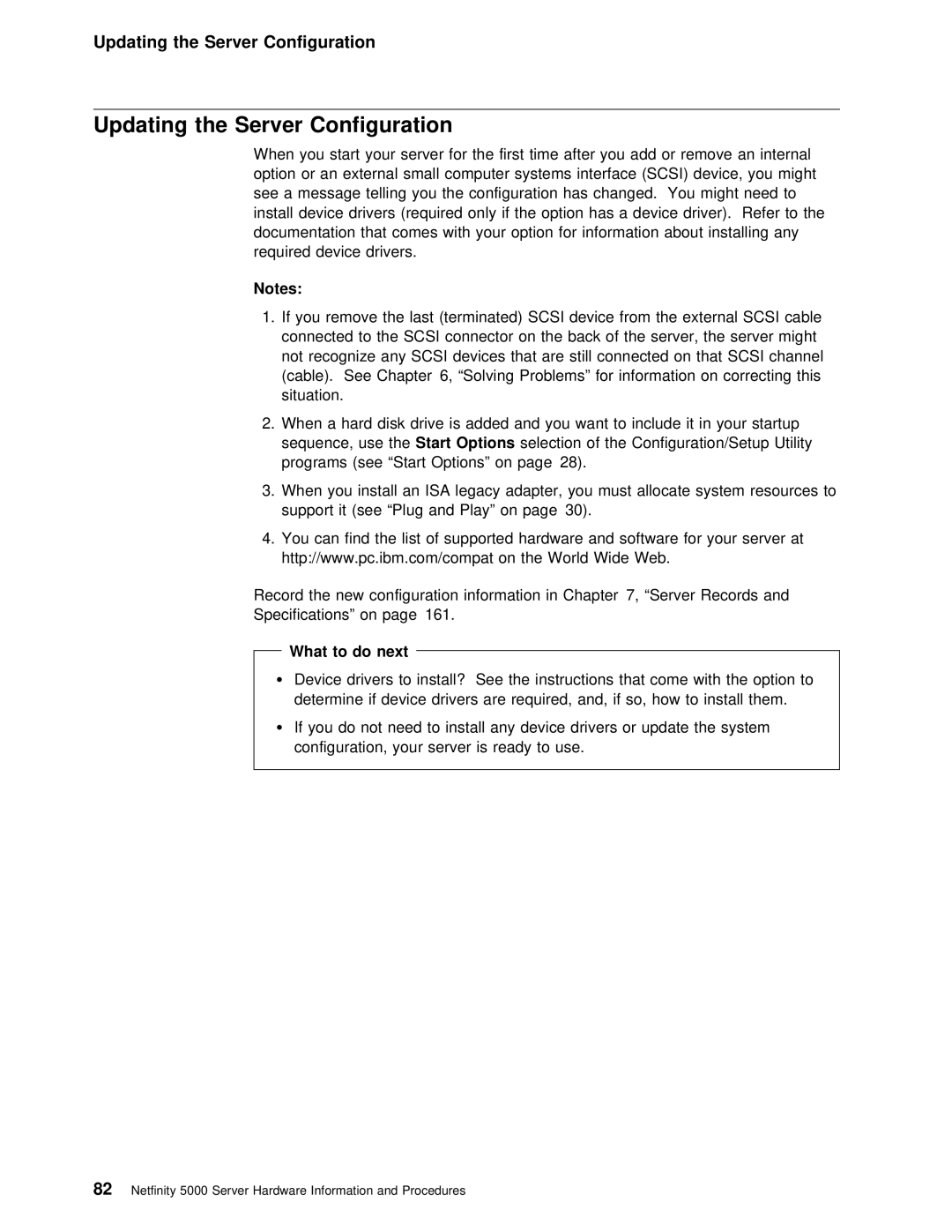Updating the Server Configuration
Updating the Server Configuration
When | you | start | your | server for | the first | time after you add or re | ||
option | or | an external | small | computer systems | interface (SCSI) device, | yo | ||
see | a message | telling | you | the | configuration | has changed. You might | nee | |
install device drivers (required only if the option has a device dri documentation that comes with your option for information about installing required device drivers.
Notes:
1. If you remove the last (terminated) SCSI device from the external connected to the SCSI connector on the back of the server, the se not recognize any SCSI devices that are still connected on that SCSI (cable). See Chapter 6, “Solving Problems” for information on correcting situation.
2.When a hard disk drive is added and you want to include it in
sequence, use Startthe Options selection of the Configuration/Setup Utility programs (see “Start Options” on page 28).
3.When you install an ISA legacy adapter, you must allocate system r
support it (see “Plug and Play” on page 30).
4.You can find the list of supported hardware and software for yo http://www.pc.ibm.com/compat on the World Wide Web.
Record the new configuration information in Chapter 7, “Server Records an Specifications” on page 161.
What to do next
ŸDevice drivers to install? See the instructions that come with the
determine if device drivers are required, and, if so, how to in
ŸIf you do not need to install any device drivers or update the configuration, your server is ready to use.
82 Netfinity 5000 Server Hardware Information and Procedures