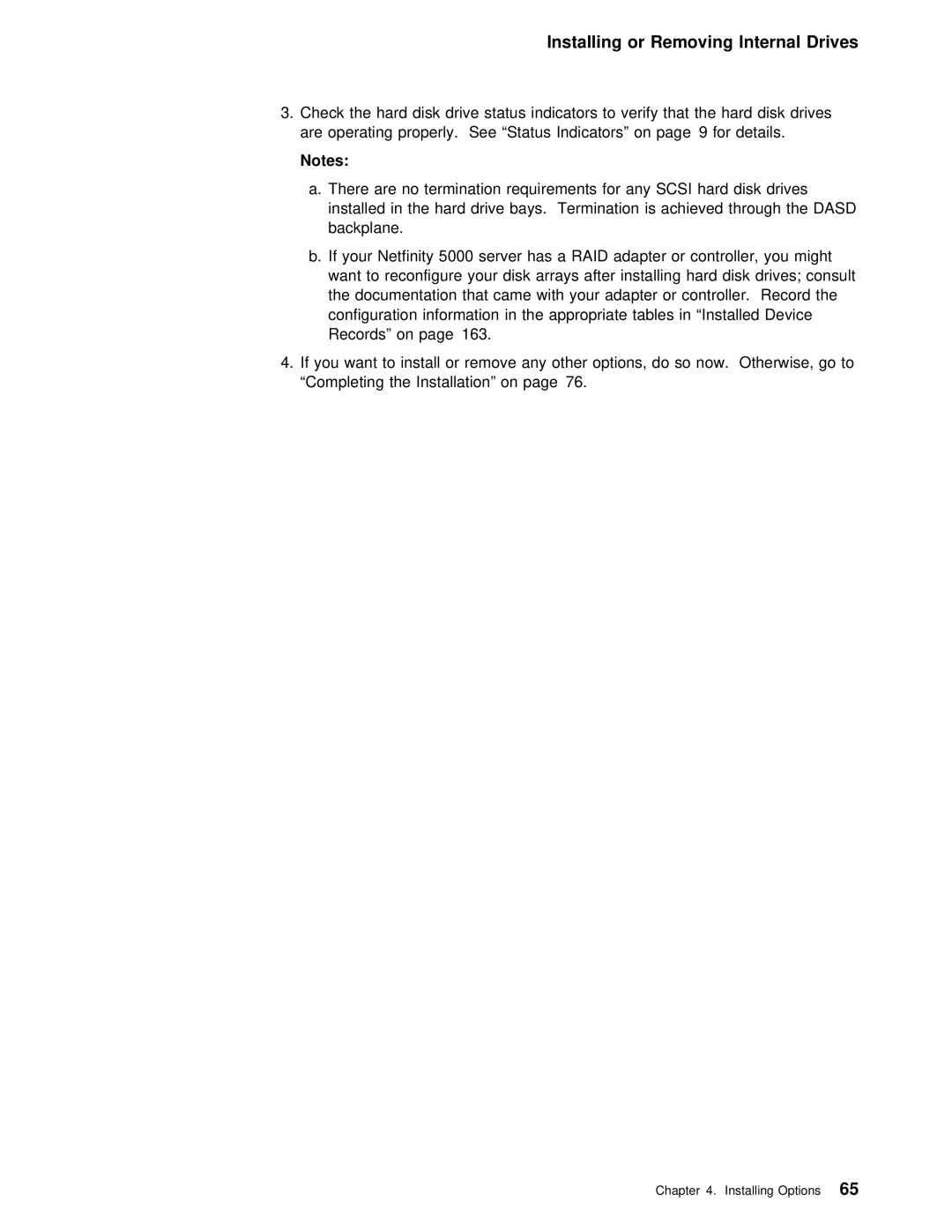Installing or | Removing Internal | Drives | |
3. Check the hard disk drive | status | indicators to verify that the | |
are operating properly. See | “Status | Indicators” | on page 9 for det |
Notes:
a. There are no termination requirements for any SCSI hard disk d installed in the hard drive bays. Termination is achieved throug backplane.
b. If | your Netfinity | 5000 server | has a RAID adapter or controlle |
want | to reconfigure | your disk | arrays after installing hard disk |
the documentation that came with your adapter or controller. Re configuration information in the appropriate tables in “Installed Records” on page 163.
4.If you want to install or remove any other options, do so now. O “Completing the Installation” on page 76.
Chapter 4. Installing Options65