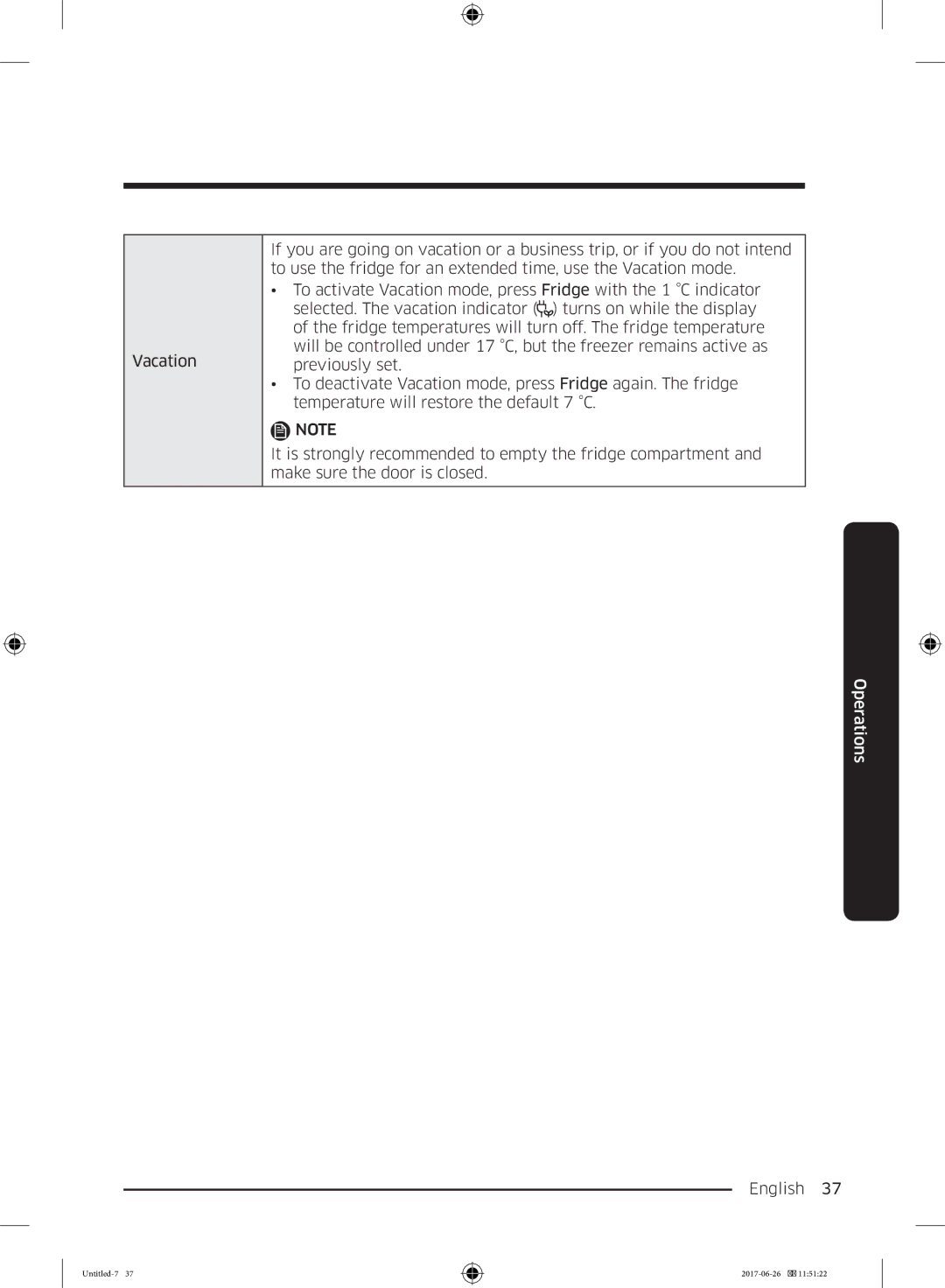Vacation
If you are going on vacation or a business trip, or if you do not intend to use the fridge for an extended time, use the Vacation mode.
•To activate Vacation mode, press Fridge with the 1 °C indicator
selected. The vacation indicator (![]() ) turns on while the display of the fridge temperatures will turn off. The fridge temperature will be controlled under 17 °C, but the freezer remains active as previously set.
) turns on while the display of the fridge temperatures will turn off. The fridge temperature will be controlled under 17 °C, but the freezer remains active as previously set.
•To deactivate Vacation mode, press Fridge again. The fridge temperature will restore the default 7 °C.
![]() NOTE
NOTE
It is strongly recommended to empty the fridge compartment and make sure the door is closed.