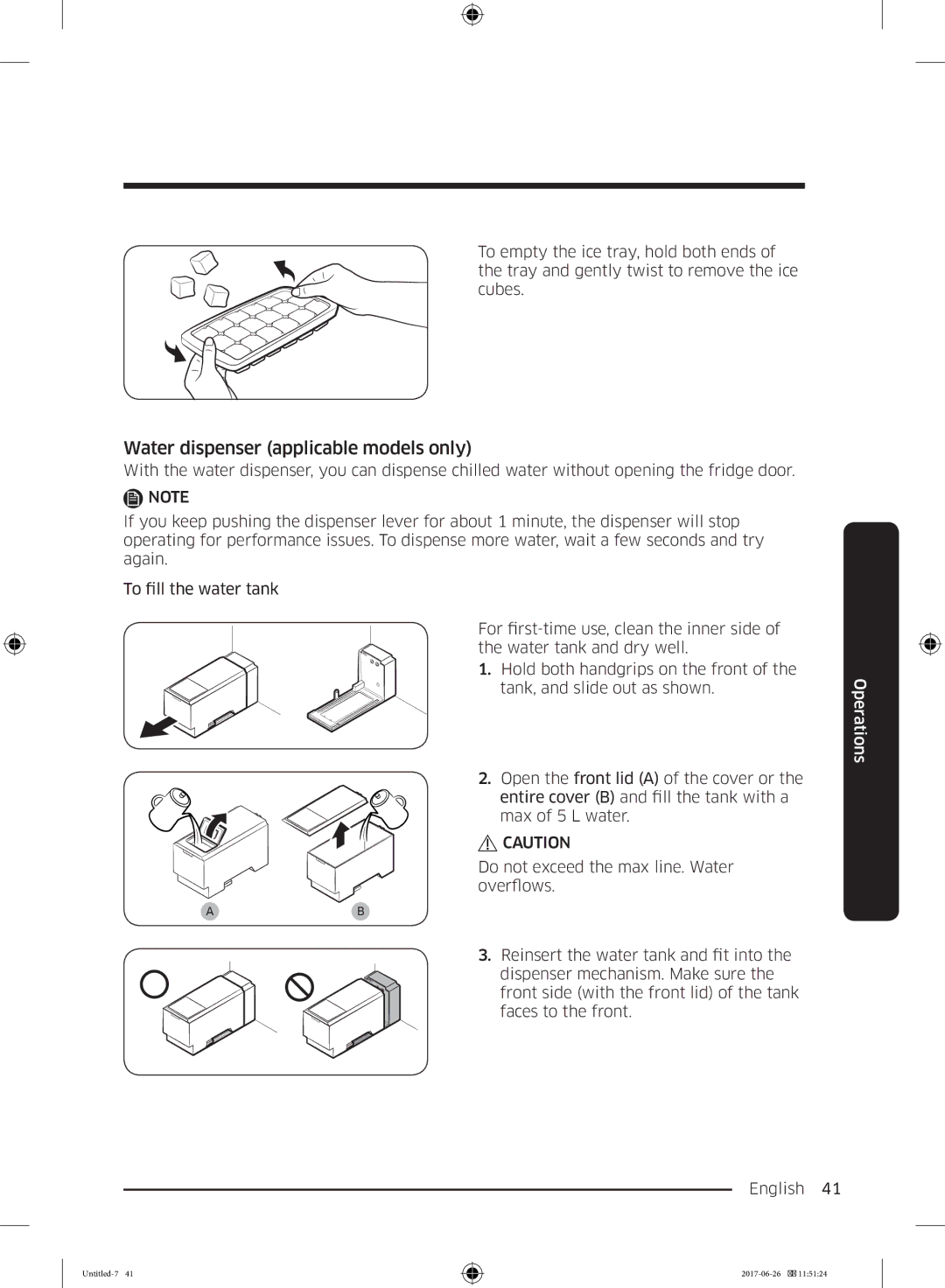To empty the ice tray, hold both ends of the tray and gently twist to remove the ice cubes.
Water dispenser (applicable models only)
With the water dispenser, you can dispense chilled water without opening the fridge door.
NOTE
If you keep pushing the dispenser lever for about 1 minute, the dispenser will stop operating for performance issues. To dispense more water, wait a few seconds and try again.
To fill the water tank
For
1. Hold both handgrips on the front of the tank, and slide out as shown.
2. Open the front lid (A) of the cover or the entire cover (B) and fill the tank with a max of 5 L water.
CAUTION
Do not exceed the max line. Water overflows.
AB
3. Reinsert the water tank and fit into the dispenser mechanism. Make sure the front side (with the front lid) of the tank faces to the front.