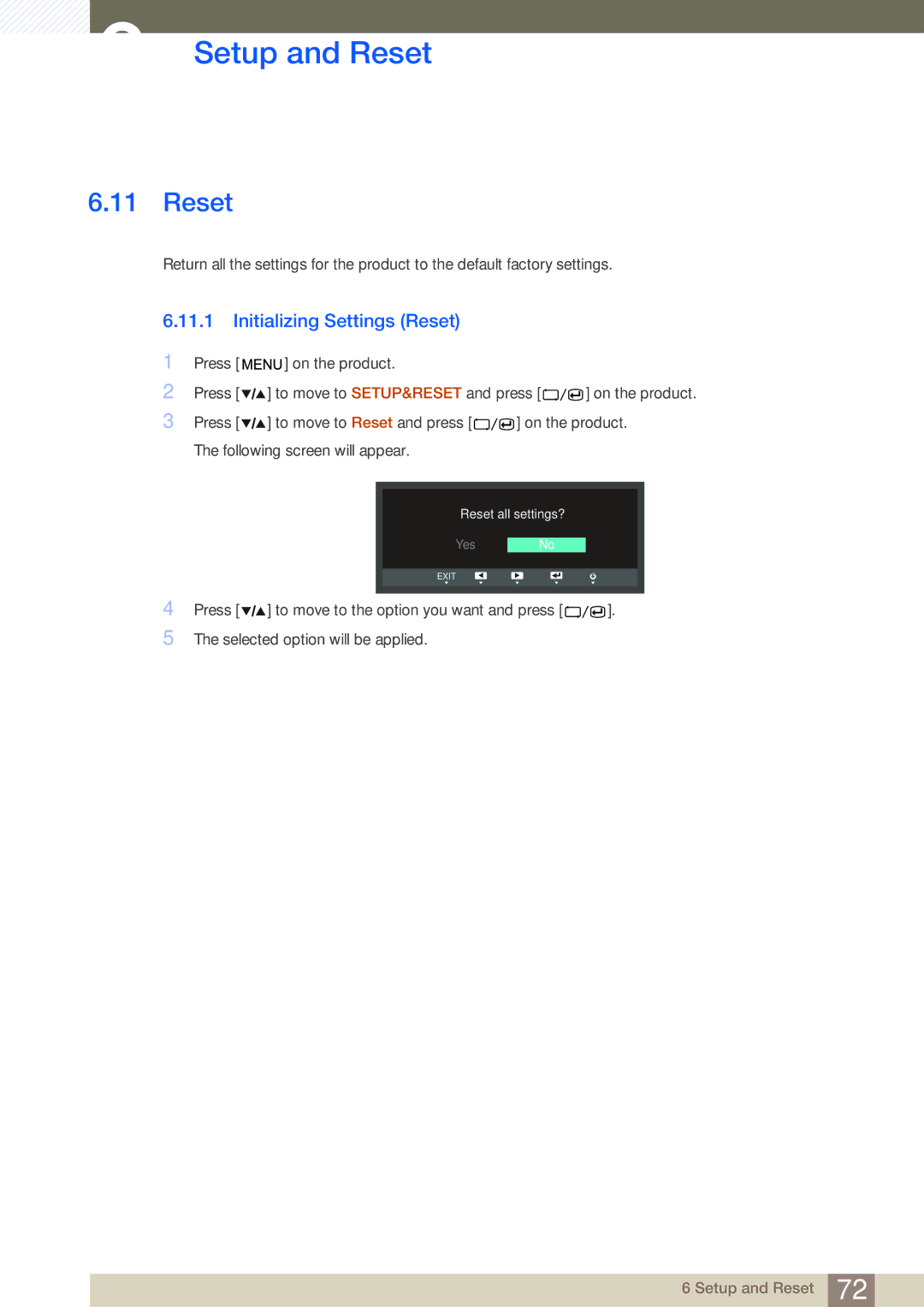6Setup and Reset
6.11Reset
Return all the settings for the product to the default factory settings.
6.11.1 Initializing Settings (Reset)
1Press [ ![]()
![]()
![]()
![]() ] on the product.
] on the product.
2Press [ ![]()
![]()
![]() ] to move to SETUP&RESET and press [
] to move to SETUP&RESET and press [![]()
![]()
![]() ] on the product.
] on the product.
3Press [ ![]()
![]()
![]() ] to move to Reset and press [
] to move to Reset and press [![]()
![]()
![]() ] on the product. The following screen will appear.
] on the product. The following screen will appear.
4
5
Reset all settings?
Yes No
EXIT
Press [ ![]()
![]()
![]() ] to move to the option you want and press [
] to move to the option you want and press [ ![]()
![]()
![]() ]. The selected option will be applied.
]. The selected option will be applied.
6 Setup and Reset 72