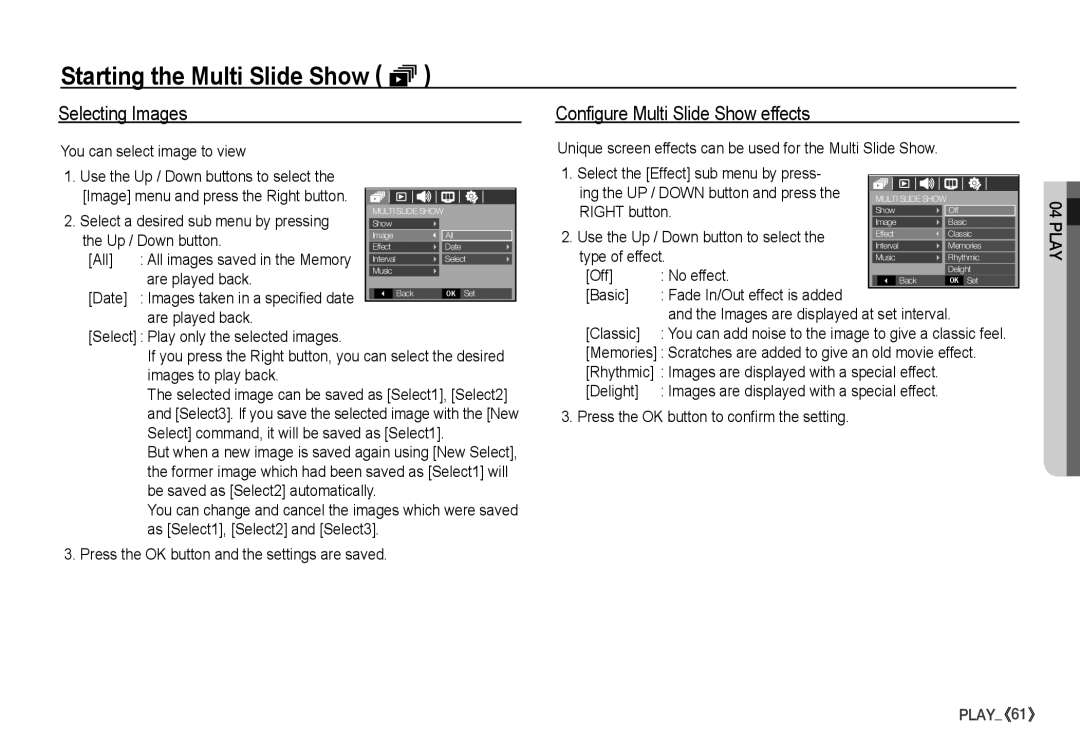Starting the Multi Slide Show ( ❸)
Selecting Images |
| Configure Multi Slide Show effects |
You can select image to view
1. Use the Up / Down buttons to select the
[Image] menu and press the Right button. |
| MULTI SLIDE SHOW |
|
| ||
2. Select a desired sub menu by pressing |
|
|
| |||
| Show |
|
|
| ||
the Up / Down button. |
| Image |
| All |
| |
| Effect |
| Date |
| ||
[All] | : All images saved in the Memory |
|
|
|
|
|
| Interval | Select | ||||
|
|
|
|
| ||
| are played back. |
| Music |
|
|
|
|
|
|
|
|
| |
[Date] | : Images taken in a specified date |
| Back | OK Set | ||
|
|
|
|
| ||
are played back.
[Select] : Play only the selected images.
If you press the Right button, you can select the desired images to play back.
The selected image can be saved as [Select1], [Select2] and [Select3]. If you save the selected image with the [New Select] command, it will be saved as [Select1].
But when a new image is saved again using [New Select], the former image which had been saved as [Select1] will be saved as [Select2] automatically.
You can change and cancel the images which were saved as [Select1], [Select2] and [Select3].
3. Press the OK button and the settings are saved.
Unique screen effects can be used for the Multi Slide Show.
1. Select the [Effect] sub menu by press- |
|
| ||
ing the UP / DOWN button and press the | MULTI SLIDE SHOW |
| ||
RIGHT button. | Show | Off | ||
Image | Basic | |||
2. Use the Up / Down button to select the | ||||
Effect | Classic | |||
Interval | Memories | |||
type of effect. | ||||
Music | Rhythmic | |||
[Off] | : No effect. |
| Delight | |
Back | OK Set | |||
[Basic] | : Fade In/Out effect is added |
|
| |
| and the Images are displayed at set interval. | |||
[Classic] | : You can add noise to the image to give a classic feel. | |||
[Memories] : Scratches are added to give an old movie effect. | ||||
[Rhythmic] : Images are displayed with a special effect. |
| |||
[Delight] | : Images are displayed with a special effect. |
| ||
3. Press the OK button to confirm the setting.
04 PLAY![]()
PLAY_ ![]() 61
61 ![]()