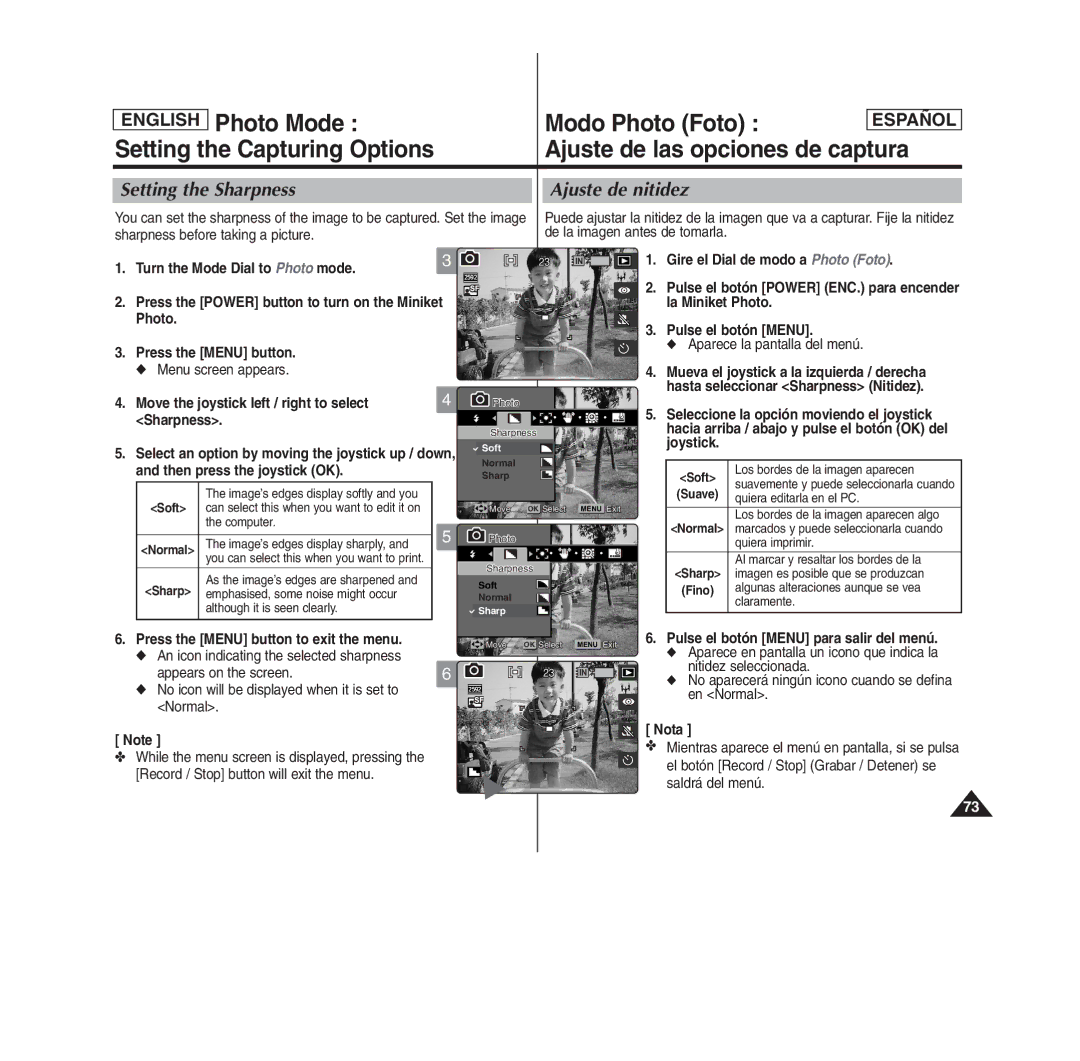Utilice únicamente baterías aprobadas
Manual de instrucciones
Contents Índice
Getting Started Introducción
Setting the Miniket Photo Ajuste de la Miniket Photo
Contents Índice
Music Mode
Movie Mode Modo Movie Video
Modo Music Música
PC Cam mode
Voice Mode
PictBridge mode
Storage Mode
Contents Índice
Tenga en cuenta las siguientes precauciones de uso
Please note the following precautions for use
Notas referentes a la condensación de humedad
Avisos y precauciones de seguridad
Notas relacionadas con la Miniket Photo
Notas referentes a la batería
Precautions Regarding Replacement Parts
Precautions Regarding Service
Nota referente al objetivo
Notas referentes a la pantalla LCD
Getting to know your Miniket Photo
Features
Introducción a la Miniket Photo
Características
Basic Accessories
Accessories Supplied with the Miniket Photo
Optional Accessory Accesorios opcionales
Accesorios básicos
Nombre de los componentes
Name of Each Part
Rear & Left View
Vistas posterior y lateral izquierda
Vistas frontal e inferior
Name of Each Part LCD Display
Photo Capture Mode
Nombre de los componentes
Nota
Movie Play Mode
Modo Música
Music Mode
Voice Play Mode
Voice Record Mode
Settings Mode
OSD Presentación en pantalla en modo Grabar voz
Battery Pack Installation / Ejection
How to Use the Battery Pack
Uso de la batería
Instalación y extracción de la batería
Mantenimiento de la batería
Maintaining the Battery Pack
Otros usuarios y condiciones
Using Time / Image Capacity According To Modes
Batería
Battery Using AC Adapter Using USB Charging
Uso de carga USB
Turn off the Miniket Photo by pressing the Power button
Charging the Battery Pack Carga de la batería
Apague la Miniket Photo pulsando el botón Power
Notas
Color of the LED indicates the state of power or charging
Power Indicator
Getting Started Introducción
Indicador de encendido
Getting Started
Using the Mode Dial
Introducción
Utilización del Dial de modo
Using the Menu Button Utilización del botón Menu
Using the Display Button
Utilización del botón Display Pantalla
Utilización de los botones de acceso directo
Using the Shortcut Buttons
Modo que desee
Encender la Miniket Photo
Pulsando el joystick Joystick
Using the Joystick Utilización del Joystick
Confirm your selection by pressing the joystick OK
Confirme su selección pulsando el botón OK
Estructura de carpetas y archivos
Structure of Folders and Files
Tiempo y capacidad de grabación
Recording Time and Capacity
Name of Each Part mini SD card
Using a mini SD card Optional Accessory
Open Cover by sliding the Open switch on the bottom side
Inserting / Ejecting a mini SD card Optional Accessory
Inserting a mini SD card
Inserción de una tarjeta Mini SD
Selección del tipo de memoria
Selecting the Memory Type
Getting Started Introducción
Setting Miniket Photo
Setting Memory Ajuste de la memoria
Setting the Miniket Photo
Turn the Mode Dial to the Settings mode
Ajuste de la Miniket Photo
Default value Series Numbering is continuous between
Reset When the storage memory is
Photo
Right
Formateo de la memoria
Formatting the Memory
Viewing Memory Space
Gire el Dial de modo hasta el modo Settings Herram
Visualización de espacio en memoria
Left / right
Adjusting the LCD Brightness
Adjusting the LCD Monitor Ajuste de la pantalla LCD
Ajuste del brillo de la pantalla LCD
Abajo y pulse el botón OK del joystick
Setting Date/Time Ajuste de fecha y hora
Setting Date/Time Ajuste de fecha y hora
Ajuste del formato de fecha
Setting Date Format
Nota
Setting the NTSC/PAL
Setting the System Ajuste del sistema
Ajuste del sonido Beep
Setting the Beep Sound
Seleccione Beep Sound Sonido Beep
Off Turn the beep sound off On Turn the beep sound on
Joystick up / down and then press the joystick OK
Setting the Shutter Sound Ajuste del sonido del obturador
Off Turn the shutter sound off On Turn the shutter sound on
Off Apagado desactiva el sonido del obturador
Selección de idioma
Selecting Language
Seleccione Mode Display Modo pant
Setting the Mode Display
Ajuste de la visualización del modo
Modo pant
Ajuste de apagado automático
Setting the Auto Shut Off
Reset
No Cancel the reset function
Predeterminados de fábrica
Izquierda / derecha
Photo Mode
Modo Photo Foto Captura
Photo Mode Capturing
Capturing Images
Captura de imágenes
Acercamiento y alejamiento de las imágenes
Zooming In and Out
Power Button 1. Gire el Dial de modo a Photo Foto
Photo Mode Viewing Modo Photo Foto Visualización
Press the Shortcut 1 button to switch to Photo View mode
Viewing Photo Files on the LCD Monitor
Enlarging a Photo File Zoom Move the W/T zoom switch to
Photo Mode Viewing
Modo Photo Foto Visualización
Viewing Multiple Photo Files / Enlarging a Photo File
View mode
Setting the Flash Turn the Mode Dial to Photo mode
Photo Mode Modo Photo Foto
Ajuste del Flash Miniket Photo
Through Off Macro Super Macro
Setting the Macro Turn the Mode Dial to Photo mode
Through Off 2 sec 10 sec
Macro Super Macro
Using the Scene Modes Utilización de los modos de escena
Move the joystick left / right to select Photo Size
Setting the Photo Size Ajuste del tamaño de foto
Press the Menu button to exit the menu
Pulse el botón Menu para salir del menú
Ajuste de la calidad fotográfica
Setting the Photo Quality
Move the joystick left / right to select Photo Quality
Super Fine / Fine / Normal
Move the joystick left / right to select Metering.4
Setting the Metering Method Ajuste el método de medición
Setting the Self Timer Ajuste del temporizador
Setting the Capturing Options
Aparece la pantalla del menú
Setting the Multi Shot Ajuste de multi disparo
Disparo
Ajuste de efectos digitales
Setting Digital Effects
Effect
Move the joystick left / right to select Digital
Regarding EV setting in Scene modes, refer to
Adjusting the Exposure Exposure Compensation
De liberación del obturador
No aparecerá ningún icono cuando se defina en
Higher the ISO Speed number, the higher
Move the joystick left / right to select ISO
Darker lighting
Setting
Setting the White Balance Ajuste del balance de blancos
Setting the Macro Mode Ajuste del modo de macro
Press the Power button to turn on
Setting the Flash Ajuste del Flash
Shadow, indoors, and in backlight situations
Shortcut button refer to
Funciones admitidas según los modos de captura
Supported Functions According to the Capturing Modes
Soft
Setting the Sharpness Ajuste de nitidez
Varios puntos
Setting the Focus Method Ajuste del método de enfoque
Ajuste de la función Anti-Shake EISEstabilización de imagen
Setting the Anti-Shake Function Image Stabilisation
Optical zoom limit will automatically apply digital
Setting the Digital Zoom Ajuste del zoom digital
Grainy picture
Down, and then press the joystick OK
Ajuste de la opción Imprint Estampar
Setting the Imprint Option
Move the joystick left / right to select Imprint
Date and time refer to
Using the Shortcut Buttons
Setting the Viewing Options
Ajuste de las opciones de visualización
Deleting Photo files Turn the Mode Dial to Photo mode
Protecting Photo files Turn the Mode Dial to Photo mode
Cancel cancela la eliminación
Each press of the Shortcut 3 button will toggle
Press the Shortcut 3 button again
Move the zoom switch to W Wide
Protección de archivos de foto en vista múltiple
Pulse el botón Acceso directo
Select Selected photo files will be deleted
Move the W/T zoom switch to W Wide
Files
Supresión de archivos de foto en vista múltiple
Eliminación de archivos de fotos
Deleting Photo Files
Then press the joystick OK
Protección de archivos de fotos
Protecting Photo Files
You can rotate a saved photo
Rotating a Photo File Rotación de un archivo de foto
Move the joystick left / right to select Rotate
Pulse el botón Menu para salir del menú Notas
You can resize a saved photo to be smaller than
Resizing Photos Cambio del tamaño de las fotos
File to resize Press the Menu button Menu screen appears
Down and then press the joystick OK
Setting the Slideshow Ajuste de la presentación
Setting the Dpof Digital Print Order Format Function
Photo Mode
Modo Photo Foto
If Select is selected, Multi-view screen
Copying Photo Files Copia de archivos de fotos
Ajuste de las opciones de grabación
Movie Mode
Modo Movie Video
Movie Mode Recording a Movie
Grabación de un vídeo
Recording a Movie Grabación de un vídeo
A la posición W Wide
Move the W/T zoom switch to T
Acercar zoom
Para ajustar el volumen, mueva el joystick arriba / abajo
Movie Mode Playing a Movie
Reproducción de un vídeo
Playing a Movie on the LCD Monitor
Setting the Program AE Turn the Mode Dial to Movie mode
Movie Mode Modo Movie Video
Between the Movie Record / View modes
Press the Shortcut 2 button
Setting the White Balance
English Movie Mode Modo Movie Video
Ajuste del balance de blancos
Photo La Miniket Photo Press the Shortcut 3 button
Ajustes de Programa AE
Setting the Program AE
Los modos de programa AE se predefinen en los modos de
Program AE refer to
Balance
Any recording
Move the joystick up / down to select an
Option, and then press the joystick OK
Hasta seleccionar Digital Effect Efecto
Setting the Digital Effects Ajuste de efectos digitales
Digital
Define Program AE Programa AE en Auto
Program AE to Auto
Regarding Macro use with Program AE, refer to
Ajuste de la calidad del vídeo
Setting the Movie Quality
Quality
Available options are 320x240
Setting the Movie Size Ajuste del tamaño del vídeo
Las opciones disponibles son 640x480
Move the joystick left / right to select Self
Functions Availability
Setting the Wind Cut Ajuste de anti viento
Pulse de nuevo el botón Acceso directo
Press the Shortcut 1 button again
Se inicia la presentación consulte la página
Protecting a Movie File
Deleting a Movie File Turn the Mode Dial to Movie mode
Between Unlocked and Locked
OK.5
Confirm.7 Cancel Cancels protection
It switches to the Movie play mode
Protecting Movie files in Multi-View
Selected movies are protected from an accidental erasure
Down and press the joystick OK
Deleting Movie files in Multi-View
Selected movies are deleted
You can delete saved movie files
Deleting Movie Files Eliminación de archivos de vídeo
Pulse el botón Menu para salir del menú Notas
Protecting Movie Files
Multiple movie files can be selected using Joystick OK
Protección de archivos de vídeo
Protection or format the memory
Joysitck right
Setting the All Play
On Encendido define repetir la
Seleccione Start Iniciar moviendo el
Copying Movie Files Copia de archivos de vídeo
Reproducción de archivos de música
Music Mode
Set the desired memory type on the PC
Modo Music Música
Defina en el PC el tipo de memoria que desea
Playing Music Files
How to Connect Earphones
Setting the Music Play Options
Music Mode
Modo Music Música Ajuste de Español
Las opciones de reproducción de música
Modo Music Música Ajuste de
Move the joystick left / right to select Repeat
Setting the Repeated Play Ajuste de la reproducción repetida
Normal / Pop / Jazz / Classic
Setting the Equaliser Ajuste del ecualizador
Normal / Pop / Jazz / Classic Clásico
Deleting Music Files
Joystick OK. indicator appears on the selected files
Eliminación de archivos de música
You can delete stored music files
Select Noto cancel protection
English Music Mode
Protecting Music Files Protección de archivos de música
Select Yesto protect selected files
Modo Voice Voz
Modo Voice Voz
Voice Mode Recording Voice Files
Grabación de archivos de voz
Recording Voice Files Grabación de archivos de voz
Playing Voice Files Reproducción de archivos de voz
Las opciones de reproducción de voz
Modo Voice Voz Ajuste de
Cancel cancela la eliminación
Delete Deletes the selected file Cancel Cancels the deletion
Grabado.125
Press the Shortcut 4 button
Deleting Voice Files Eliminación de archivos de voz
Modo Voice Voz Ajuste de
Voice Mode Setting the Voice Play Options
Protecting Voice Files Protección de archivos de voz
An icon indicating selected file is to be copied appears
Copying Voice Files Copia de archivos de voz
Using the PC Cam Function
PC Cam mode
Using the PC Cam Function
PC Cam Mode
Using the PC Cam Function
Utilización de la función PC Cam Cám. WEB
PictBridge mode
Modo PictBridge
Press the Power button to turn on Miniket Photo
Printing with PictBridge
Impresión con PictBridge
Storage Mode
Using as a Mass Storage Device
Storage Mode
Using as a Mass Storage Device
Utilización del dispositivo almacenador de datos
Miscellaneous Information
Miscellaneous Information
Connecting to a PC Conexión a un PC
Información diversa
Recommended System Requirements
Para instalar el software
Installing DV Media Pro
Instalación de DV Media Pro
Installing Video Studio Insert the CD
Installing DV Media Pro 1.0 / Video Studio
Instalación del programa DV Media Pro 1.0 / Video Studio
Conexión a otros dispositivos
Connecting to a PC Using USB Cable
Conexión a un PC utilizando el cable USB
Press the Shortcut 1 button to switch to Movie view mode
Connecting to a TV Monitor
Select a movie file to play
Seleccione el archivo de vídeo que va a reproducir
Source where you connected the Miniket Photo
Connecting to a VCR
Conexión a un aparato de vídeo
Source
Printing Dpof files in the mini SD card
Printing with Dpof Impresión con Dpof
Impresión de archivos Dpof en la tarjeta mini SD
Después de utilizar la Miniket Photo
After using the Miniket Photo
To Clean the Exterior of the Miniket Photo
Cleaning the Body
Limpieza de la carcasa
Limpieza exterior de la Miniket Photo
Información sobre la batería
Regarding the Battery
Utilización en el extranjero
Using Abroad
Troubleshooting Self-Diagnosis Display
Resolución de problemas
Pantalla de autodiagnósticos
148
Uso del menú
Using the Menu
Música
Uso del menú
Especificaciones
Specifications
Model Name SC-MS10S/BL/R / MS11S/BL/R / MS15S/BL/R System
Camera
Product design and specifications are subject to change
Índice alfabético
Index
139
146
55,92,113,122
66,97
Customer Care Center Web Site
Contact Samsung World Wide