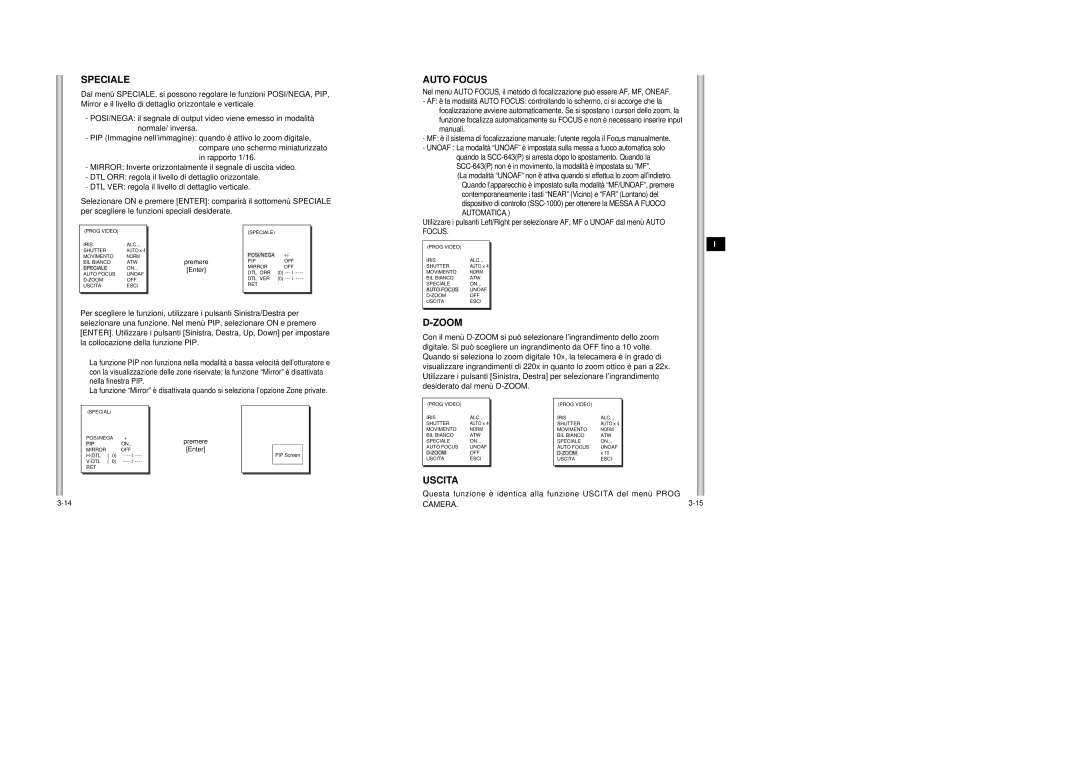SCC-643P
Potential risk of death
Instructions alert you to
122 F, low
Procedures of the SCC-643P and provides preparation
SCC-643P, part names and functions, and Switch
Explains the installation
Installation environment requirements
Table of contents
Chapter
SCC-643P Introduction
Locations of Control
Cover Body Cover Dome Zoom Lens
Use PIN 3 and 4 of SW501
Dip Switch setting is same as the following example
SCC-643P Adapter Board
Termination
Switch Setting
Setting RS-422A/RS-485 termination
RS-485 Half Duplex Organization
100
177
SCC-643PInstallation Before Installing
Checking Package Contents
Preparing the Cables
Power Adapter Cable
Connect the Remote Control
Cable Connection
Separately Sold Products for Installation
Installing SCC-643P
Installation Precautions
Pole Mount Adaptor SADT-100PM
Installing the Camera
Ceiling Mount Adaptor SADT-100CM
Built in by the builder of the structure
Check the sound of Locking
That the LEVER-LOCKING is in place
Structure of the Setup Menu
COLOR/BW
Camera SET Menu
Camera ID
Sync
Motion DET
Video SET Menu
Zoom Speed
Exit
Manu
Press the Enter key again to exit the Area setup menu
ALC
Shutter
Normal
AGC
Slow
Fast
White BAL
Temperature only one time
Preset menu
User Set the appropriate value in the RED and Bule graph
Auto Focus
POSI/NEGA Video output signal is outputted normal/reverse
Special
Zoom
Preset
Auto Mode
Alarm SET
Other SET
Select SET Level and set the Level of Mask Area
Product specifications
CAM Reset
SCC-643P
Electronically, mechanically, audibly, or by any other
Benutzerhandbuch
Gekennzeichneten
Warnung
Achtung
Schließen Sie nicht mehrere Kameras an einen Adapter an
Normzulassungen
Vor Inbetriebnahme
Anhang a Technische Daten der Speed-Dome Kamera
Erläutert die
Inhaltsverzeichnis
Weitere Prog
Einführung in die SCC-643P
Kapitel 1 Übe rblic k über die SCC 643P
Steuerungselemente
Rückseite
Benutzen Sie die Ziffern 5 bis 8 PINs von SW501, um das
Verwenden Sie PIN 3 und 4 von SW501
RS-422A/RS-485 Vollduplex-Betriebsart
Schaltereinstellung
RS-485 Halbduplex-Betriebsart
100
177
SCC-643PHaltewinkel
Kapitel 2 Installation der SCC-643P Vor der Installation
Überprüfung des Verpackungsinhalt
Netzanschlusskabel
Vorbereitung der Kabel
Kabelanschlüsse
Video-Kabel
Separat erhältliches Zubehör für die Installation
Installation der SCC-643P
Sicherheitshinweise für die Installation
Deckenhalterung SBR-100DCM
Masthalterung SADT-100PM
Installation der Kamera
Deckenhalterung SADT-100CM
Eingebaut vom Hersteller
Geräusch, ob das
PH M4X8 fest
Überprüfen Sie am
Bild7 Bringen Sie die
Aufbau des Setup Menüs
Farbe S/W
Kamera Prog Menü
Kamera ID
…bedeutet, es gibt Untermenüs
Aktivitaet
Video PROG-Menü
Zoom Gesch
Ausgang
GLK
Die links, rechts, oben, unten Tasten benutzen
Schn
Lang
Norm
Fest
Weissabgl
Auto Fokus
POSI/NEGA Das Video-Signal wird normal/ungekehrt ausgegeben
Spezial
SSC-1000 gleichzeitig
Schwellzeit
Position Prog
Video Prog
Drücken Sie Enter, um in das nächsthöhere Menü zu gelangen
Endlos
Start Prog
Richtung
Gesch
Alarm Prog
Privat Zone
Weitere Prog
Home Zurück
Einstellung DER Zeit FÜR DEN Home Zurück
Alle Einstellungen gelöscht werden
KAM Reset
Technische Daten
Abwärts-Taste
Achtung
Artikel Spezifikation
Manuel d’instruction
Mise en garde
Précautions de sécurité
Avertissement
Ne branchez jamais plus d’une camera sur un seul adaptateur
Avant l’utilisation
Homologation des normes
Table des matières
SCC-643P
Chapitre 1 SCC-643P vue d’ensemble
Connexion d’adaptateur
Arrière
SCC-643P Adapter Board
Terminaison
Arrangement de commutateur
Arrangement de RS-422A/RS-485 d’une terminaison
Organisation de Plein Duplex RS-422A/RS-485
100
177
Vérification de contenu de paquet
Vis Corps de couverturea
Câble d’adaptateur électrique
Préparation des câbles
Connexion de câble
Câble vidéo
Support DE Fixation AU Plafond SBR-100DCM
Précautions à observer lors de l’installation
Des dispositifs de montage vendus séparément
Support DE Fixation AU MUR SADT-100WM
Bride DE Montage SUR Poteau SADT-100PM
Installation de la Camera
Support DE Fixation AU Plafond SADT-100CM
Chapitre3 Vue d’ensemble de me nu d’installation
DôME DôME-COUVERTURE
Contenu de menu d’installation
En 3 étapes BAS, Moyen et Haut
COULEUR/N&B
Signifie qu’il y a sub-menus
Pressez
DET Mouve
Prog Video
Vite Zoom
Sortie
GAUCHE, Droit
Cjour
Manuellement va être montré. En utilisant les clefs
En bas Keys
LEN
CAG
Lent
Vite
5000K Ensoleillé
BAL Blancs
10000 K Ciel bleu 9000K Pluvieux 8000 K 7000K Nuageux 6000K
3000K Lampe d’halogène 2000 K
Utilisez les clefs Gauche, droite, haut, bas
Il est le même que la fonction de du menu de Prog Camera
Auto Focus
Balayage
Prog Position
Prog Video
VIT Cycle
Mode Auto
Prog Alarme
Zone Privee
Autre Prog
RET Origine
POS Origine
Touche Down bas
Spécification du produit
RAZ CAM
Mises en garde
Manual del usuario
Precaución
Medidas de seguridad
Advertencia
Funciones, y ajustes de los microinterruptores
Antes de Instalar el equipo
Aprobación de estándares
Estructura del menú de ajustes
Localización de controles Posterior
Ajuste de la terminación RS-422/RS-485
Introducción del SCC-643P
Capítulo 1 Caract erís ticas del SCC- 643P
Cubierta externa Lente Zoom
Localización de controles
Cubierta
Use PIN 3 y 4 del SW501
Conexiones del adaptador
Ajustes Iniciales
Conexión RS-422A/RS-485 en Half Duplex
Configuración Conmutadores
Terminación
Conexión RS-422A/RS485 en Full Duplex
100
177
Del sistema Consumo 18 W Voltaje 24 VCA, 1,5 a
Antes de la instalación
Chequeo del contenido de la caja
SCC-643P Anclaje en U
Cable de alimentación
Preparación del cable
Conexión del cableado
Cable coaxial
Productos para la instalación que se venden por separado
Instalación de la cámara SCC-643P
Medidas de precaución para la instalación
Adaptador DE Montaje EN Poste SADT-100PM
Instalación de la cámara
Adaptador DE Montaje EN Techo SADT-100CM
Anclaje en U
Figura 7 Coloque el embellecedor del domo en el domo
Figura Embellecedor
Estructura del menú de ajustes
…Significa que hay submenús
COLOR/ByN
Cámara ID
Posición
Salida
VEL Zoom
DET Movi
100 a 1/10K de un segundo
BLC Submenú del menú ALC/MANU
Obturador
Automática
CAG Control automático de ganancia
Dulc
Rápi
Orden
10000 K 9000 K 8000 K 7000 K 6000 K
Modo del User en el menú de Preset
BAL Blanco
Submenú donde
POSI-NEGA La señal de salida de vídeo es normal/inverso
Especial
Auto Foco
Unoaf
Ciclo Tiempo
Prog Posición
Barrido
… Significa que hay submenús
Auto Modo
Alarma Prog
Zona Privada
Altra Prog
Vuelta Orig
POS DE Orig
Especificaciones de producto
Aparece el mensaje ? cuando usted seleccionaRESET CÁM
Modo de Configuración de
Tecla Abajo
Atención
Contenidos
SCC-643P
Avvertenza
Attenzione
Riconoscimento degli standard
Spiega le procedure
Prima dell’uso
Illustra le
Indice
Capitolo 1 Descrizione di SCC-643P
Introduzione al modello SCC-643P
Collocazione dei comandi
Retro
Utilizzare i PIN 3 e 4 di SW501
Relay esterno
Riquadro
RS-422A/RS-485 in duplex
Impostazioni DI Selezione
Impostazioni di terminazione RS-422A/RS-485
Divisione Terminazione
Identificativo ricevitore
177
Viti
Controllo del contenuto della scatola
Mensola di supporto Porta-telecamera
Cavo dell’adattatore
Preparazione dei cavi
Connessione del cavo
Cavo video
Precauzioni da adottare
Installazione della telecamera SCC-643P
Accessori per l’installazione venduti separatamente
Adattatore PER IL Montaggio SU Palo SADT-100PM
Installazione della telecamera
Adattatore PER IL Montaggio a Soffitto SADT-100WM
Realizzato sul posto dal costruttore della struttura
Calotta
Figura 7 Assemblare il COPRI-CALOTTA sulla
Struttura del menù di Setu
Menu Prog Camera ID Camera
Indica la presenza di sottomenù
Uscita
Menu Prog Video
Activity DET
BLC sottomenù del menù ALC/MANU
Usare i pulsanti
AUTOX8 AUTOX12 AUTOX16
Lento
Veloc
AUTOX48
BIL Bianco
Speciale
PIP Immagine nell’immagine quando è attivo lo zoom digitale
Prog Posizione
Posizione iniziale, Preset 1 Preimpostata 1 ALLARMI1
Preset 2 ALLARMI2, Preset 3 ALLARMI3, Preset
Scansione
Modo Auto
Prog Allarmi
Tempo Impostato PER IL Ritorno Alla Pagina Principale
RIT POS Iniz
Zona Privacy
POS Iniziale
Completare le impostazioni relative alla zona riservata
Specifiche di prodotto
SCC-643
Giù
Avvertenze
SCC-643P