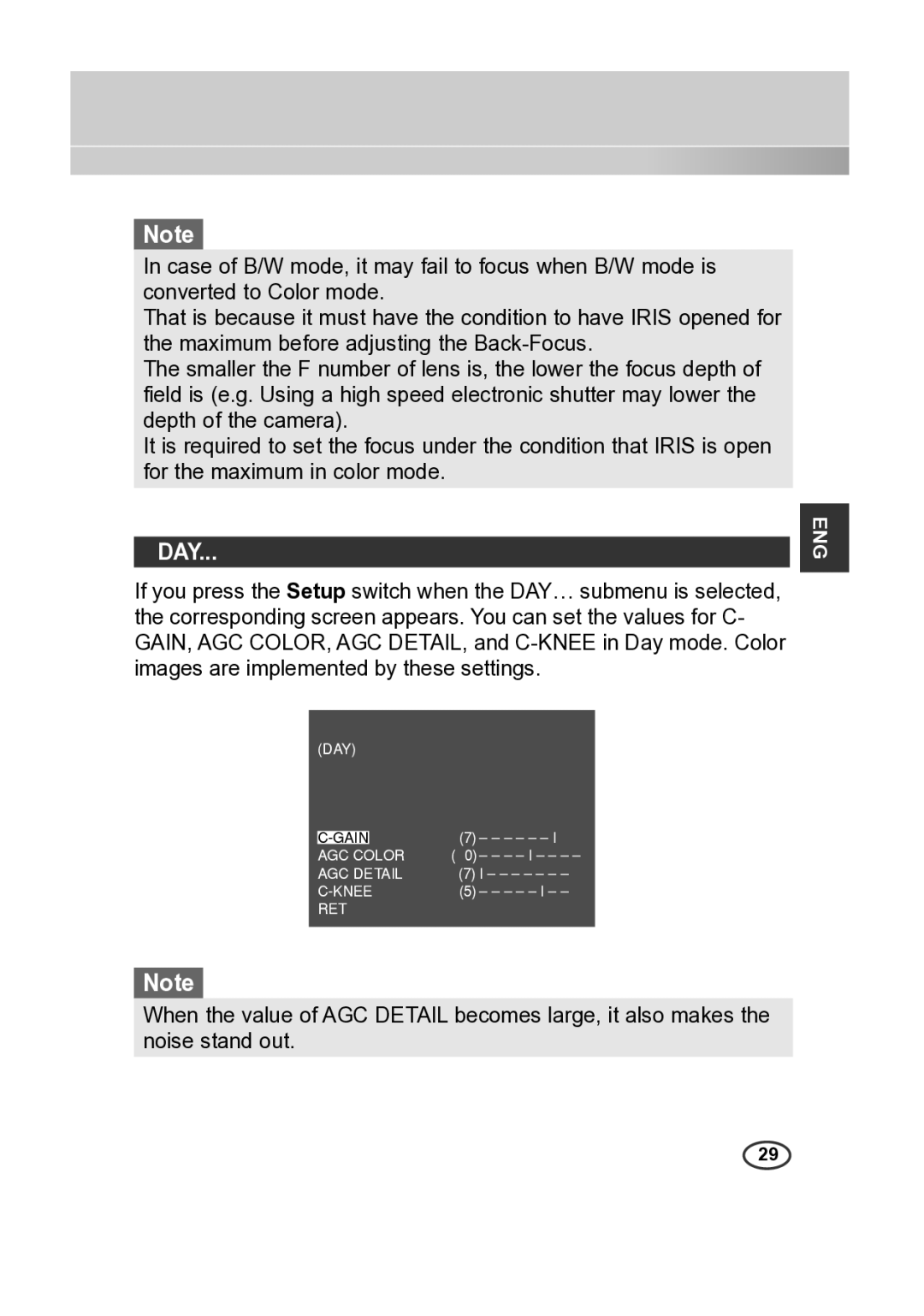SCC-A2313P, SCC-B2013P, SCC-A2013P, SCC-B2313P specifications
The Samsung SCC-A2313(P), SCC-B2313(P), SCC-A2013P, and SCC-B2013P are part of a versatile lineup of security cameras designed for a wide range of surveillance applications. Equipped with advanced technologies, these models offer robust performance that ensures comprehensive monitoring for residential, commercial, and industrial environments.One of the standout features of these cameras is their high-resolution imaging capabilities. The SCC-A2313(P) and SCC-B2313(P) models are equipped with a 1/3-inch Super HAD CCD sensor, which allows for clear and detailed video capture even in challenging lighting conditions. This technology enables these cameras to deliver exceptional image quality, making them ideal for critical surveillance applications where every detail matters.
In terms of performance in low-light settings, the SCC-A2013P and SCC-B2013P incorporate advanced low-light performance features. With the ability to capture sharp images even in dimly lit environments, these models utilize enhanced sensitivity, resulting in high-quality videos during the nighttime or in poorly lit areas. This makes them particularly useful for 24/7 monitoring scenarios.
All four cameras are designed with a compact and discreet form factor, allowing for easy installation in various locations. Their flexible mounting options and durable construction ensure longevity and reliability, even in harsh weather conditions. Additionally, these models support a wide range of mounting brackets and accessories, facilitating versatile installation setups.
A common characteristic among these cameras is their robust connectivity options. They support various video output formats, including composite video out, ensuring compatibility with different monitoring systems. This adaptability allows users to integrate the cameras into existing security networks, enhancing overall surveillance capabilities.
The Samsung SCC series also emphasizes user-friendly operation. The cameras come equipped with features such as adjustable shutter speeds and built-in electronic shutter functions, enabling users to customize settings according to specific surveillance needs. This level of control can help reduce motion blur and enhance the clarity of fast-moving subjects.
In conclusion, the Samsung SCC-A2313(P), SCC-B2313(P), SCC-A2013P, and SCC-B2013P cameras are designed to meet the diverse demands of modern surveillance. With their high-resolution imaging, low-light performance, compact design, and user-friendly features, these models provide reliable solutions for effective security monitoring in various environments. Their blend of technology and practicality makes them a solid choice for anyone looking to enhance their surveillance systems.