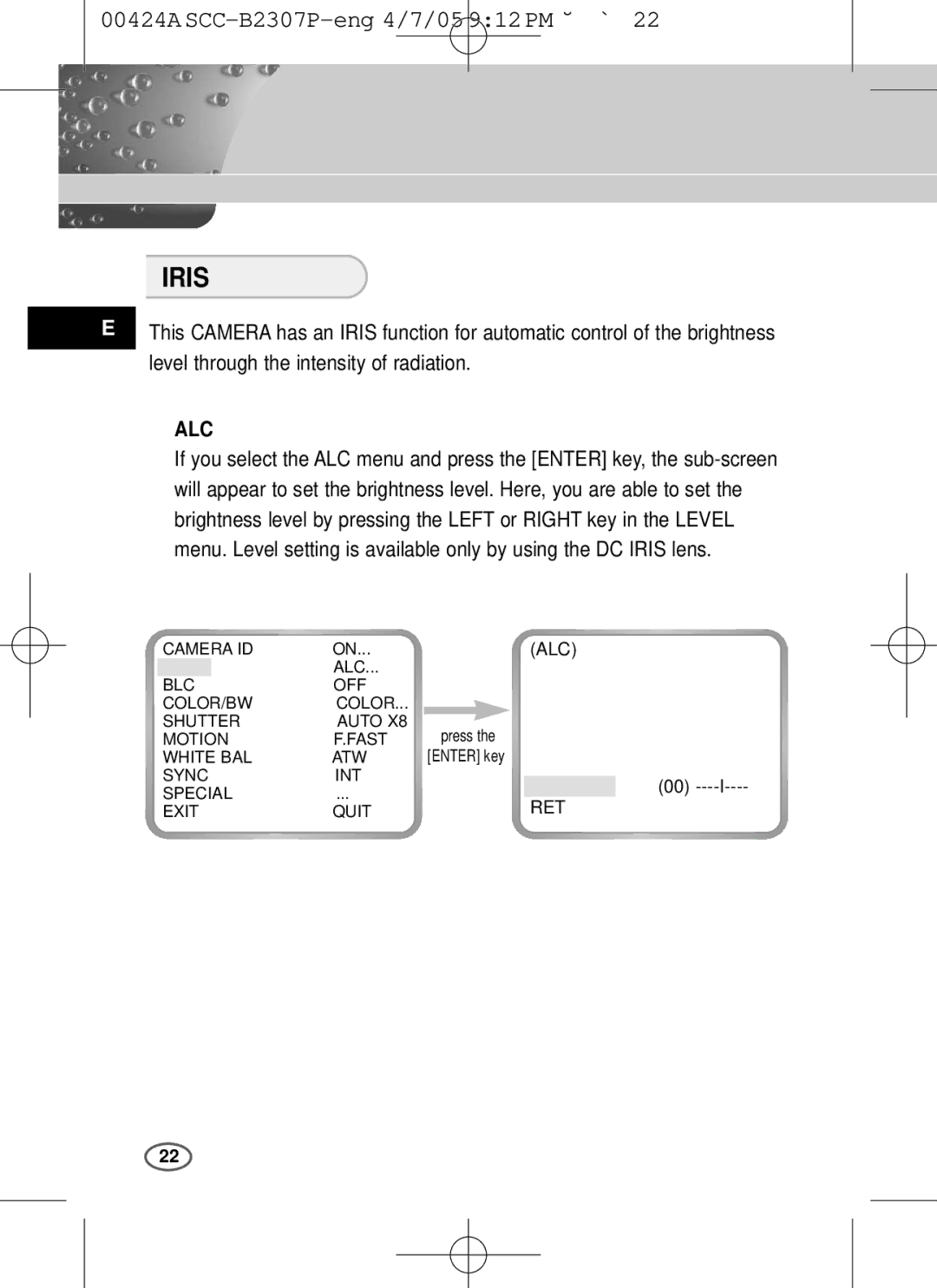00424A SCC-B2307P-eng 4/7/05 9:12 PM ˘ ` 22
IRIS
EThis CAMERA has an IRIS function for automatic control of the brightness level through the intensity of radiation.
❿ALC
If you select the ALC menu and press the [ENTER] key, the
will appear to set the brightness level. Here, you are able to set the brightness level by pressing the LEFT or RIGHT key in the LEVEL
menu. Level setting is available only by using the DC IRIS lens.
CAMERA ID | ON... |
|
| (ALC) |
| |
IRIS |
| ALC... |
|
|
|
|
BLC | OFF |
|
|
|
| |
COLOR/BW | COLOR... |
|
|
|
| |
SHUTTER | AUTO X8 | press the |
| |||
MOTION | F.FAST |
| ||||
WHITE BAL | ATW | [ENTER] key |
| |||
SYNC | INT |
|
|
|
| |
|
| DC IRIS | (00) | |||
SPECIAL | ... |
|
| |||
|
| RET |
| |||
EXIT | QUIT |
|
|
| ||
22