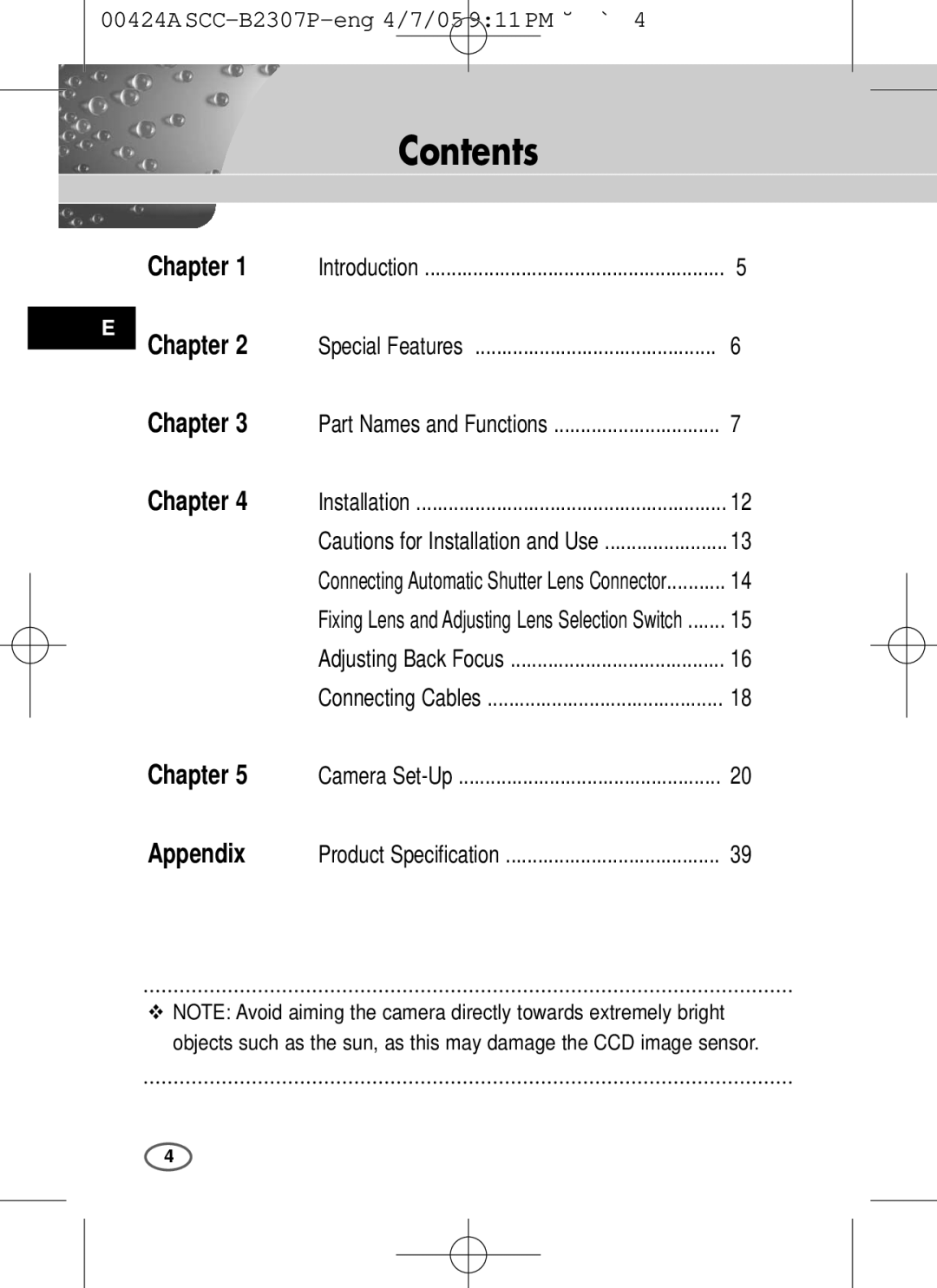00424A
| Contents |
|
Chapter 1 | Introduction | 5 |
E |
|
|
Chapter 2 | Special Features | 6 |
Chapter 3 | Part Names and Functions | 7 |
Chapter 4 | Installation | 12 |
| Cautions for Installation and Use | 13 |
| Connecting Automatic Shutter Lens Connector | 14 |
| Fixing Lens and Adjusting Lens Selection Switch | 15 |
| Adjusting Back Focus | 16 |
| Connecting Cables | 18 |
Chapter 5 | Camera | 20 |
Appendix | Product Specification | 39 |
NOTE: Avoid aiming the camera directly towards extremely bright objects such as the sun, as this may damage the CCD image sensor.
4