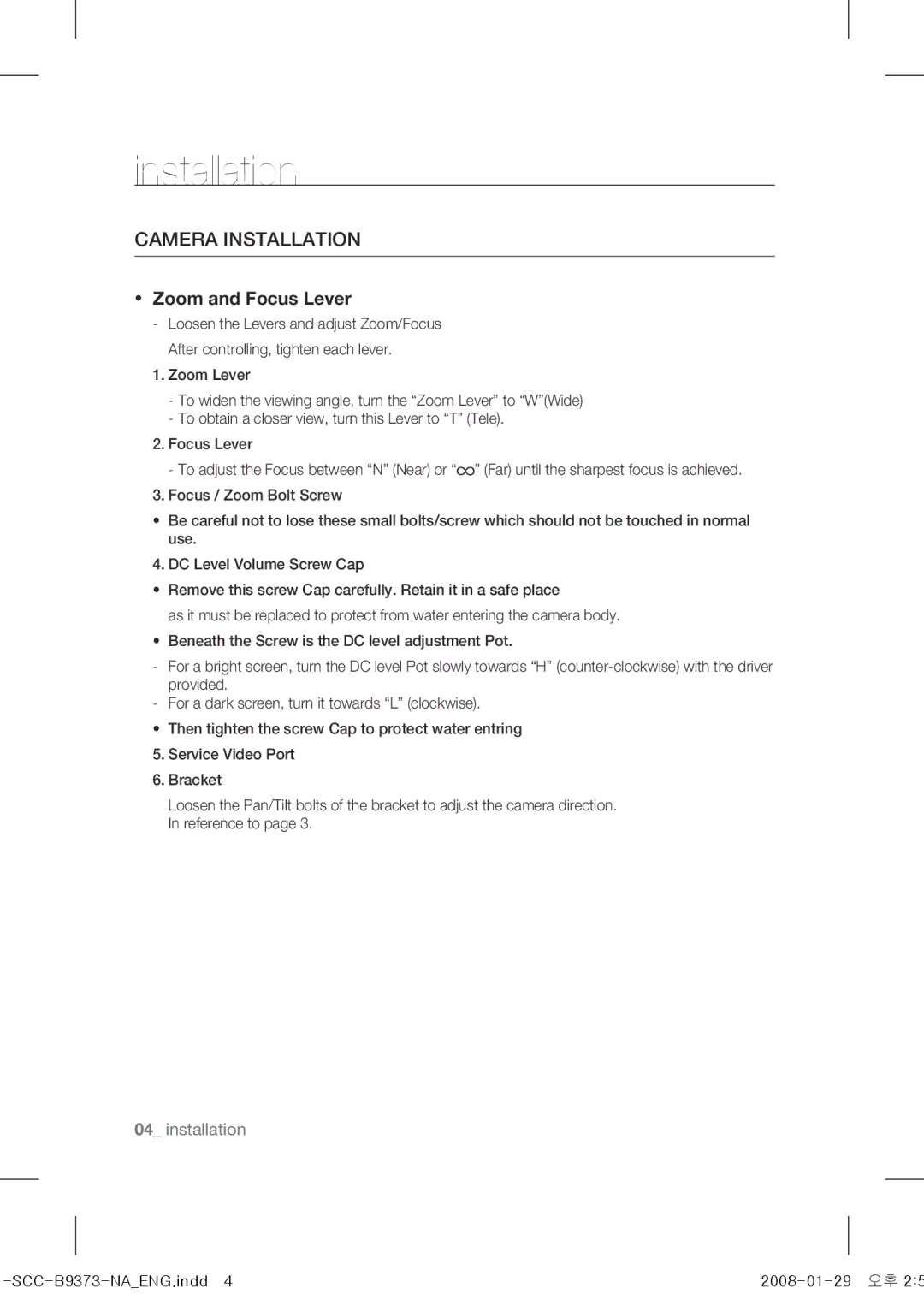installation
CAMERA INSTALLATION
•Zoom and Focus Lever
-Loosen the Levers and adjust Zoom/Focus After controlling, tighten each lever.
1.Zoom Lever
-To widen the viewing angle, turn the “Zoom Lever” to “W”(Wide)
-To obtain a closer view, turn this Lever to “T” (Tele).
2.Focus Lever
-To adjust the Focus between “N” (Near) or “![]() ” (Far) until the sharpest focus is achieved.
” (Far) until the sharpest focus is achieved.
3.Focus / Zoom Bolt Screw
•Be careful not to lose these small bolts/screw which should not be touched in normal use.
4. DC Level Volume Screw Cap
•Remove this screw Cap carefully. Retain it in a safe place
as it must be replaced to protect from water entering the camera body.
•Beneath the Screw is the DC level adjustment Pot.
-For a bright screen, turn the DC level Pot slowly towards “H”
-For a dark screen, turn it towards “L” (clockwise).
•Then tighten the screw Cap to protect water entring
5. Service Video Port
6. Bracket
Loosen the Pan/Tilt bolts of the bracket to adjust the camera direction.
In reference to page 3.
04_ installation