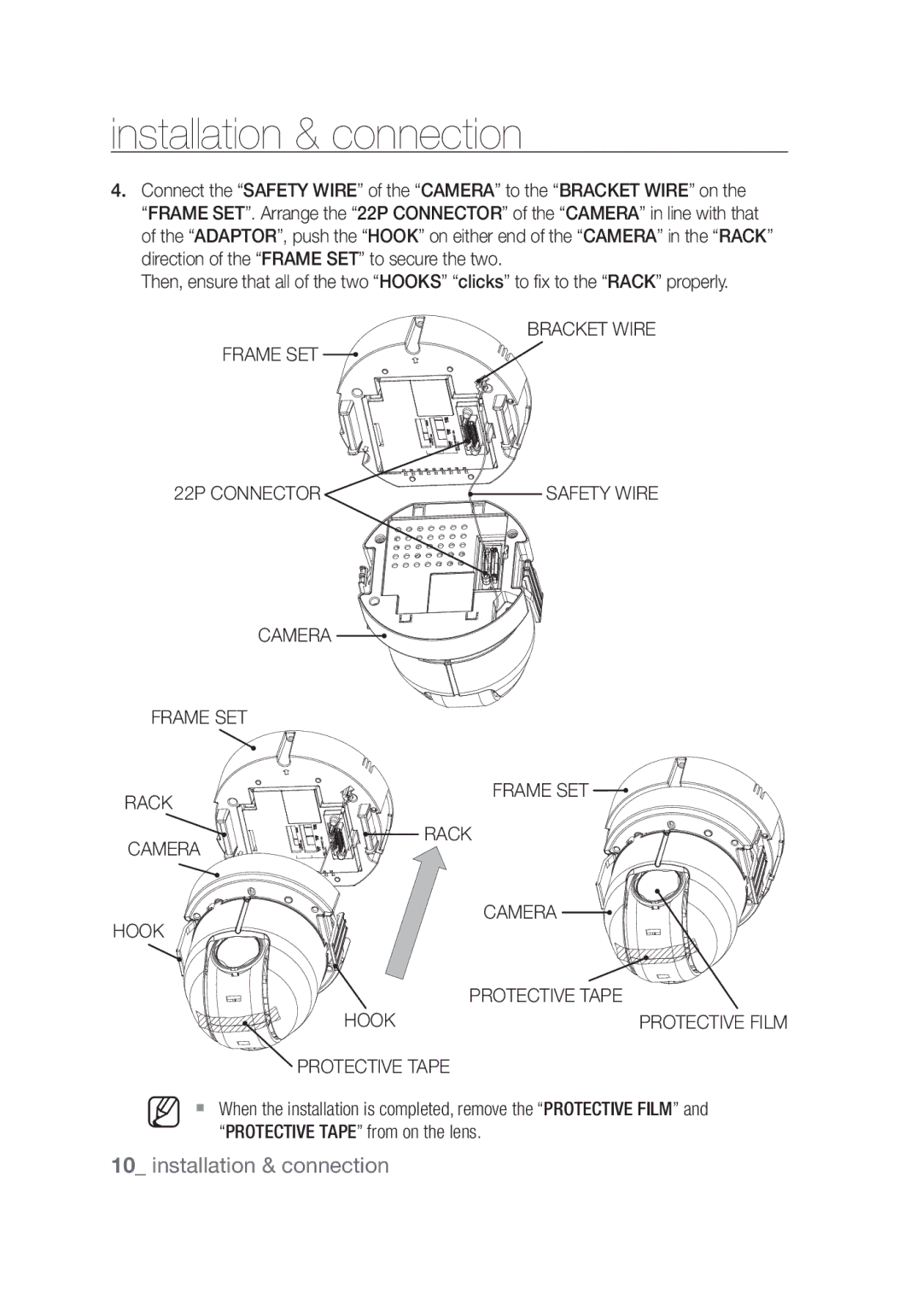installation & connection
4.Connect the “SAFETY WIRE” of the “CAMERA” to the “BRACKET WIRE” on the “FRAME SET”. Arrange the “22P CONNECTOR” of the “CAMERA” in line with that of the “ADAPTOR”, push the “HOOK” on either end of the “CAMERA” in the “RACK” direction of the “FRAME SET” to secure the two.
Then, ensure that all of the two “HOOKS” “clicks” to fix to the “RACK” properly.
BRACKET WIRE
FRAME SET ![]()
![]()
![]()
![]()
22P CONNECTOR ![]()
![]() SAFETY WIRE
SAFETY WIRE
|
| CAMERA |
|
FRAME SET |
|
| |
RACK |
| FRAME SET |
|
|
|
| |
CAMERA | RACK |
| |
|
| ||
HOOK |
| CAMERA |
|
|
|
| |
|
| PROTECTIVE TAPE |
|
|
| HOOK | PROTECTIVE FILM |
|
| PROTECTIVE TAPE |
|
M | When the installation is completed, remove the “PROTECTIVE FILM” and | ||
| “PROTECTIVE TAPE” from on the lens. |
| |