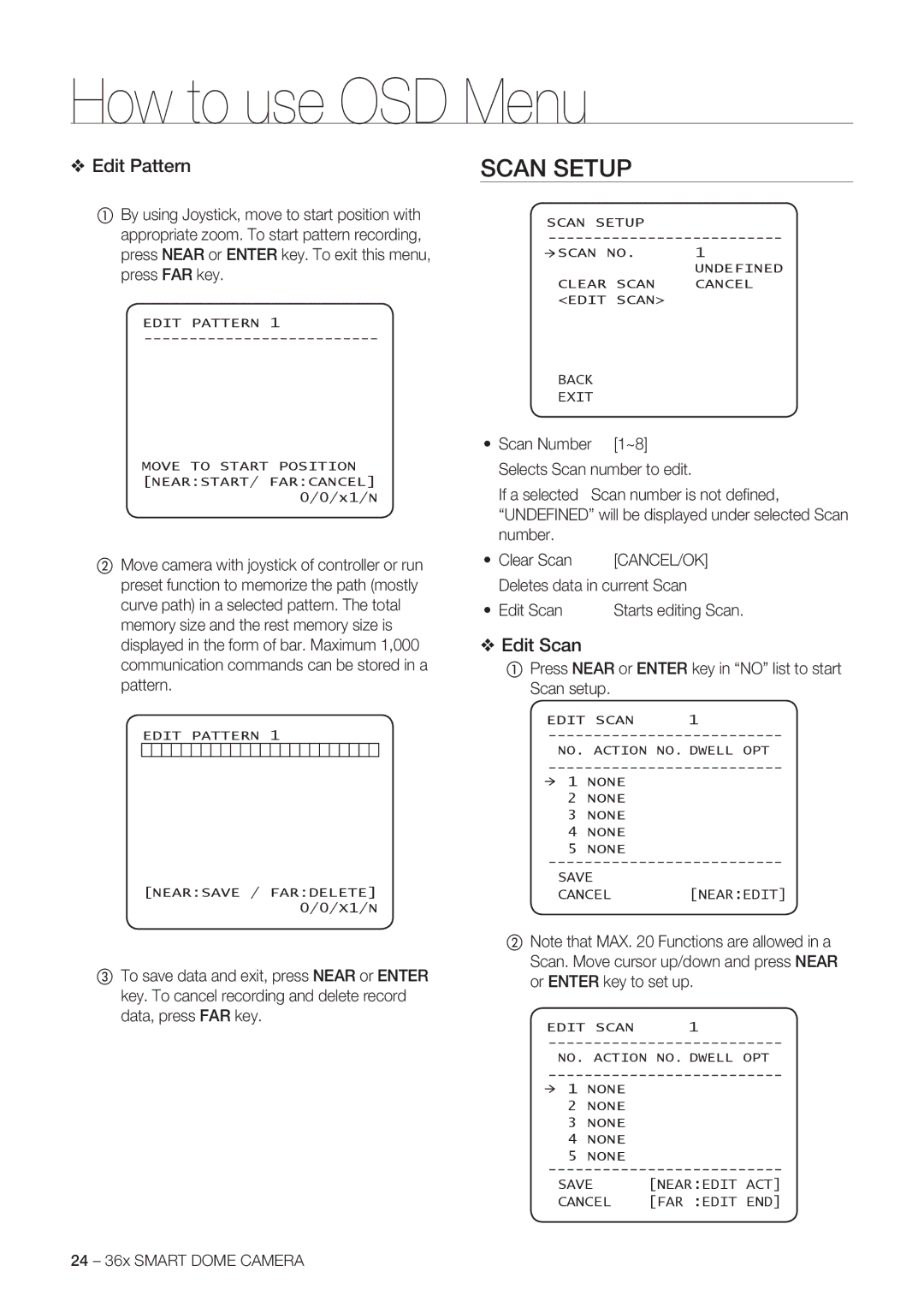36x Smart Dome Camera
Please register your product at
Safety information
English
Important Safety Instructions
Contents
Features
Introduction
Product & Accessories
Accessories
Housing Safety Cable Hanger Hole Template User’s Guide
Product
Parts Name & Functions
Dome Cover
Inner box
Installation
DIP Switch Setup
Communication Protocol Setup
Camera ID Setup
Installation Using Mount Bracket
RS-485 Termination Resistor
10 36x Smart Dome Camera
Installation
12 36x Smart Dome Camera
Power Connection
Rated Power Input Voltage Range Current Consumption
Cabling
RS-485 Communication
Alarm Input Connection
Video Connection
Connect with BNC coaxial cable
Sensor Input
Operation
Preset
Auto PAN
Pattern
Delete Auto Pan To delete Auto Pan, use OSD menu
Scan
Schedule
Other Functions
Preset ×××
Pattern × AUP×/PRESET ××× Undefined
OSD Display of Main Screen
General Rules of KEY Operation for Menu
How to use OSD Menu
Display Setup
Privacy Zone Mask Setup
Main Menu
Motion Setup
Privacy Zone Area Setup
Privacy Zone Size Adjustment
Function Setup
Parking Action Setup
Alarm Input Setup
HOME/PRESET/PATTERN/AUTOPAN/SCAN
Preset Setup
Edit Preset Scene
Edit Preset Label
CANCEL/OK
Auto PAN Setup
Pattern Setup
Clear Apanauto PAN CANCEL/OK Deletes current Auto Pan data
Back Space Char
Scan Setup
Edit Pattern
Edit Scan
NONE/PRESET/AUTO PAN/PATTERN
④ Set up items such as Action, NO., Dwell and OPT
Action no
OPT
Schedule Setup
Edit Schedule
Camera Setup
White Balance Setup
System Setup
PASSWORD, Home POSITION, North Position
Iris
Gain
Password Setup
Set North Direction You can set up North direction
Set Home Position?
It is noted that Master Pssword
System Initialize
Initial Configuration Table
Specifications
Specifi cations
Appearance
Wall Mount Ceiling Mount
Dimension
Wall Mount Bracket
Ceiling Mount Bracket
Unit mm
Page
Caméra Smart Dome
Veuillez enregistrer votre produit sur le site
Informations relatives à la sécurité
Informations relatives à la sécurité
Français
Consignes de sécurité importantes
Table des matières
Fonctionnement
Utilisation du menu OSD
Caractéristiques techniques
Fonctions
Produit ET Accessoires
Accessoires
Produit
Modèle pour fixation murale
NOM DES Éléments ET Fonctions
Pare-soleil et boîtier supérieur
Supports de fi xation murale ou au plafond
Boîtier interne
Configuration de l’ID caméra
Configuration du protocole de communication
Installation À L’AIDE DU Support DE Fixation
Résistance de terminaison de RS-485
Broche 8 Résistance de terminaison de RS- 485 On/off
⑧ Pour verrouiller le mécanisme PTZ sur le boîtier
Installation
Câblage
Branchement sur le secteur
Communication RS-485
Connecteur à la caméra dôme
Connexion entrée alarme
Alarm Output Sortie alarme
Connexion vidéo
Capteur entrée
Fonctionnement
Vérifications Avant Mise EN Marche
PRÉ-CONTROLE DU Préréglage ET DE LA Fonction Modèle
Étalonnage Automatique
Prérég
Panoramique Automatique
Modèle
Balayage
Programmation
Autres Fonctions
Affichage OSD SUR L’ÉCRAN Principal
Fonctionnement Général DU Menu
Entrée
Config Affichage
Menu Principal
Info Système
Réglage DE LA Zone Masque DE Confidentialité
CONFIG. Mouvement
Utilisation du menu OSD
Configuration de la zone de confidentialité
Ajustement de la taille de la zone de confidentialité
Config Fonction
Config entrée alarme
Config Action parc
CONFIG. Préréglée
Modifier la scène préréglée
Modifier l’étiquette préréglée
CONFIG. PAN Auto
Config Modèle
VIT PAN Auto
CONFIG. Balayage
Modif modèle
Modifier balayage
Eff balayage
Action
AUCUN/PRÉRÉG./PANORAMIQUE AUTOMATIQUE/MODÈLE Pass
④ Confi gurez les éléments tels que Action, N, Pass. et OPT
Config Programmation
Modifier la programmation
Heure
Config Caméra
Config balance blancs
Config. expos auto
Configuration Système
Fonctionne lorsque le mode EXP Auto est réglé sur
Diaphra
Manuel
MOT DE Passe Maître « 4321 »
NE/E/SE/S/SO/O/NO
Initialiser Système
Tableau de configuration initiale
Caractéristiques techniques
Caractéristiques Techniques
Apparence
Fixation murale Fixation plafond
Dimensions
Support de fi xation murale
Tube Fileté
Support pour fi xation plafond
Comment éliminer ce produit
Déchets d’équipements électriques et électroniques
36x Smart DOME-KAMERA
Registrieren Sie Ihr Produkt unter
Sicherheitsinformationen
Vorsicht
Sicherheitsinformationen
Deutsch
Wichtige Sicherheitshinweise
Inhalt
Einführung
Leistungsmerkmale
Produkt UND Zubehör
Produkt
Zubehör
Bezeichnung UND Funktionen DER Komponenten
Wand-/Deckenhalterung
Innenkasten
Montage
DIP-SCHALTER Einstellen
Kommunikationsprotokoll einstellen
Kamera-ID einstellen
Montage MIT Halterung
RS-485-Abschlusswiderstand
Pin 8 RS-485-Abschlusswiderstand Ein/Aus
Der Verteilerdose siehe folgender Abschnitt „Verkabelung
Montage
12 36x Smart DOME-KAMERA
Verkabelung
Netzanschluss
RS-485-Kommunikation
Alarmeingangsverbindung
Videoanschluss
Betrieb
Prüfpunkte VOR Inbetriebnahme
VOREINSTELLUNGS- UND Musterfunktion Vorprüfen
Autokalibrierung
Voreinstellung
Muster
AUTO-PAN
Zeitplan
Weitere Funktionen
Bildschirmanzeige DES Hauptbildschirms
Bildeinstellungen ALLGEMEIN/SPEZIELL
Halbautomatischer Fokus
Vorein ×××
Hauptmenü
Systeminformationen
Bildschirmeinstellungen
Masken FÜR Privatbereiche Einstellen
Bewegungseinstellungen
Privatbereich einstellen
Größe von Privatbereich justieren
Alarmeingang einstellen
Einstellungen FÜR Funktionen
Parkaktion einstellen
Voreinstellungen Einrichten
Szene der Voreinstellung bearbeiten
Voreinstellungsnamen bearbeiten
Einstellungen FÜR AUTO-PAN
Einstellungen FÜR Muster
PAN AUTO-PAN Lösch ABBRECHEN/OK
Einstellungen Scan
Muster bearbeiten
Scan bearbeiten
ABBRECHEN/OK
Aktion Nr. KEINE/VOREINS/AUTO-PAN/MUSTER
Einstellungen FÜR Zeitpläne
Zeitplan bearbeiten
Kameraeinstellungen
Einstellungen für Weißabgleich
Einstellungen für automatische Belichtung
Systemeinstellungen
Blende
Verstärkung
Funktioniert, wenn AE-Modus auf MAN
Eingabe NAH/SPEICHERN
PAN Axis / Tilt Axis / Zoom / DD
NO/O/SO/S/SW/W/NW
System Initialisieren
Tabelle für Werkseinstellungen
Technische Daten
Technische Daten
Bauform
Wandmontage Deckenhalterung
Abmessungen
Maßeinheit mm
32 36x Smart DOME-KAMERA
Korrekte Entsorgung von Altgeräten Elektroschrott
Cámara Domo Inteligente
Manual del usuario
Información de seguridad
Cámara Domo Inteligente
Precaución
Español
Instrucciones de seguridad importantes
Índice general
Introducción
Características
Producto Y Accesorios
Producto
Accesorios
Tipo montaje en pared
Soporte de montaje en pared/techo
Caja interior
Configuración DEL Interruptor DIP
Instalación
Configuración del protocolo de comunicaciones
Configuración de ID de cámara
Instalación CON EL Soporte DE Montaje
Resistencia de terminación RRS-485
Pin 8 RS-485 Termination Resistor SINO/NOOFF
10 Cámara Domo Inteligente
SPA
12 Cámara Domo Inteligente
Cableado
Conexión a toma de corriente
Comunicación RS-485
Conexión de entrada de alarma
Conexión de vídeo
Conecte con el cable coaxial BNC
Entrada de sensor
Funcionamiento
Predefinido
Panorámica Automática
Patrón
Ejecutar Pan. autom
Buscar
Otras Funciones
Programación
Visualización DE OSD DE LA Pantalla Principal
SIN DEF
Etiqueta de predefi nido
La etiqueta almacenada para un predefi nido específi co
Configuración DE Pantalla
Configuración DE LA Máscara DE Zona Privada
Menú Principal
Información DEL Sistema
Configuración DE Movimiento
Cómo utilizar el menú OSD
Configuración del área de zona privada
Ajuste del tamaño de la zona privada
Configuración de entrada de alarma
SÍ/NO
INICIO/PREDEF./PATRÓN/PAN AUT/BUSCAR
SIN USAR/INICIO/PREDEF ~128/PANA 1~8, PATRÓN1~4, Buscar 1~4
Configuración DE Predefinido
CANCELAR/OK
Editar escena de predef
Editar etiq. predef
Configuración DE Patrón
CONF. DE Autopan
Configuración DE Búsqueda
Editar patrón
Editar búsqueda
Lejos
Nº de acción
NINGUNO/PREDEF/PAN AUTOM./PATRÓN
ESP
④ Confi gure elementos como Acción, NO., ESP. y OPC
Configuración DE Programación
Editar programación
Configuración DE LA Cámara
Conf. balance blanco
Conf. exposic. aut
Configuración DEL Sistema
Ganancia
CONTRASEÑA, Posición DE INICIO, Posición Norte
EJE DE PAN / EJE DE INCL./ Zoom / DD
Inicializar Sistema
Tabla de configuración inicial
Especifi caciones
Especificaciones
Aspecto
Montaje en pared Montaje en techo
Dimensiones
Soporte de montaje en pared
Soporte de montaje en techo
Unidad mm
Page
Videocamera Smart Dome
Registrare il prodotto all’indirizzo
Informazioni Sulla Sicurezza
Videocamera Smart Dome
Attenzione
Italiano
Importanti Istruzioni per la Sicurezza
Sommario
Introduzione
Funzioni
Prodotto E Accessori
Accessori
Prodotto
Tipo di montaggio a parete
Nome Parti E Funzioni
Staffa di supporto a parete/soffi tto
Scatola di derivazione
Installazione
Configurazione Microinterruttori
Configurazione ID videocamera
Configurazione protocollo di comunicazione
Installazione Mediante Staffa DI Supporto
Resistore di terminazione RS-485
Pin 8 Resistore di terminazione RS-485 On/Off
ITA
Installazione
Cablaggio
Connessione di potenza
Comunicazione RS-485
Controller tastiera / DVR
Connessione video
Connessione ingresso allarme
Ingresso sensore
Interno
Funzionamento
Calibrazione Automatica
Avvio DEL Menu OSD
Preimpostazioni Riservate
Preimp
PAN.AUTO
Modello
Scans
Altre Funzioni
Programma
Confi gurazione immagine GENERALE/SPEC
AUT. Generale cambia Messa a fuoco semiautomatica
NON Defin
CONFIG. Maschera Zona Privata
Menu Principale
Informazioni DI Sistema
Opzioni Video
CONFIG. Movimento
Come utilizzare il menu OSD
Configurazione zona privata
Regolazione zona privata
CONFIG. Funz
Config. Az. Parch
Config. Ingr. Allarme
CONFIG. Preimp
Modif. Scena Preimp
Modif. Etichetta Preimp
CONFIG. PAN.AUTO
CONFIG. Modello
CONFIG. Scans
Modif. Modello
Modif. Scans
Scans Seleziona il numero scansione da modifi care
OPZ
④ Impostare le voci come Azione, N., Pausa e OPZ
Azione NESS./PREIMP./PAN.AUTO/MODELLO
CONFIG. Programma
Modif. Programma
ORA
CONFIG. Videocamera
Config. Bil. Bianco
Config. Espos. Autom
CONFIG. Sistema
Diafr
Guad
VEL. Scatto
IMP. POS. PARTENZA?
Asse PAN / Asse INCL. / Zoom / DIR
INIZIALIZ. Sistema
Tabella di configurazione iniziale
Canc. Tutti Dati
Confi g. Comunicazione
Specifi che
Specifiche
Aspetto
Montaggio a parete Montaggio a soffi tto
Misure
Staffa per montaggio a parete
Filettatura 3/4
Staffa per montaggio a soffi tto
Rifiuti elettrici ed elettronici
AB82-02147A

![]() SCAN NO. 1
SCAN NO. 1