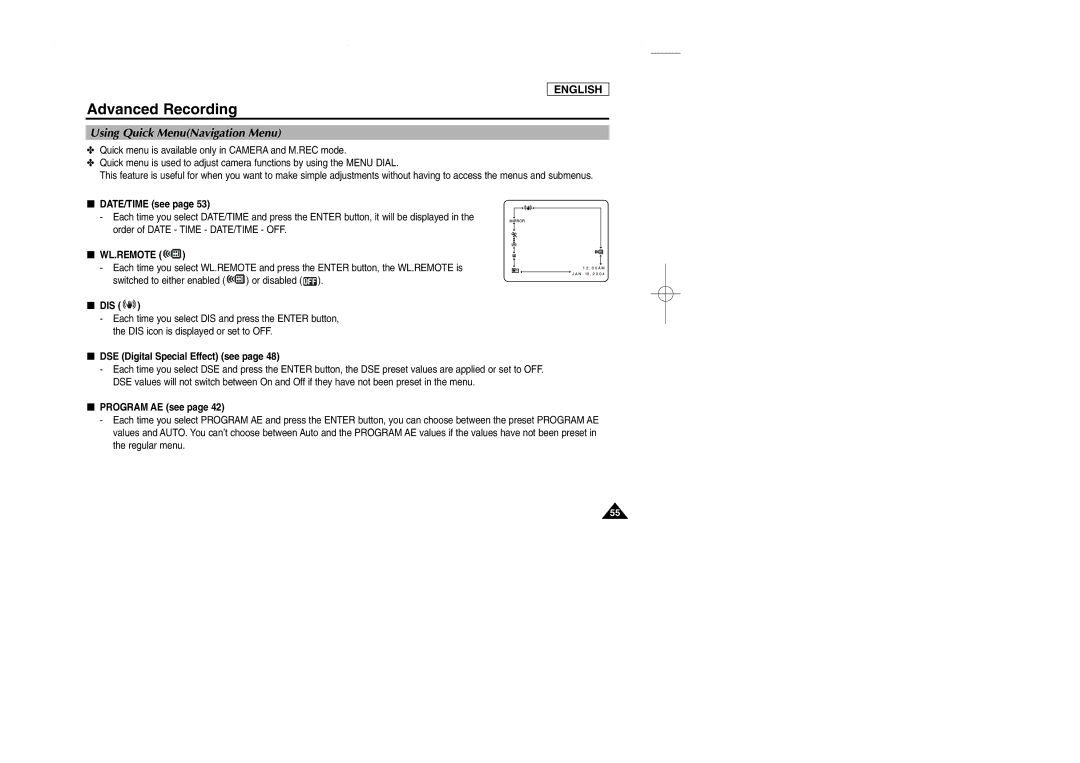ENGLISH
Advanced Recording
Using Quick Menu(Navigation Menu)
✤Quick menu is available only in CAMERA and M.REC mode.
✤Quick menu is used to adjust camera functions by using the MENU DIAL.
This feature is useful for when you want to make simple adjustments without having to access the menus and submenus.
■DATE/TIME (see page 53)
-Each time you select DATE/TIME and press the ENTER button, it will be displayed in the order of DATE - TIME - DATE/TIME - OFF.
■ WL.REMOTE ( | ) |
-Each time you select WL.REMOTE and press the ENTER button, the WL.REMOTE is
switched to either enabled ( | ) or disabled ( | ). |
■DIS (  )
)
-Each time you select DIS and press the ENTER button, the DIS icon is displayed or set to OFF.
MIRROR
1 2 : 0 0 A M
J A N . 10 , 2 0 0 4
■DSE (Digital Special Effect) (see page 48)
-Each time you select DSE and press the ENTER button, the DSE preset values are applied or set to OFF. DSE values will not switch between On and Off if they have not been preset in the menu.
■PROGRAM AE (see page 42)
-Each time you select PROGRAM AE and press the ENTER button, you can choose between the preset PROGRAM AE values and AUTO. You can’t choose between Auto and the PROGRAM AE values if the values have not been preset in the regular menu.
55