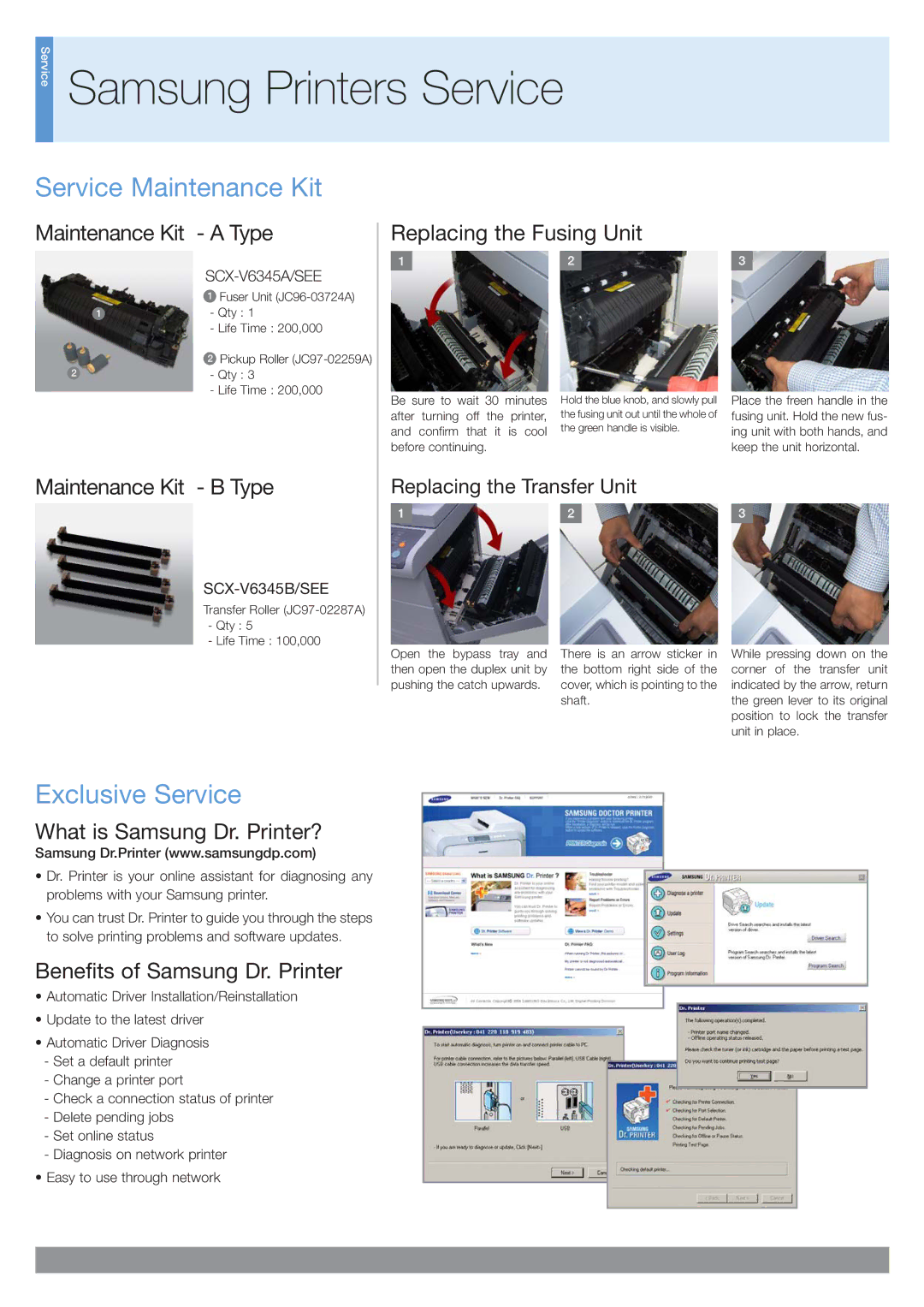SCX-6345N specifications
The Samsung SCX-6345N is a versatile multifunction printer designed to meet the needs of small to medium-sized businesses. Combining printing, scanning, copying, and faxing functions, this unit stands out for its efficiency and high-quality output. Its robust features and advanced technology make it an ideal choice for demanding office environments.One of the main highlights of the SCX-6345N is its exceptional printing speed. The device can produce up to 45 pages per minute for black and white documents, allowing users to complete large print jobs quickly. Its first print-out time is remarkably fast, often taking less than 10 seconds, which enhances overall productivity in the workplace.
The printer offers a resolution of up to 1200 x 1200 dpi, ensuring crisp and clear text, as well as vibrant color output when required. Unlike many conventional printers, the SCX-6345N employs Samsung's advanced imaging technology, which allows for improved quality and sharpness in print results. This technology is particularly beneficial for businesses that rely on producing professional-looking documents.
In terms of connectivity, the SCX-6345N features multiple options, including USB, Ethernet, and wireless connectivity, catering to a variety of networks and user preferences. The robust network capabilities enable seamless integration into office environments, allowing multiple users to access the printer without issues. Additionally, the device is compatible with various operating systems, facilitating a broader range of usability across different devices.
The SCX-6345N also boasts a user-friendly interface with an intuitive control panel, making it simple to navigate through different functions. The high-capacity paper trays can hold up to 1,100 sheets, reducing the frequency of paper refills and contributing to uninterrupted workflows. Furthermore, optional paper trays can be added for increased capacity, accommodating diverse printing needs.
The multifunction capabilities of the SCX-6345N extend to its scanning, copying, and fax functions. The scanner provides high-resolution color scanning, while the copying speed and quality meet the needs of busy work environments. It supports various file formats,allowing for versatility in handling different document types.
With its energy-efficient design and low power consumption, the SCX-6345N also aligns with sustainability initiatives, making it an environmentally friendly choice for modern offices. Overall, the Samsung SCX-6345N proves to be a robust, efficient, and reliable solution for businesses seeking quality and performance in one compact device.