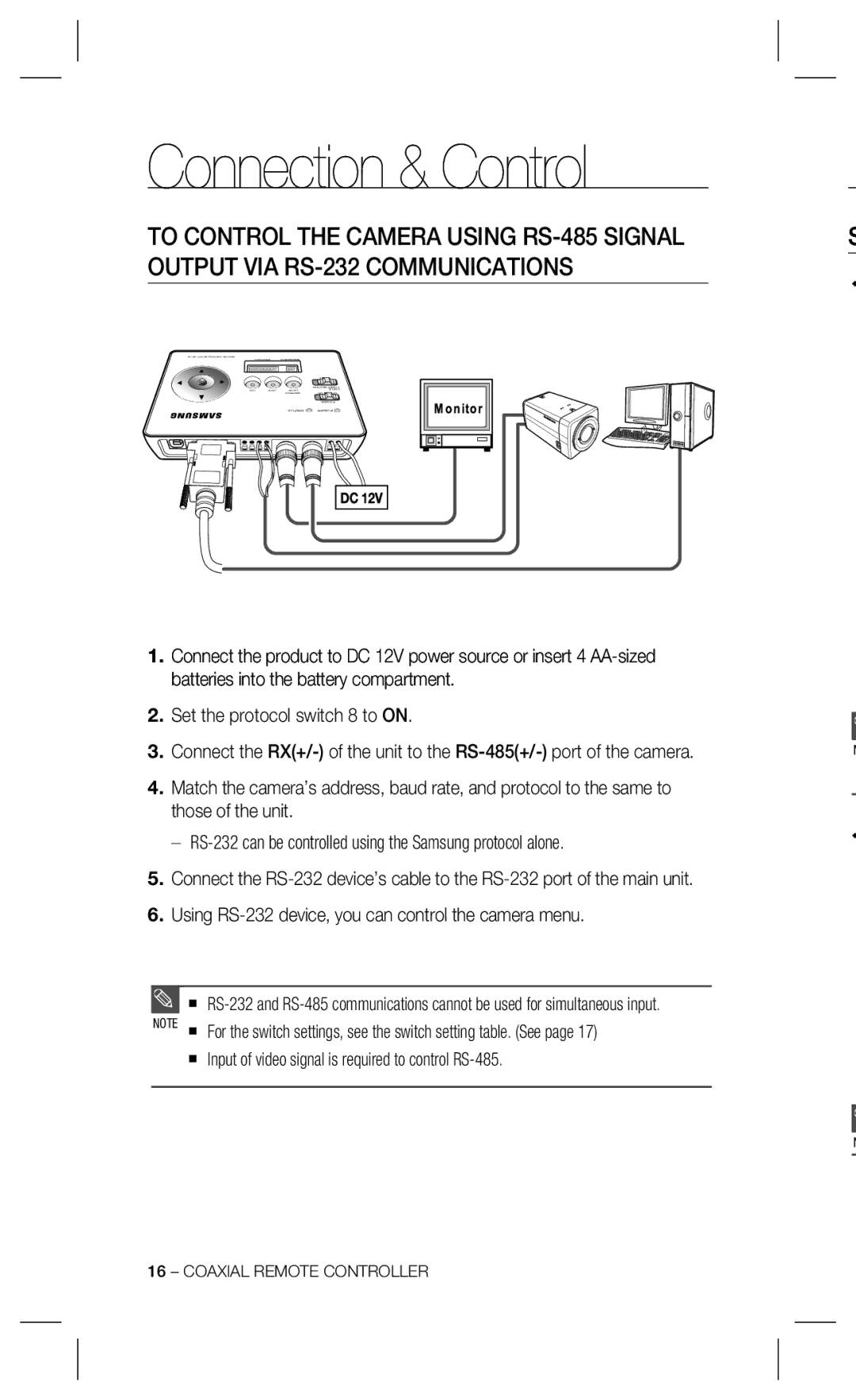Connection & Control
TO CONTROL THE CAMERA USING RS-485 SIGNAL OUTPUT VIA RS-232 COMMUNICATIONS
1.Connect the product to DC 12V power source or insert 4 AA-sized batteries into the battery compartment.
2.Set the protocol switch 8 to ON.
3.Connect the RX(+/-) of the unit to the RS-485(+/-) port of the camera.
4.Match the camera’s address, baud rate, and protocol to the same to those of the unit.
– RS-232 can be controlled using the Samsung protocol alone.
5.Connect the RS-232 device’s cable to the RS-232 port of the main unit.
6.Using RS-232 device, you can control the camera menu.
RS-232 and RS-485 communications cannot be used for simultaneous input. NOTE For the switch settings, see the switch setting table. (See page 17)
Input of video signal is required to control RS-485.