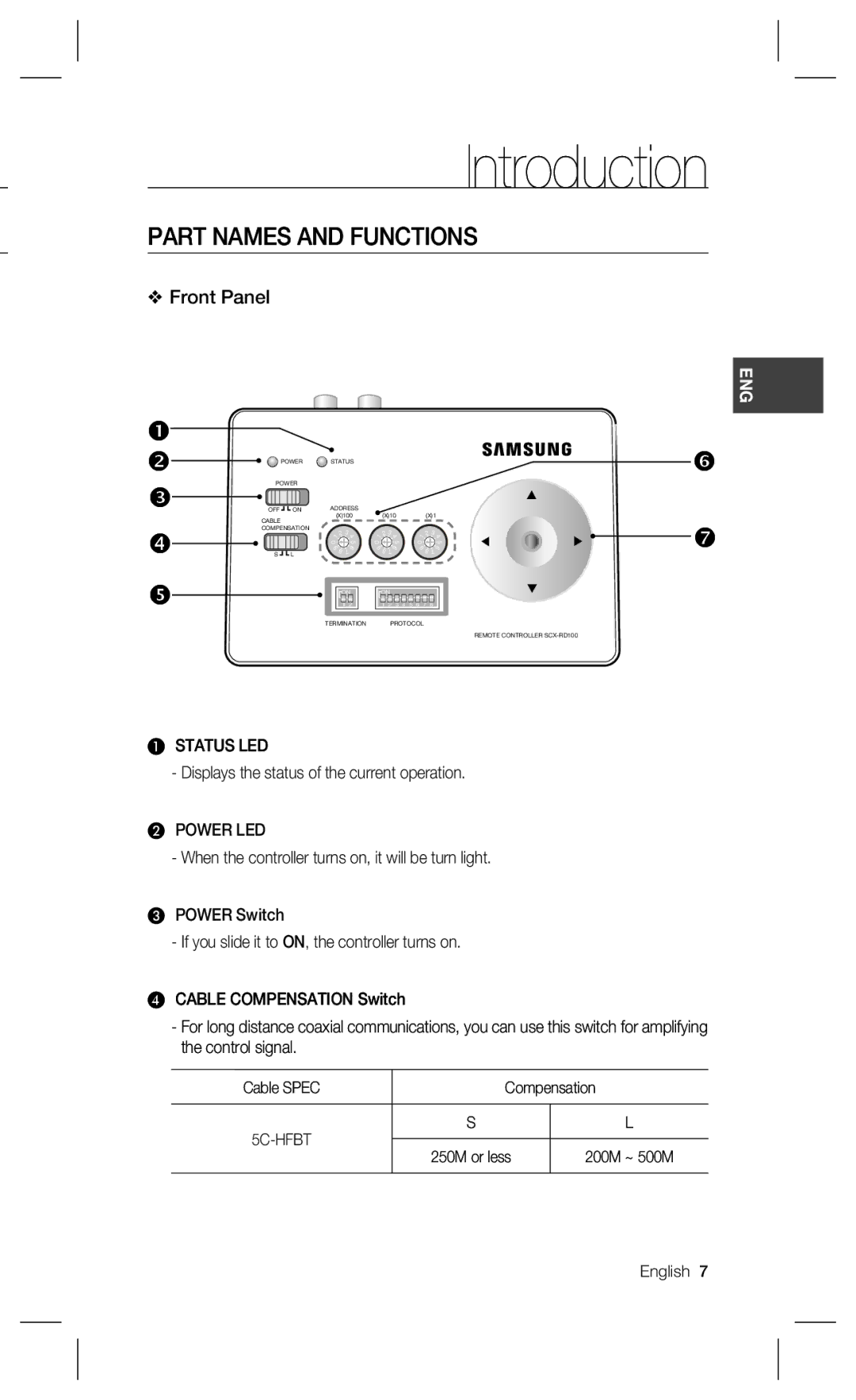Introduction
PART NAMES AND FUNCTIONS
❖Front Panel
n |
|
|
|
|
|
|
|
|
|
|
|
| s |
o |
| POWER | STATUS |
|
|
|
|
|
|
| |||
p | POWER |
|
|
|
|
|
|
|
|
|
|
| |
OFF | ON | ADDRESS |
|
|
|
| (X)1 |
|
| ||||
| CABLE |
|
| (X)100 |
| (X)10 |
|
|
| ||||
|
|
|
|
|
|
|
|
|
|
|
| t | |
q | COMPENSATION |
| 2 | 34 |
| 2 | 34 |
| 2 | 34 | |||
|
| 1 | 1 | 1 | |||||||||
|
| 0 |
| 5 | 0 |
| 5 | 0 |
|
| 5 | ||
S | L | 98 | 7 6 | 98 | 7 6 | 98 | 7 | 6 | |||||
r |
|
|
| ON |
| ON |
|
|
|
|
| ||
|
|
| 1 2 |
| 1 2 3 4 5 6 7 8 |
|
| ||||||
TERMINATION PROTOCOL
REMOTE CONTROLLER
❶STATUS LED
-Displays the status of the current operation.
❷POWER LED
-When the controller turns on, it will be turn light.
❸POWER Switch
-If you slide it to ON, the controller turns on.
❹CABLE COMPENSATION Switch
-For long distance coaxial communications, you can use this switch for amplifying the control signal.
Cable SPEC |
| Compensation | ||
|
|
|
| |
S |
| L | ||
|
|
| ||
250M or less | 200M ~ 500M | |||
| ||||
|
|
|
| |
ENG
English 7