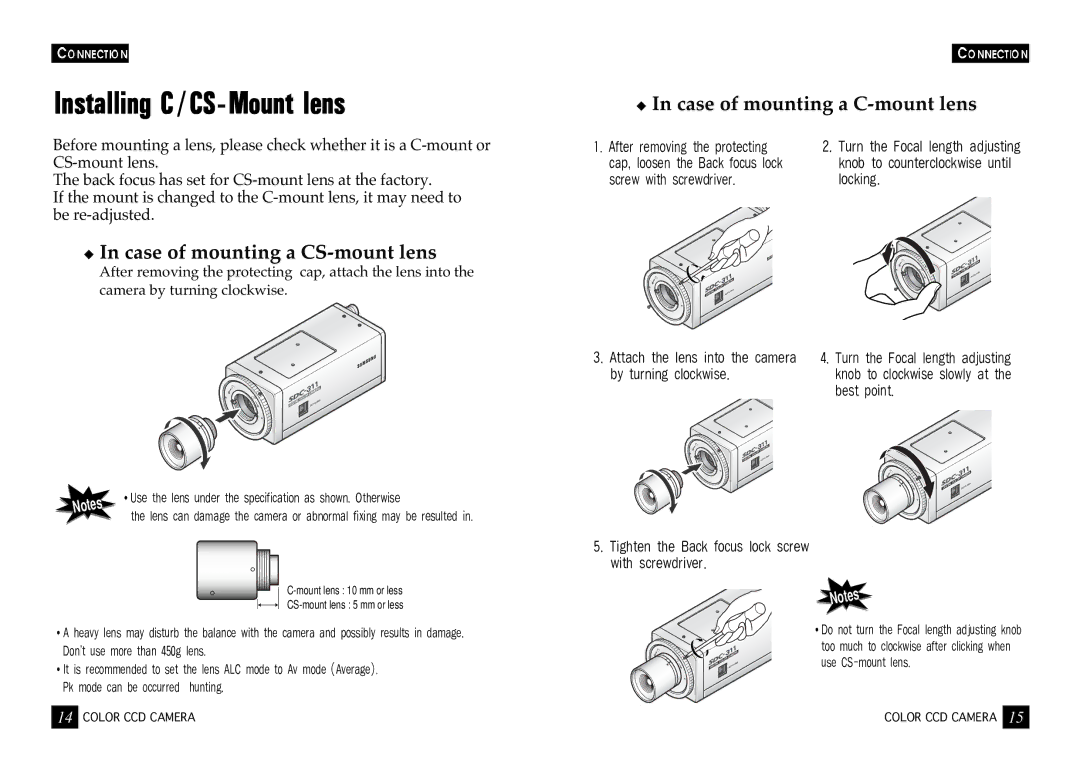Installing C/CS-Mount lens
Before mounting a lens, please check whether it is a
The back focus has set for
If the mount is changed to the
◆In case of mounting a CS-mount lens
After removing the protecting cap, attach the lens into the camera by turning clockwise.
Notes | •Use the lens under the specification as shown. Otherwise | ||||||
the lens can damage the camera or abnormal fixing may be resulted in. | |||||||
| |||||||
|
|
|
|
|
| ||
|
|
|
|
|
| ||
|
|
|
|
|
| ||
|
|
|
|
|
| ||
|
|
|
|
|
| ||
|
|
|
|
|
| ||
|
|
|
|
|
| ||
|
|
|
|
|
|
| |
•A heavy lens may disturb the balance with the camera and possibly results in damage. Don't use more than 450g lens.
•It is recommended to set the lens ALC mode to Av mode (Average). Pk mode can be occurred hunting.
◆In case of mounting a C-mount lens
1. After removing the protecting | 2. Turn the Focal length adjusting |
cap, loosen the Back focus lock | knob to counterclockwise until |
screw with screwdriver. | locking. |
3. Attach the lens into the camera | 4. Turn the Focal length adjusting |
by turning clockwise. | knob to clockwise slowly at the |
| best point. |
5.Tighten the Back focus lock screw with screwdriver.
Notes
•Do not turn the Focal length adjusting knob too much to clockwise after clicking when use
14 | COLOR CCD CAMERA | COLOR CCD CAMERA | 15 |