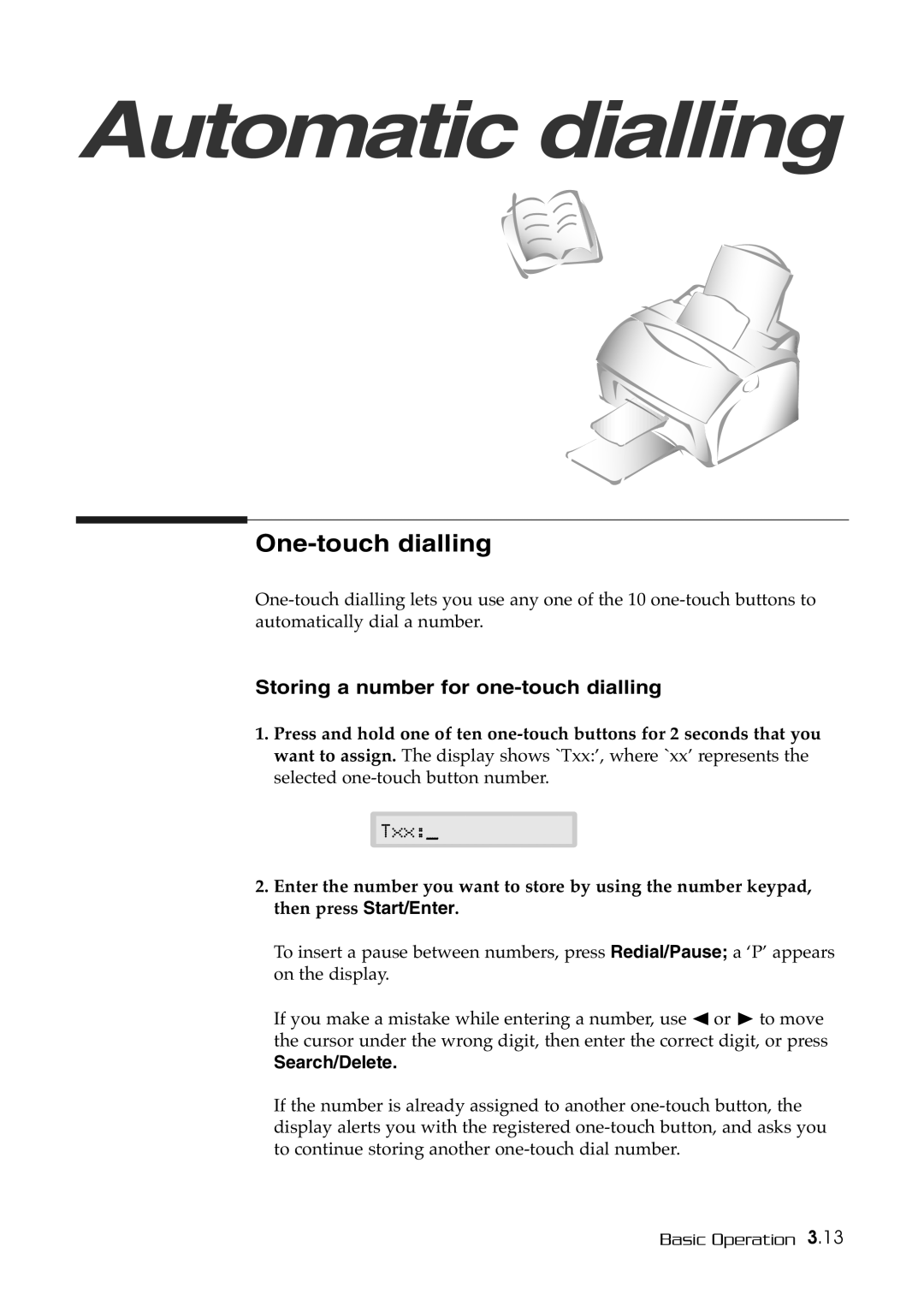Automatic dialling
One-touch dialling
Storing a number for one-touch dialling
1.Press and hold one of ten
Txx:_
2.Enter the number you want to store by using the number keypad, then press Start/Enter.
To insert a pause between numbers, press Redial/Pause; a ‘P’ appears on the display.
If you make a mistake while entering a number, use ➛ or ❿ to move the cursor under the wrong digit, then enter the correct digit, or press
Search/Delete.
If the number is already assigned to another
Basic Operation 3.13