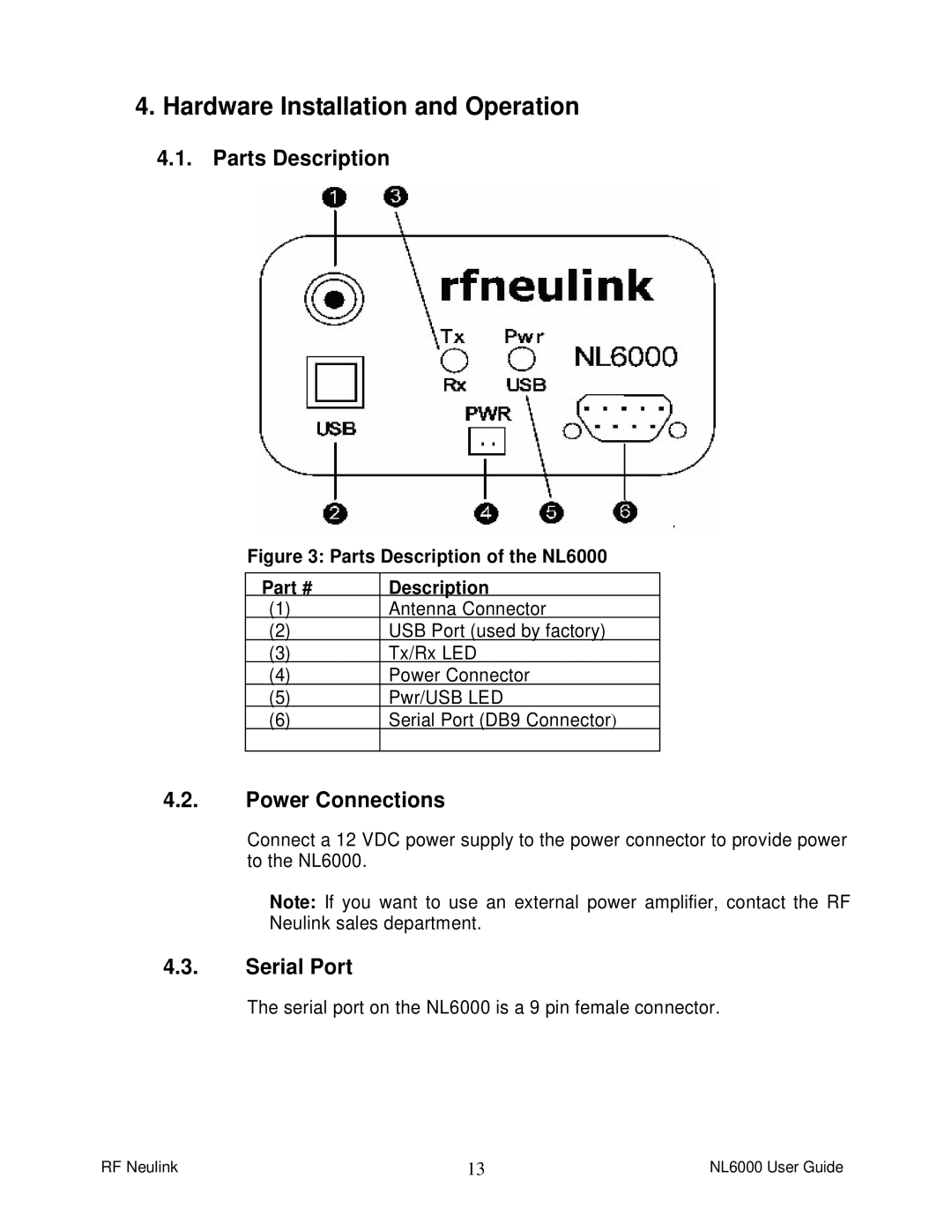4.Hardware Installation and Operation
4.1.Parts Description
Figure 3: Parts Description of the NL6000
Part # | Description |
(1) | Antenna Connector |
(2) | USB Port (used by factory) |
(3) | Tx/Rx LED |
(4) | Power Connector |
(5) | Pwr/USB LED |
(6) | Serial Port (DB9 Connector) |
|
|
4.2.Power Connections
Connect a 12 VDC power supply to the power connector to provide power to the NL6000.
Note: If you want to use an external power amplifier, contact the RF Neulink sales department.
4.3.Serial Port
The serial port on the NL6000 is a 9 pin female connector.
RF Neulink | 13 | NL6000 User Guide |