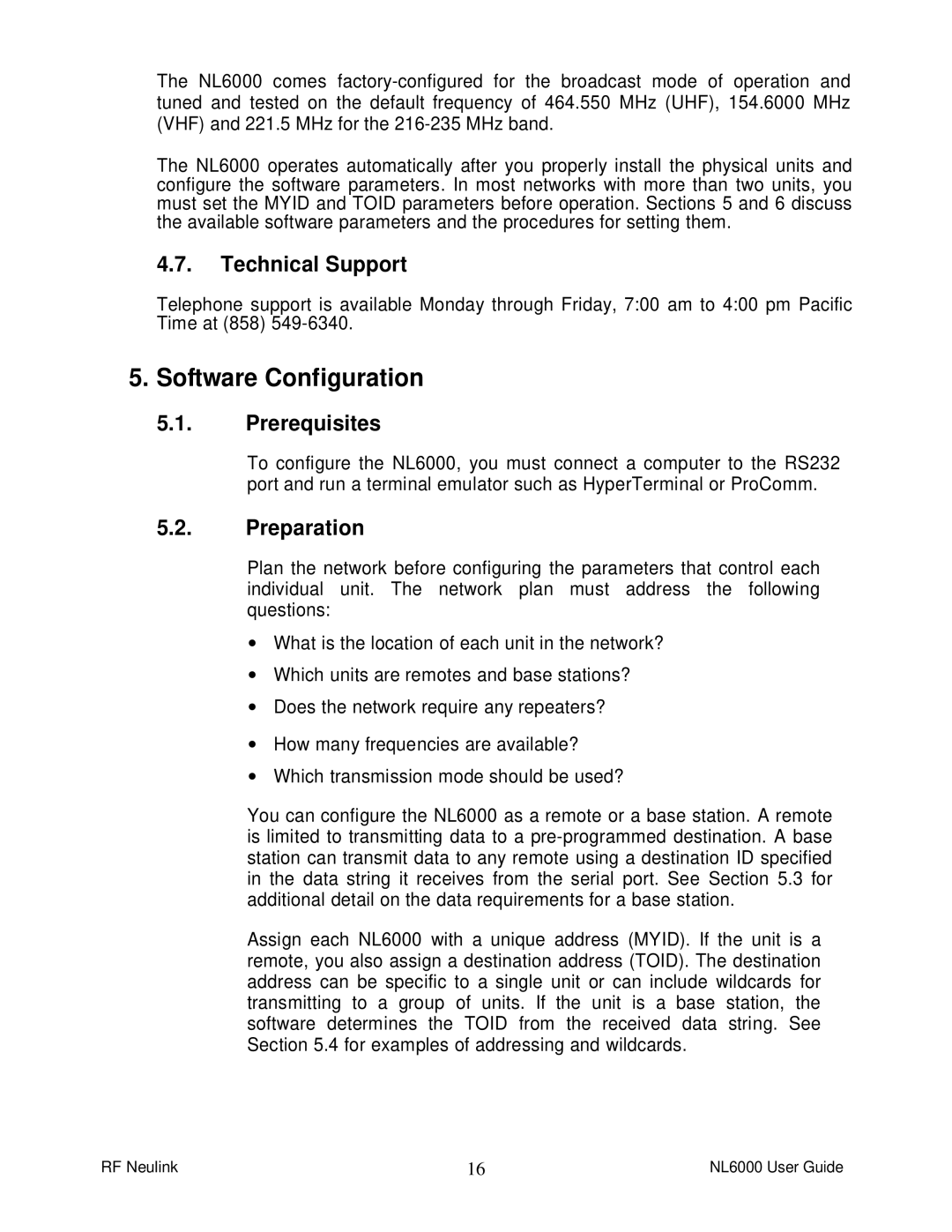The NL6000 comes
The NL6000 operates automatically after you properly install the physical units and configure the software parameters. In most networks with more than two units, you must set the MYID and TOID parameters before operation. Sections 5 and 6 discuss the available software parameters and the procedures for setting them.
4.7.Technical Support
Telephone support is available Monday through Friday, 7:00 am to 4:00 pm Pacific Time at (858)
5. Software Configuration
5.1.Prerequisites
To configure the NL6000, you must connect a computer to the RS232 port and run a terminal emulator such as HyperTerminal or ProComm.
5.2.Preparation
Plan the network before configuring the parameters that control each individual unit. The network plan must address the following questions:
∙What is the location of each unit in the network?
∙Which units are remotes and base stations?
∙Does the network require any repeaters?
∙How many frequencies are available?
∙Which transmission mode should be used?
You can configure the NL6000 as a remote or a base station. A remote is limited to transmitting data to a
Assign each NL6000 with a unique address (MYID). If the unit is a remote, you also assign a destination address (TOID). The destination address can be specific to a single unit or can include wildcards for transmitting to a group of units. If the unit is a base station, the software determines the TOID from the received data string. See Section 5.4 for examples of addressing and wildcards.
RF Neulink | 16 | NL6000 User Guide |