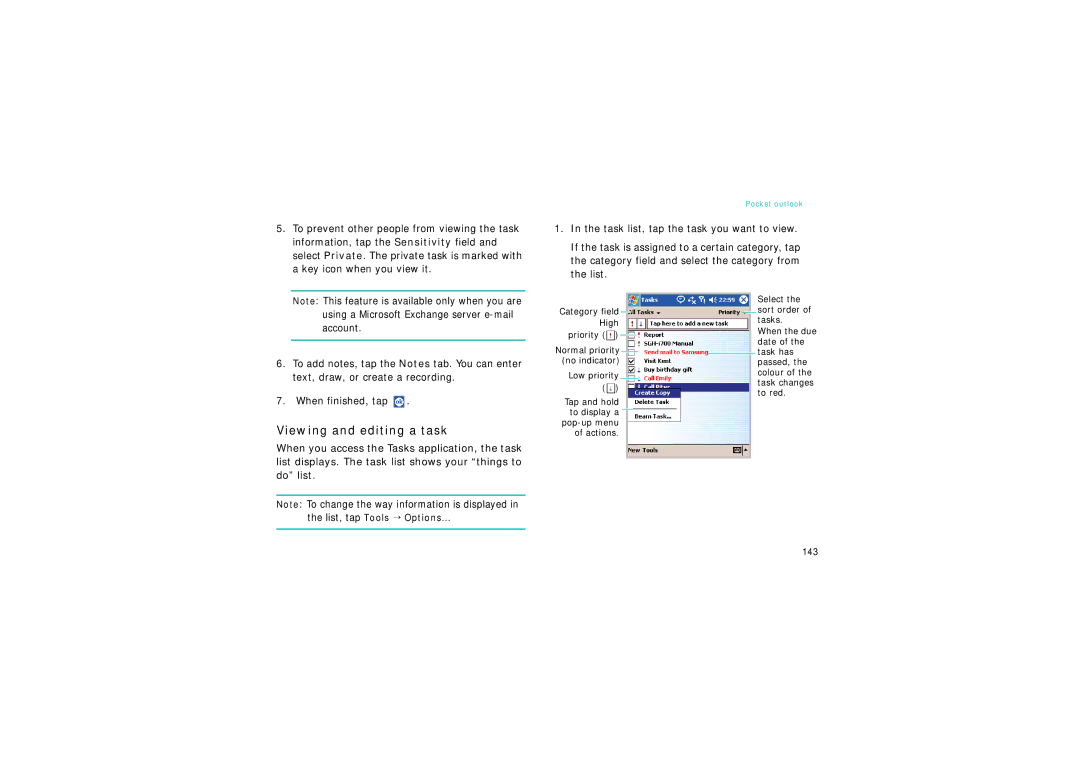Pocket PC Phone SGH-i750 Series
Page
Contents
Finding information
Synchronising information
Calendar Contacts Tasks
Message, Internet, and Messenger
Getting connected
Important safety precautions
Qualified service
Accessories and batteries
Sensible use
Emergency call
Desktop charger
What’s in the box?
Front view
Getting to know your phone
Rear view
Keys of your phone
Enters a space when entering text using the keypad
Contacts Messaging
Key Description
Using a stylus pen
Stylus pen holder
Installing the battery
Installing the battery
Removing the battery
Inserting the SIM card
Installing the SIM card
Open the phone and slide the card cover open
Charging your phone
Using the travel charger
Removing the SIM card
Slide the card out of the holders
You can conserve power by the following methods
Conserving battery power
Adjusting the power settings
Low battery warning
To adjust the power setting
Using the backlight
Seconds will force your phone in or out of Sleep mode
From the Start menu, tap Settings System tab, tap Backlight
Brightness tab, select the brightness level
Select the backlight settings
For details, see the online help Tap
Basics
Using the Today screen
Icon Description
Status bar
Appears when connection with a Missed call
Settings
Appears when Wi-Fi connection is
Icon, a pop-up message shows Connected to your phone
Creating new information from the Today screen
Accessing information from the Today screen
To customise the information you want displayed
Customising the Today screen
Select the desired theme for the background
Customising your phone
Setting the time and date
Tap the down arrow in the Date field to display a calendar
Select your location and time zone from the drop-down list
Setting alarms
Enter a password in the Password field
Using a security password
Entering owner information
You can choose from 0 minute to 24 hours
Setting sounds and notifications
Customising the application buttons
Realigning the screen
To realign the screen
For details, see the online help
Key lock Keyguard
Viewing the phone screen on a
Using the Application Launcher
Using an optional memory card
Adding and removing programmes
Guidelines for using a memory card
Adding programmes using ActiveSync
Adding a programme directly from the Internet
Removing programmes
Adding a programme to the Start menu
From the Mits Backup screen, tap Menu → Low Battery Monitor
Setting automatic backup
Backing up data
Backing up data
You can restore the files you have previously backed up
Resetting your phone
Tap the Enable auto backup in Low Battery check box
Tap Restore
Performing a hard reset
Performing a soft reset
Resetting the phone
To reset the phone’s system
To view and change memory allocation
Managing memory
Managing certificates
Phone
Using the online help
Entering information
Entering text using the input panel
To show or hide the input panel, tap the Input Panel button
Tips for using the input panel
Typing with the onscreen keyboard
Enter a character, symbol, or number
Writing with Letter Recognizer
Writing with Block Recognizer
Write a number or symbol between the hatch marks labelled
Tap Transcriber
Writing with Transcriber
123
Tap
Editing text
Writing on the screen
Writing on the screen
Tap Tools and then Recognize
Entering information
Tips for getting good recognition
Editing writing
Write neatly
Creating a drawing
Drawing on the screen
Drag the stylus pen across the text you want to select
Selecting a drawing
Changing the text input mode
Entering text using the keypad
Using T9 mode
Other T9 mode operations
Entering a word in T9 mode
Press to enter periods or apostrophes automatically
Entering a word in ABC mode
Using ABC mode
Other ABC mode operations
Press the Left or Right navigation key to move the cursor
Using Number mode
Using Symbol mode
Recording a message
Creating a recording
Reviewing a recording
Using My Text
Synchronising information
To install ActiveSync on your computer
Installing ActiveSync
Change the connection settings Click OK
Customising connection settings
Connecting with the PC data link cable
Connecting your phone to a computer
Connecting via the infrared IR port
Synchronising information
Setting PC synchronisation
Customising synchronisation settings
Select one or both of the following
Setting server synchronisation
Tap Options
Start synchronising your phone with the computer
Begin synchronisation on your phone
To set the days and hours for peak times, tap
Changing the synchronisation schedule
Peak Times
Navigating through applications
Using the status bar and command bar
Using pop-up menus
Finding information
Using the application buttons
→ Program Buttons tab. For details, see
Name of the file will appear in the box entitled Results
Entering your PIN
Your phone
Turning the phone functions on or off
Checking you are connected
Turning the phone functions off
Accessing the Dialler screen
Turning the phone functions on
You can make a phone call using the number keypad
Using the SmartDialler feature
Making a call
Making a call from the Dialler screen
Making a call using voice dialling
Advanced calling features
Ending a call
Making a call from Contacts
Making a call from Speed Dial
Making an international call
Making a call from Call History
On the Dialler screen, tap Speed Dial
Press
Making an emergency call
Answering or rejecting a call
Adjusting the ringer volume
Setting up conference calling
Using the Speakerphone feature
Options during a call
Putting a call on hold
Viewing a note
Making a note
Accessing your voicemails
Call related features
Adding and transferring contact information
Microsoft Contacts
Microsoft Contacts Adding and transferring Contacts
Why transfer numbers?
Managing your Call History
Setting up the Speed Dial list
Timers
Viewing call timers
Viewing the details of calls
Deleting a call history
Selecting the ringer type and tone, and keypad tone
Phone settings
Security settings
Extra phone settings
Downloading ringtones
Buttons, by pressing only, or by opening the phone
Enabling PIN
Enabling caller ID
Changing the PIN
You can change your current PIN to a new one
Finding a network
Network settings
Selecting a network
Current network displays in the Current network field Tap
Call barring
Setting preferred networks
International International calls cannot be made
To change the barring password
Call forwarding
More tab, tap Call Barring Password → Get Settings
To activate or deactivate call forwarding
Call waiting
Accessing your voicemail and SMS server numbers
Voicemail and SMS
To activate or deactivate call waiting
Sending a message on the Dialler screen
Services tab, tap Voice Mail and SMS
Checking your voicemail
Setting the maximum cost
Resetting the cost records to zero
Viewing the cost of calls
Band selection
Select Enable SIM lock or Disable SIM lock and tap Set
Fixed Dialling Numbers FDN mode
SIM lock
PIN2 change
More tab, tap FDN Mode → Get Settings
Cell Broadcast CB message
Tab Enable or Disable in the Receive field
More tab, tap CB Message → Get Settings
Synchronising E-mail messages
Inbox Sending and receiving E-mail or SMS messages
During synchronisation
Creating an E-mail account
Connecting directly to an E-mail server
To create a new account
Using the message list
Reading an E-mail or SMS message
Tap Accounts and select New Account
Mail server or your computer
Downloading a full message
Creating an E-mail or SMS message
Setting downloading options
Deleting a message
From the Inbox, tap New
Attachment
Folder behavior with a direct connection to an E-mail server
Managing messages and folders
Internet Explorer
Browsing the Internet
Using the browser tools
Using Mobile Favorites
Creating a mobile favourite
Viewing Mobile Favorites and Channels
Saving device memory
WAP
Using AvantGo Channels
Signing up for AvantGo
From the Start menu, tap WAP
Connecting to a web site
Tap To
Opening multiple windows
To open a page from Favorites
Using Favorites
Tap Add
To delete a Favorites site
Using the history
Connection settings
Setting WAP options
Display options
You can select the following display options
Cache/Cookie
Using WAP help
To open MSN Messenger
Setting up
From the Start menu, tap Programs → MSN Messenger
→ Options
Working with contacts
Chatting with contacts
MMS
Changing a network setting for MMS
Creating and sending a message with one media file
Sending a multimedia message
126
Viewing messages
Receiving multimedia messages
→ Delete
→ Reply
Or tap Menu → Next Page or Previous
Tap or Close to close the message
Profile settings
Configuring MMS settings
Creation Mode Selects an MMS creation mode
On the MMS main screen, tap Setting → Profile tab
On the MMS main screen, tap Setting → Configuration tab
Configuration
Reject Anonymous Rejects messages from unknown senders
To open Calendar
Calendar
Creating an appointment
Appointments
Viewing and editing an appointment
Scheduling a meeting
Creating meeting requests
Beaming an appointment
Deleting an appointment
Select Delete Appointment from the pop-up menu
Tap Yes to permanently delete the appointment
Creating a contact
Contacts
Creating a contact in Contacts
List
Creating a contact on the SIM card
Viewing and editing a contact
Numbers, if several are stored
Sending a message to a contact
Making a call from the contact list
Deleting a contact
Contact list, tap and hold the contact you want to call
To open Notes
Creating a note
Tap Delete Contact
Tap Yes to permanently delete the contact
Deleting a note
Viewing and editing a note
You can also tap Tools → Delete Note while viewing the note
Tap Yes to permanently delete the note
Creating a task
Tasks
On the Tasks screen, tap New
Viewing and editing a task
Key icon when you view it
Information, tap the Sensitivity field
Text, draw, or create a recording
Summary screen is displayed
Completing or deleting a task
Taking a picture
Camera
To open Camera
Storage Card
Icon Key Description
Options available in Camera mode
Using the auto focus function
Flash Allows you to change the flash settings
Viewing photos
Selects an image resolution
Configuring Camera mode
Recording a video
Storage Card Turns audio on or off Audio on or Audio off
Changes the flash setting Auto, Forced, or Off
To send the video via MMS, tap MMS. See
To access all of your videos, tap at
Options available in Camcorder mode
Playing videos
Sound on/Sound off Allows you to turn audio on or off
MyItems
Configuring Camcorder mode
Photos
From the Start menu, tap MyItems → Photo tab
Viewing a slide show
You can edit the photos using general editing tools
Options available while viewing a photo
Deleting a photo
Use to open the zoom panel
Tap on the zoom panel to return to Best Fit view mode
Sending a photo
Videos
Deleting a video
Sending a video
If you want to send a video via the infrared IR port, see
Sounds
Playing sounds
Deleting a sound
Windows Media player
Pictures
To open Windows Media Player
Set as Today Wallpaper
About DRM, licenses, and protected files
Copy media files using the desktop player
Using automatic synchronisation
Selecting synchronisation mode
Windows Media player on your computer, click Sync
Using manual synchronisation
Using libraries
Click Start Sync
Properties Displays information about the selected file
Playing music and video files
Playing media files from a library
Playing media files on a network
Setting up a play list
Creating a play list
Using the play list
Changing Windows Media Player settings
Viewing the play list
Options
R2VS
R2VS
Playing jawbreaker
Games
Playing solitaire
Tap Info to view statistics or information about the game
Calculator
Using the calculator
To open World Clock
World Clock
From the Start menu, tap Programs → World Clock
From the BCR screen, tap Setting
Changing BCR settings
To open BCR
From the Start menu, tap Programs → BCR
Taking a name card photo
Tap File → Save or Save all to save the contact cards
To open VoiceSignal
VoiceSignal
From the Start menu, tap Programs → VoiceSignal
Voice tips
Voice dialling
Opening applications
Searching for contacts
Configuring voice recognition settings
To access Remote Control
Remote Control
From the Start menu, tap Programs → Remote Control
Adding a device
Adding a button
Learning a device
Resetting a device
Using a device
To reset all of the devices
Select a button and tap Done
Viewing a document
Picsel Browser
Opening a document
Appear.177
Fits the document
To fit the width of the page on the screen, tap Then
Opening a document by entering the file path or URL
Changing the file list view
Viewing history
Opening a document in history
Changing the order of the history list
Making and viewing bookmarks
Changing Picsel Browser settings
Making a bookmark
Viewing a bookmark
Creating a workbook
Pocket Excel
File list, tap Tools → Options
Tips for working in Pocket Excel
Using Pocket Excel workbooks
Creating a document
Pocket Word
From the Start menu, tap Programs → Pocket Word → New
Using text input mode in a Word document
Using a Word document
Enter information Tap to save the document
Writing mode
Typing mode
Replace
To switch to the Writing mode, tap View → Writing
Drawing mode
Changing options
Recording mode
Connecting to a terminal server
Terminal Services Client
Disconnecting and ending a session
Disconnecting without ending a session
Navigating within terminal services client
From the Start menu, tap Programs → File Explorer
File Explorer
Viewing SIM contacts
SIM Manager
From the Start menu, tap Programs → SIM Manager
Contact list displays on the SIM Manager screen
Copying a contact from the SIM card to Contacts
Tap Tools → Copy To Contacts
Tap Start Copy
Using SIM Manager options
Regional Settings
To change the clock to 24 hour display
To open Ringtone Manager
Ringtone Manager
From the Start menu, tap Programs → Ringtone Manager
Access the ringtone category you want by tapping or
Using ringtone options
SIM Toolkit
Playing a ringtone
Getting connected
Beaming using infrared connections
Sending data using the infrared port
Receiving data using the infrared port
From the Start menu, tap Settings → Connections tab → Beam
Clear the Receive all incoming beams check box
Activating Bluetooth
Beaming with Bluetooth
Receiving data with Bluetooth
Connecting the phone with other devices
You can set the options in each tab
Sending data with Bluetooth
Connecting your phone with a Bluetooth stereo headset
Using a Bluetooth stereo headset
Disconnecting with Bluetooth stereo headset
Accessing an Obex FTP server
Connecting to an Obex FTP server
Make sure that Bluetooth is turned on
Disconnecting with an Obex FTP server
Connecting to the Internet or your network
Connecting to my ISP
From the Obex FTP server, tap Menu → Disconnect
Ending a connection
Connecting to work
My ISP, tap Add a new modem connection
ModemLink
Switch USB path to ModemLink or ActiveSync field
Configuring Wi-Fi connection settings
Connecting to wireless networks
Tap the Name Servers tab
From the Start menu, tap Settings → Connections tab → Wi-Fi
Activating or deactivating Wi-Fi
Selecting data call type
Select the data call type you want
Problem Solution
Troubleshooting
Turn on the phone’s power
First time, when you
Solve this problem
Images on
Regulatory notices
Accessories Model number
Regulatory agency identification numbers
SAR certification information
Highest SAR value for this model phone was 0.217 w/Kg
European union notice
General precautions
Important safety information
Avoid wet areas Never use the product in a wet location
Other important safety information
Safety precautions for power supply unit
Care and maintenance
Microsoft End User License Agreement
This Eula grants you the following license
Grant of Software License
Description of Other Rights and Limitations
Software
Rental. You may not rent or lease
222
223
Upgrades and Recovery Media
Export Restrictions
Product Support No Liability for Certain Damages
SGH-i750
Declaration of Conformity R&TTE

 )
)![]() )
)