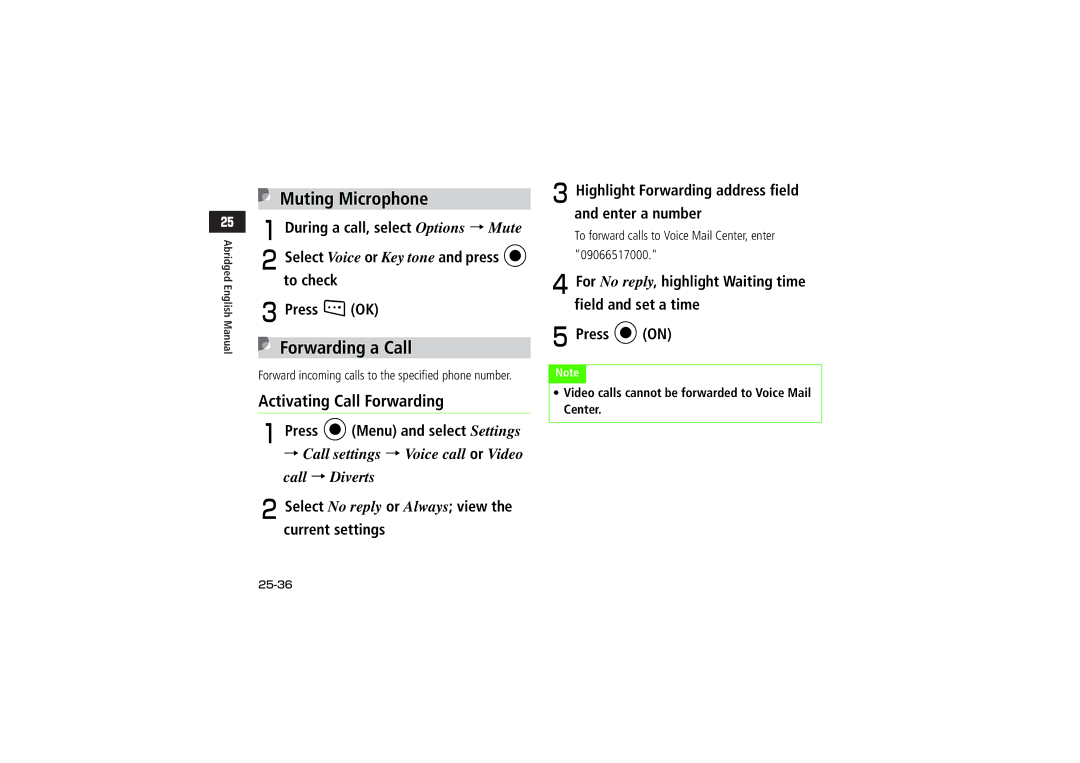Abridged English Manual
Muting Microphone
ADuring a call, select Options → Mute
BSelect Voice or Key tone and press c
to check
CPress w(OK)
Forwarding a Call
Forward incoming calls to the specified phone number.
Activating Call Forwarding
APress c(Menu) and select Settings
→Call settings → Voice call or Video call → Diverts
BSelect No reply or Always; view the
current settings
CHighlight Forwarding address field
and enter a number
To forward calls to Voice Mail Center, enter
"09066517000."
DFor No reply, highlight Waiting time
field and set a time
EPress c(ON)
Note |
•Video calls cannot be forwarded to Voice Mail Center.