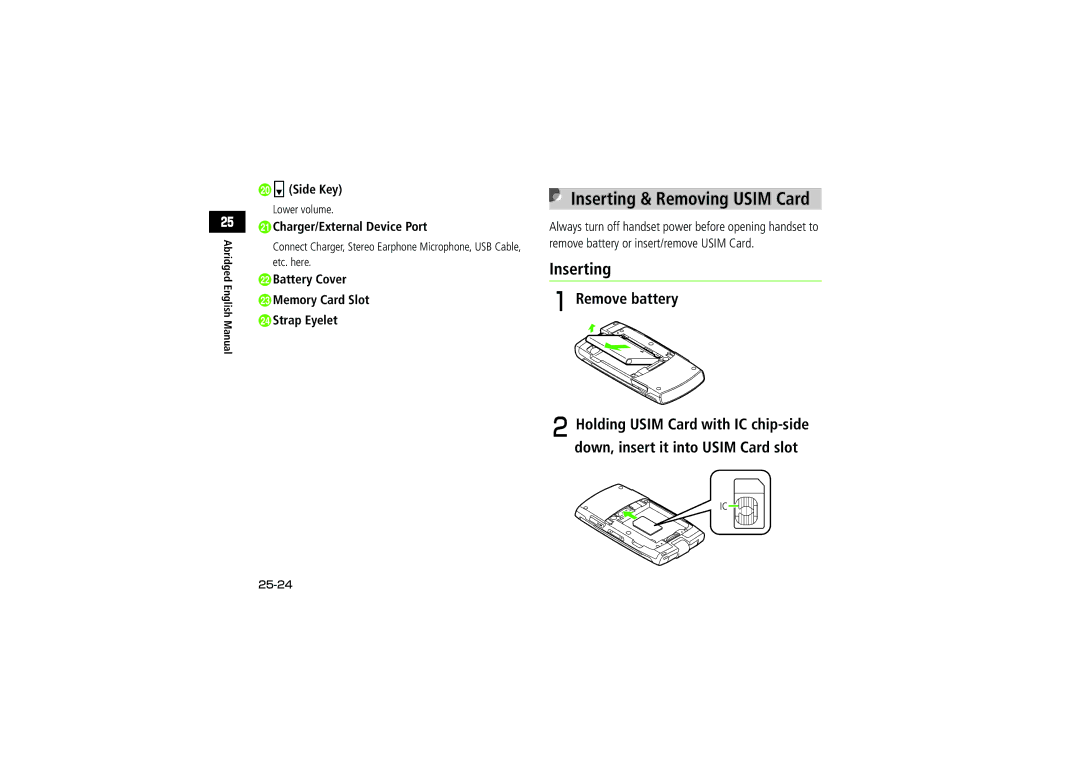Abridged English Manual
tb(Side Key)
Lower volume.
uCharger/External Device Port
Connect Charger, Stereo Earphone Microphone, USB Cable, etc. here.
vBattery Cover
wMemory Card Slot
xStrap Eyelet
Inserting & Removing USIM Card
Always turn off handset power before opening handset to remove battery or insert/remove USIM Card.
Inserting
ARemove battery
BHolding USIM Card with IC
IC ![]()