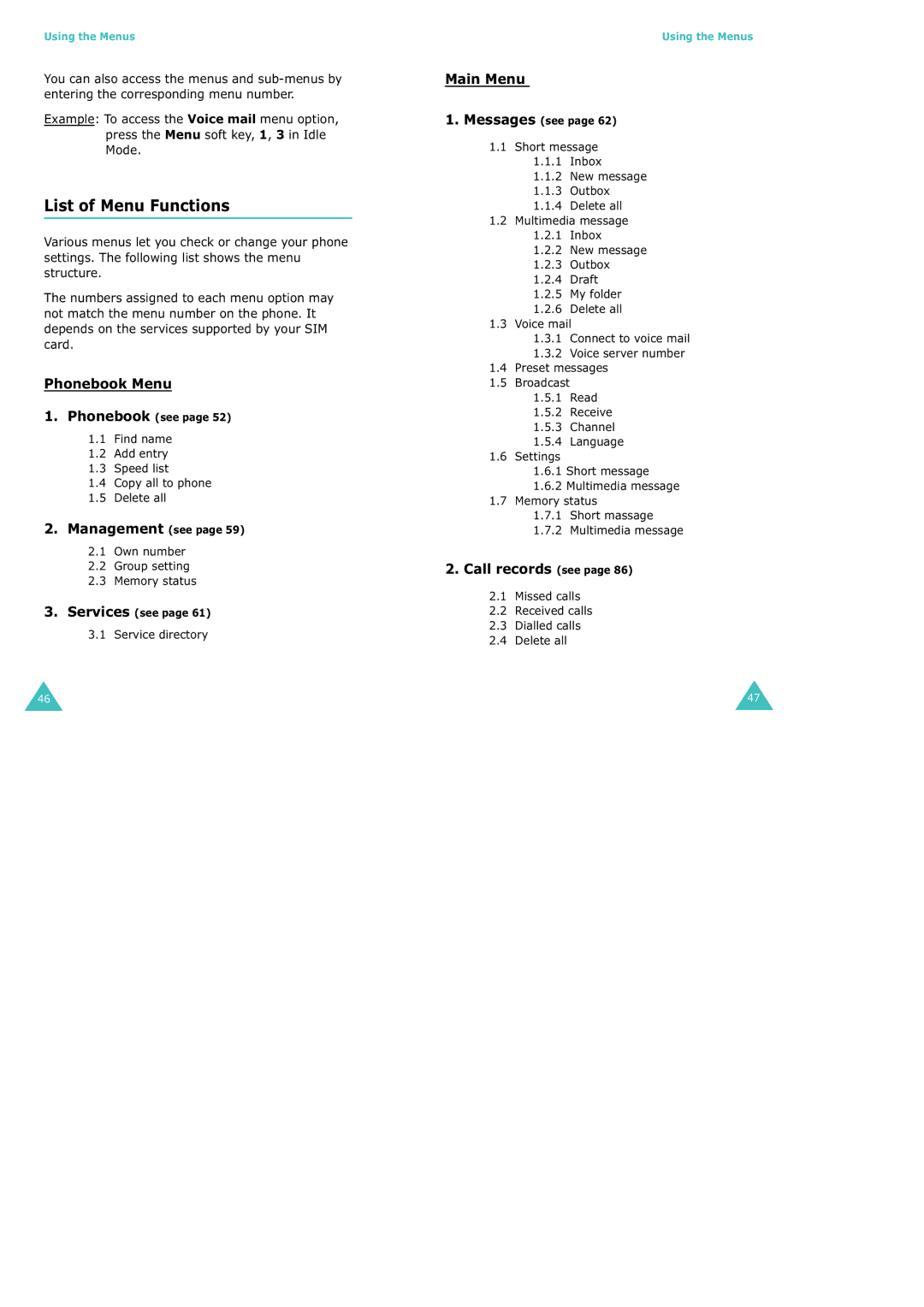Using the Menus
You can also access the menus and
Example: To access the Voice mail menu option, press the Menu soft key, 1, 3 in Idle Mode.
List of Menu Functions
Various menus let you check or change your phone settings. The following list shows the menu structure.
The numbers assigned to each menu option may not match the menu number on the phone. It depends on the services supported by your SIM card.
Phonebook Menu
1.Phonebook (see page 52)
1.1Find name
1.2Add entry
1.3Speed list
1.4Copy all to phone
1.5Delete all
2.Management (see page 59)
2.1Own number
2.2Group setting
2.3Memory status
3.Services (see page 61)
3.1Service directory
Using the Menus
Main Menu
1.Messages (see page 62)
1.1Short message
1.1.1Inbox
1.1.2New message
1.1.3Outbox
1.1.4Delete all
1.2Multimedia message
1.2.1Inbox
1.2.2New message
1.2.3Outbox
1.2.4Draft
1.2.5My folder
1.2.6Delete all
1.3Voice mail
1.3.1Connect to voice mail
1.3.2Voice server number
1.4Preset messages
1.5Broadcast
1.5.1Read
1.5.2Receive
1.5.3Channel
1.5.4Language
1.6Settings
1.6.1Short message
1.6.2Multimedia message
1.7Memory status
1.7.1Short massage
1.7.2Multimedia message
2.Call records (see page 86)
2.1Missed calls
2.2Received calls
2.3Dialled calls
2.4Delete all
46 | 47 |