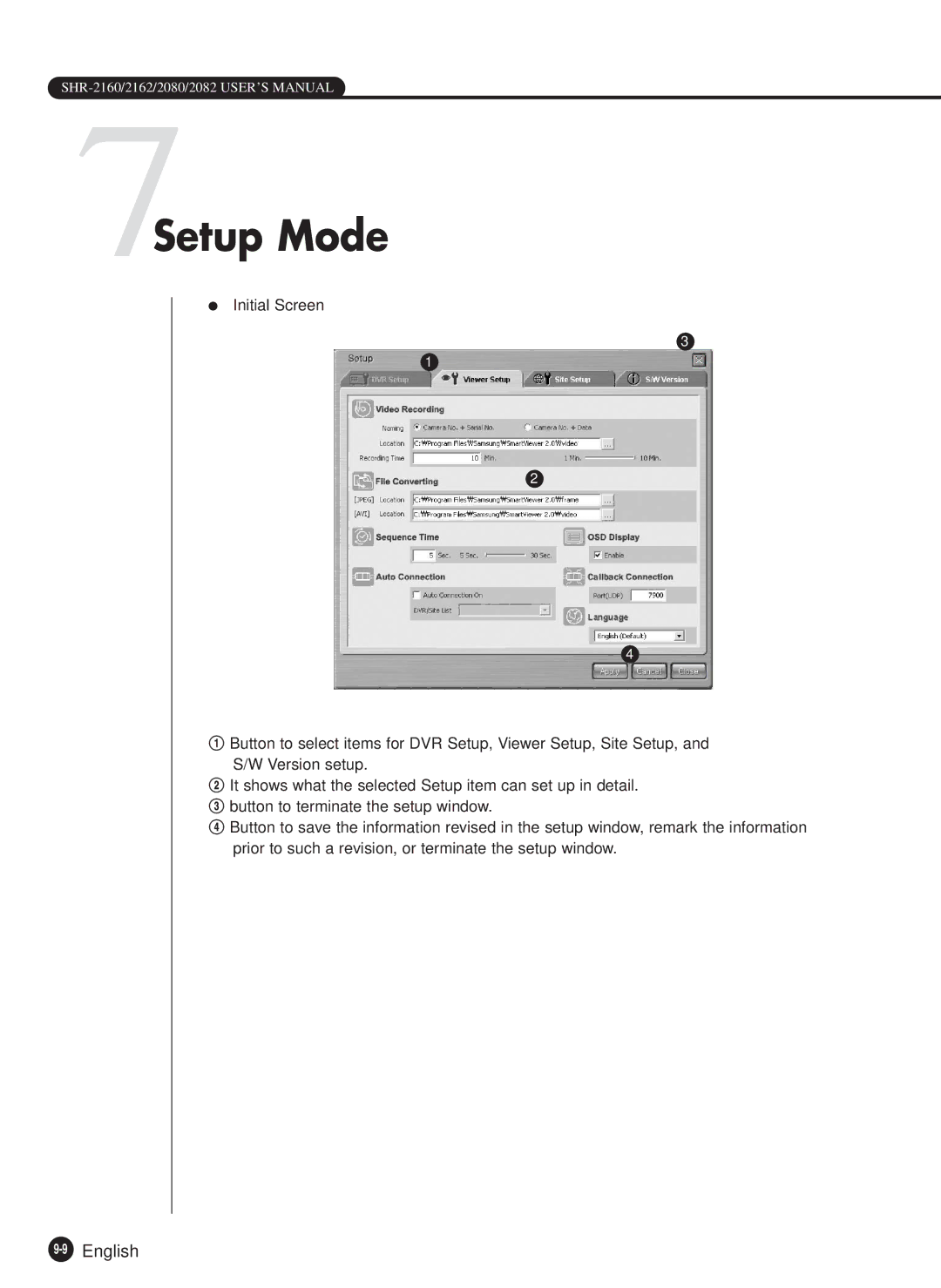7Setup Mode
●Initial Screen
3
1
2
4
!Button to select items for DVR Setup, Viewer Setup, Site Setup, and S/W Version setup.
@It shows what the selected Setup item can set up in detail.
# button to terminate the setup window.
$ Button to save the information revised in the setup window, remark the information prior to such a revision, or terminate the setup window.