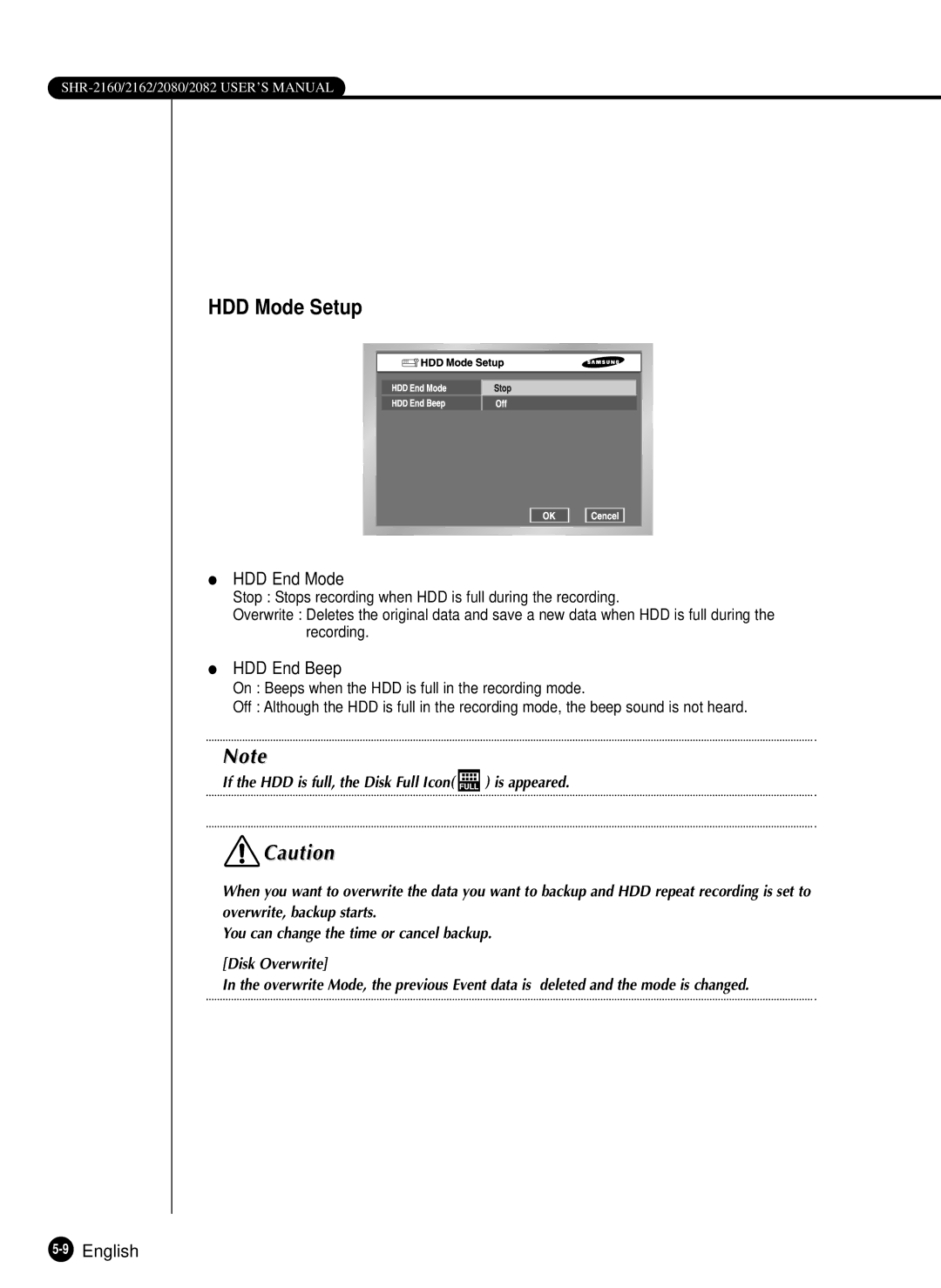HDD Mode Setup
●HDD End Mode
Stop : Stops recording when HDD is full during the recording.
Overwrite : Deletes the original data and save a new data when HDD is full during the recording.
●HDD End Beep
On : Beeps when the HDD is full in the recording mode.
Off : Although the HDD is full in the recording mode, the beep sound is not heard.
Note
If the HDD is full, the Disk Full Icon( ![]() ) is appeared.
) is appeared.
![]() Caution
Caution
When you want to overwrite the data you want to backup and HDD repeat recording is set to overwrite, backup starts.
You can change the time or cancel backup.
[Disk Overwrite]
In the overwrite Mode, the previous Event data is deleted and the mode is changed.