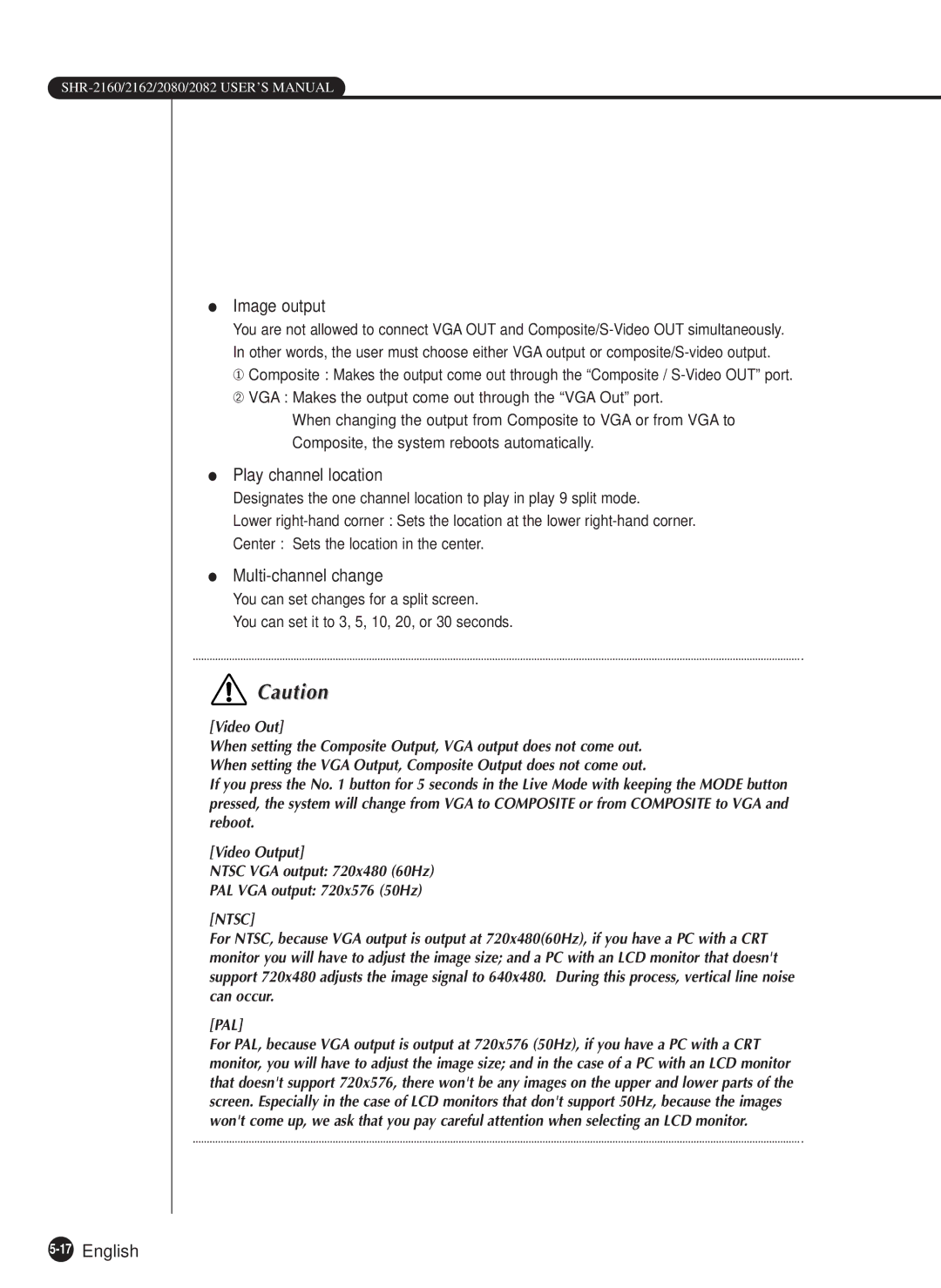●Image output
You are not allowed to connect VGA OUT and
In other words, the user must choose either VGA output or
①Composite : Makes the output come out through the “Composite /
➁VGA : Makes the output come out through the “VGA Out” port.
When changing the output from Composite to VGA or from VGA to
Composite, the system reboots automatically.
●Play channel location
Designates the one channel location to play in play 9 split mode.
Lower
Center : Sets the location in the center.
●Multi-channel change
You can set changes for a split screen.
You can set it to 3, 5, 10, 20, or 30 seconds.
![]() Caution
Caution
[Video Out]
When setting the Composite Output, VGA output does not come out. When setting the VGA Output, Composite Output does not come out.
If you press the No. 1 button for 5 seconds in the Live Mode with keeping the MODE button pressed, the system will change from VGA to COMPOSITE or from COMPOSITE to VGA and reboot.
[Video Output]
NTSC VGA output: 720x480 (60Hz)
PAL VGA output: 720x576 (50Hz)
[NTSC]
For NTSC, because VGA output is output at 720x480(60Hz), if you have a PC with a CRT monitor you will have to adjust the image size; and a PC with an LCD monitor that doesn't support 720x480 adjusts the image signal to 640x480. During this process, vertical line noise can occur.
[PAL]
For PAL, because VGA output is output at 720x576 (50Hz), if you have a PC with a CRT monitor, you will have to adjust the image size; and in the case of a PC with an LCD monitor that doesn't support 720x576, there won't be any images on the upper and lower parts of the screen. Especially in the case of LCD monitors that don't support 50Hz, because the images won't come up, we ask that you pay careful attention when selecting an LCD monitor.