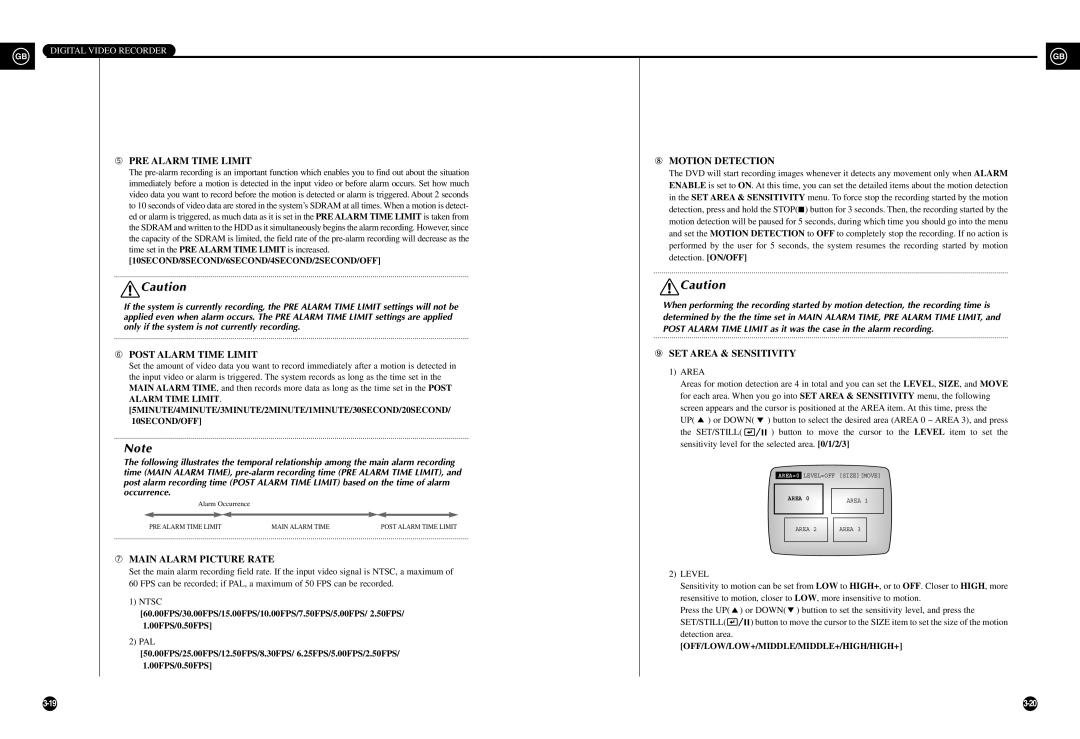DIGITAL VIDEO RECORDER
GB |
| GB |
|
➄ PRE ALARM TIME LIMIT | ⑧ MOTION DETECTION | |
The | The DVD will start recording images whenever it detects any movement only when ALARM | |
immediately before a motion is detected in the input video or before alarm occurs. Set how much | ENABLE is set to ON. At this time, you can set the detailed items about the motion detection | |
video data you want to record before the motion is detected or alarm is triggered. About 2 seconds | in the SET AREA & SENSITIVITY menu. To force stop the recording started by the motion | |
to 10 seconds of video data are stored in the system’s SDRAM at all times. When a motion is detect- | ||
detection, press and hold the STOP(■) button for 3 seconds. Then, the recording started by the | ||
ed or alarm is triggered, as much data as it is set in the PRE ALARM TIME LIMIT is taken from | ||
motion detection will be paused for 5 seconds, during which time you should go into the menu | ||
the SDRAM and written to the HDD as it simultaneously begins the alarm recording. However, since | ||
and set the MOTION DETECTION to OFF to completely stop the recording. If no action is | ||
the capacity of the SDRAM is limited, the field rate of the | ||
performed by the user for 5 seconds, the system resumes the recording started by motion | ||
time set in the PRE ALARM TIME LIMIT is increased. | ||
detection. [ON/OFF] | ||
[10SECOND/8SECOND/6SECOND/4SECOND/2SECOND/OFF] | ||
|
Caution |
|
|
|
| Caution |
|
|
|
|
|
|
|
|
|
|
|
|
|
|
|
| |||||
If the system is currently recording, the PRE ALARM TIME LIMIT settings will not be | When performing the recording started by motion detection, the recording time is | |||||||||||||||||||||||||
applied even when alarm occurs. The PRE ALARM TIME LIMIT settings are applied | determined by the the time set in MAIN ALARM TIME, PRE ALARM TIME LIMIT, and | |||||||||||||||||||||||||
only if the system is not currently recording. |
|
|
| POST ALARM TIME LIMIT as it was the case in the alarm recording. | ||||||||||||||||||||||
➅ POST ALARM TIME LIMIT |
|
|
|
| ⑨ SET AREA & SENSITIVITY |
|
|
| ||||||||||||||||||
Set the amount of video data you want to record immediately after a motion is detected in | 1) AREA |
|
|
|
|
|
|
|
|
|
|
|
|
|
|
|
| |||||||||
the input video or alarm is triggered. The system records as long as the time set in the |
|
|
|
|
|
|
|
|
|
|
|
|
|
|
|
| ||||||||||
Areas for motion detection are 4 in total and you can set the LEVEL, SIZE, and MOVE | ||||||||||||||||||||||||||
MAIN ALARM TIME, and then records more data as long as the time set in the POST | ||||||||||||||||||||||||||
for each area. When you go into SET AREA & SENSITIVITY menu, the following | ||||||||||||||||||||||||||
ALARM TIME LIMIT. |
|
|
|
| ||||||||||||||||||||||
|
|
|
| screen appears and the cursor is positioned at the AREA item. At this time, press the | ||||||||||||||||||||||
[5MINUTE/4MINUTE/3MINUTE/2MINUTE/1MINUTE/30SECOND/20SECOND/ | ||||||||||||||||||||||||||
10SECOND/OFF] |
|
|
|
| UP( | ) or DOWN( |
|
|
| ) button to select the desired area (AREA 0 ~ AREA 3), and press | ||||||||||||||||
|
|
|
|
|
|
|
| the | SET/STILL( |
|
|
| ) button to move | the cursor to the LEVEL item to set the | ||||||||||||
|
|
|
|
|
|
|
|
|
| |||||||||||||||||
Note |
|
|
|
| sensitivity level for the selected area. [0/1/2/3] | |||||||||||||||||||||
|
|
|
|
|
|
|
|
|
|
|
|
|
|
|
|
|
|
|
|
|
| |||||
The following illustrates the temporal relationship among the main alarm recording |
|
|
|
|
|
|
|
|
|
|
|
|
|
|
|
|
|
| ||||||||
time (MAIN ALARM TIME), |
|
|
|
|
|
|
|
|
|
|
|
|
|
| [SIZE][MOVE] | |||||||||||
|
|
|
|
|
|
|
|
| AREA=0 | LEVEL=OFF | ||||||||||||||||
post alarm recording time (POST ALARM TIME LIMIT) based on the time of alarm |
|
|
|
|
|
|
|
|
|
|
|
|
|
|
|
|
|
| ||||||||
|
|
|
|
|
|
|
|
|
|
|
|
|
|
|
|
|
| |||||||||
occurrence. |
|
|
|
|
|
|
|
|
|
|
|
|
|
| AREA 0 |
|
|
| AREA 1 |
| ||||||
| Alarm Occurrence |
|
|
|
|
|
|
|
|
|
|
|
|
|
|
|
|
|
| |||||||
|
|
|
|
|
|
|
|
|
|
|
|
|
|
|
|
|
|
|
|
| ||||||
|
|
|
|
|
|
|
|
|
|
|
|
|
|
|
|
|
|
|
|
|
|
| ||||
|
|
|
|
|
|
|
|
|
|
|
|
|
|
|
|
|
|
|
|
|
|
|
|
|
| |
PRE ALARM TIME LIMIT | MAIN ALARM TIME | POST ALARM TIME LIMIT |
|
|
|
|
|
|
|
|
|
|
|
|
|
|
|
|
|
| ||||||
|
|
|
|
|
|
|
|
|
| AREA 2 |
|
| AREA 3 |
|
| |||||||||||
|
|
|
|
|
|
|
|
|
|
|
|
|
|
|
|
|
|
|
|
| ||||||
➆ MAIN ALARM PICTURE RATE |
|
|
|
|
|
|
|
|
|
|
|
|
|
|
|
|
|
|
|
|
| |||||
|
|
|
|
|
|
|
|
|
|
|
|
|
|
|
|
|
|
|
|
| ||||||
Set the main alarm recording field rate. If the input video signal is NTSC, a maximum of | 2) LEVEL |
|
|
|
|
|
|
|
|
|
|
|
|
|
|
|
| |||||||||
60 FPS can be recorded; if PAL, a maximum of 50 FPS can be recorded. |
|
|
|
|
|
|
|
|
|
|
|
|
|
|
|
| ||||||||||
Sensitivity to motion can be set from LOW to HIGH+, or to OFF. Closer to HIGH, more | ||||||||||||||||||||||||||
1) NTSC |
|
|
|
| resensitive to motion, closer to LOW, more insensitive to motion. | |||||||||||||||||||||
|
|
|
| Press the UP( | ) or DOWN( ) buttion to set the sensitivity level, and press the | |||||||||||||||||||||
[60.00FPS/30.00FPS/15.00FPS/10.00FPS/7.50FPS/5.00FPS/ 2.50FPS/ | ||||||||||||||||||||||||||
SET/STILL( |
|
| ) button to move the cursor to the SIZE item to set the size of the motion | |||||||||||||||||||||||
1.00FPS/0.50FPS] |
|
|
|
|
|
| ||||||||||||||||||||
|
|
|
| detection area. |
|
|
|
|
|
|
|
|
|
|
|
|
|
|
|
| ||||||
2) PAL |
|
|
|
|
|
|
|
|
|
|
|
|
|
|
|
|
|
|
|
| ||||||
|
|
|
| [OFF/LOW/LOW+/MIDDLE/MIDDLE+/HIGH/HIGH+] | ||||||||||||||||||||||
[50.00FPS/25.00FPS/12.50FPS/8.30FPS/ 6.25FPS/5.00FPS/2.50FPS/ | ||||||||||||||||||||||||||
|
|
|
|
|
|
|
|
|
|
|
|
|
|
|
|
|
| |||||||||
1.00FPS/0.50FPS] |
|
|
|
|
|
|
|
|
|
|
|
|
|
|
|
|
|
|
|
|
|
| ||||