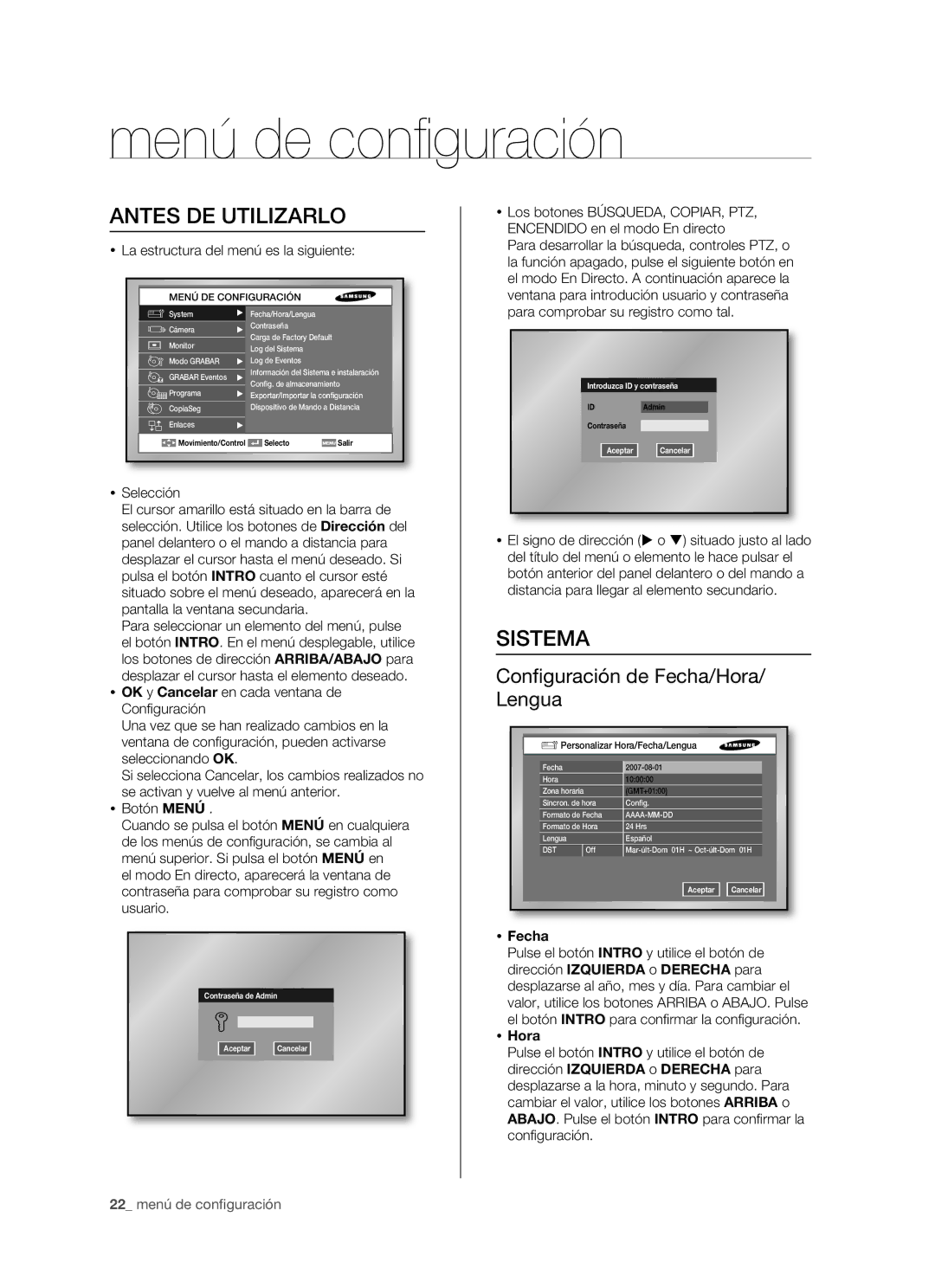VGD de 8/16 Canales
Principales funciones de su DVR
QUÉ Incluye EL DVR
Normativas de seguridad
Aprobaciones DE LAS Normativas
Antes de comenzar
Advertencia
EN Directo Menú DE Configuración
Contenidos
Ajustes predeterminados de fábrica
Especificaciones del producto
Esquemas
Open source license report on the product
Controles DEL DVR
5160 5162
Botón REPRODUCCIÓN/PAUSA
Botón de Retroceso lento o rápido
Botón Detener
Botón de Avance rápido o lento
Conectores DEL Panel Posterior
Mando a Distancia
Utilizar los botones numéricos
Predefinición Realiza la función Predefinición en modo PTZ
Cambiar la identificación del mando distancia
Menú Accede a la pantalla del
Añadir Disco Duro
Instalación
Comprobar Ambiente DE Instalación
Cómo añadir discos duros SHR-5082, SHR-5162
Aspectos a tener en cuenta cuando se añade un disco duro
Confi gurar el puente
SCREW-SPECIAL
REPISA-DISCO Durob
SHR-5080, SHR-5160
Instalación
Las ilustraciones están basadas en el modelo SHR-5162
Conexión con otros dispositivos
Conexión DE VIDEO, Audio Y Monitor Conexión DE LA RED
Conexión a Internet a través de Ethernet 10/100BaseT
Conexión a Internet a través de Adsl
Conexión DE LA Entrada Y Salida DE LA Alarma
Conexión DEL USB
Conexión DEL Dispositivo RS-485
Modo Video EN Vivo
En directo
Funcionamiento DEL Sistema
Iconos de Vídeo en Vivo
Modos Vídeo en Directo
Modo de 16 divisiones
Configuración DE Sonido Encendido / Apagado
Modo selección Vídeo en Directo
Modo PIP Picture in picture
Función de Congelación
Congelación Y Zoom
Control DE Eventos
Función Zoom
Control SPOT-OUT
Fecha
Menú de configuración
Antes DE Utilizarlo
Hora
Contraseña
Log de evento
Cargar los valores predeterminados de fábrica
Log del sistema
Log del Sistema
Confi guración de almacenamiento
Exportar / Importar la confi guración
Dispositivo de mando a distancia
Audio
Cámara
Vídeo
Título
Dispositivo PTZ
Ajuste de la pantalla
Monitor Apagado
Display OSG Muestra OSG
Canal impecable
Posición del Canal PB
Duración de la grabación del evento
Confi guración de la detección de movimiento
Confi guración del detector de alarma
Modo DE Grabación DEL Evento
Programación de la grabación
Programación
Confi guración de la detección de pérdida de vídeo
Ajustes de IP
Programación de salida de la alarma
RED
Ajustes de Protocolo de Transferencias
Confi . del puerto de WebViewer
Ajustes de vuelta atrás
Transferir la confi guración de imágenes
Config. de transf. de imágenes
En caso del protocolo de transferencia UDP
RED DE Configuración
En caso del protocolo de transferencia TCP
Copias de seguridad
Confi gurar los ajustes relacionados
Operaciones PTZ Básicas
Control de cámara PTZ
Modo DE Control DE Cámara PTZ
Para confi gurar una preprogramación
Configuración DE Preprogramaciones
Menú DE Configuración DE LA Cámara
Preprogramación
Visita DE LA Preprogramación
Otras Vistas
REC Grabación Normal
Detección de alarma
Grabación
Programa DE Grabaciones
Búsqueda POR Calendario
Buscar y reproducir
Antes DE Usar
Búsqueda DE Eventos
Para realizar una búsqueda por fecha y hora
Búsqueda Tipo IR a LA Primera
Para realizar una búsqueda de eventos
Para realizar esta función
Reproducción
Búsqueda Tipo IR a LA Última
Búsqueda DE Copias DE Seguridad
Ir al Fin
Visión de imágenes congeladas
Modo Reproducción
Velocidad de reproducción
Reproducción de audio
Funciones Principales
Visor inteligente
Introducción
Especificaciones DEL Equipo Recomendadas
Inicio DEL Programa Visor Inteligente
Modo DE Configuración
Pantalla Inicial DE Visor Inteligente
Haga clic en Configuración del DVR para
Confi guración del DVR
Cerrar la ventana de configuración
Sistema
La contraseña predeterminada del sistema es
Cámara
Configuración de la vigilancia Monitor
Grabación
Programación
Confi guración
Red
Confi guración del visor
Idioma
Confi guración de emplazamientos
Conexión automática
Lista de DVR
Lista de emplazamientos
Versión del software
Modo DE Vigilancia
Casos de fallos en la conexión
Información sobre la hora
Pantalla de conexión
Botón de la conversión de modo
Información sobre conexión
Ventana de visualización de registro de eventos
Fallo en la conexión cuando falla la conexión con un DVR
Botón del modo de secuenciación
Ventana de indicación de conexión de la cámara
Botones Selección de pantalla dividida
Visualización del estado de vigilancia
Botón Favoritos
Botón Siguiente
Botón de Retrollamada
Botón Grabación de vídeo
Botones de control de la cámara PTZ
Botón de control del volumen del sonido
Botón de control de brillo/contraste del vídeo
Autopan panorámica automática
Confi guración del menú propio para el dispositivo PTZ
Modo DE Búsqueda
119
Ventana Calendario
Botones Volumen del sonido, Brillo/contraste del vídeo
Modo Remoto
Botón Guardar vídeo
Botón Modo de configuración
Botón Conversión de archivos
Para realizar esta función
Botón Volver a cargar
Línea de Tiempo
Botón Siguiente
Modo Local
Requisitos DEL Sistema
Visualizador Web
Características DEL Producto
Conexión DEL Visualizador Web
Utilización DE Live Viewer
Reproducción DE Informaciónosd
DVR Conectado
Dividir LA Pantalla
Modo Pantalla Completa
Cambiar EL Modo DE Pantalla EN Vivo
Guardar LA Pantalla EN Vivo EN EL Ordenador
Cambiar EL Canal DE Pantalla EN Vivo
Usar LA Cámara PTZ
Puede borrar la posición o posiciones preestablecidas
Utilización DE Search Viewer
DVR Conectado
Buscar EL Vídeo Grabado EN EL Calendario
Modo Extendido
Buscar EL Vídeo Grabado EN EL Cronograma
Modo Normal
Control DE Reproducción
Acerca DE
Visualizador Web
Apéndice
Especificaciones DEL Producto
15/30 ips PAL 0,7 / 1,5 / 3,1 / 6,2 / 12,5 / 25 ips
Modo de Individual Decodificación de 1 canal Visualización
Esquemas
5080 Esquemas
5082 Esquemas
5160 Esquemas
5162 Esquemas
Ajustes Predeterminados DE Fábrica
Clasificación Elementos detallados Configuración de Fábrica
CH1
DNS
Resolución DE Problemas Preguntas MÁS Frecuentes
Problema Solución
Cancelar el evento Grabación de eventos Alarma
Cancelar la alarma Grabación de eventos Alarma
De alarma
Vigilancia de eventos desactivada
Pulse las teclas ALT + TAB para seleccionar Active
Preamble
Open Source License Report on the Product
GNU General Public License
96 apéndice
No Warranty
How to Apply These Terms to Your New Programs
Repair or Correction
We protect your rights with a two-step method
100 apéndice
12 Apéndice
Executable
END of Terms and Conditions
No Warranty
How to Apply These Terms to Your New Libraries
OpenSSL License
Loss of USE, DATA, or Profits or Business Interruption
This Software is Provided by Eric Young ‘‘AS IS’’