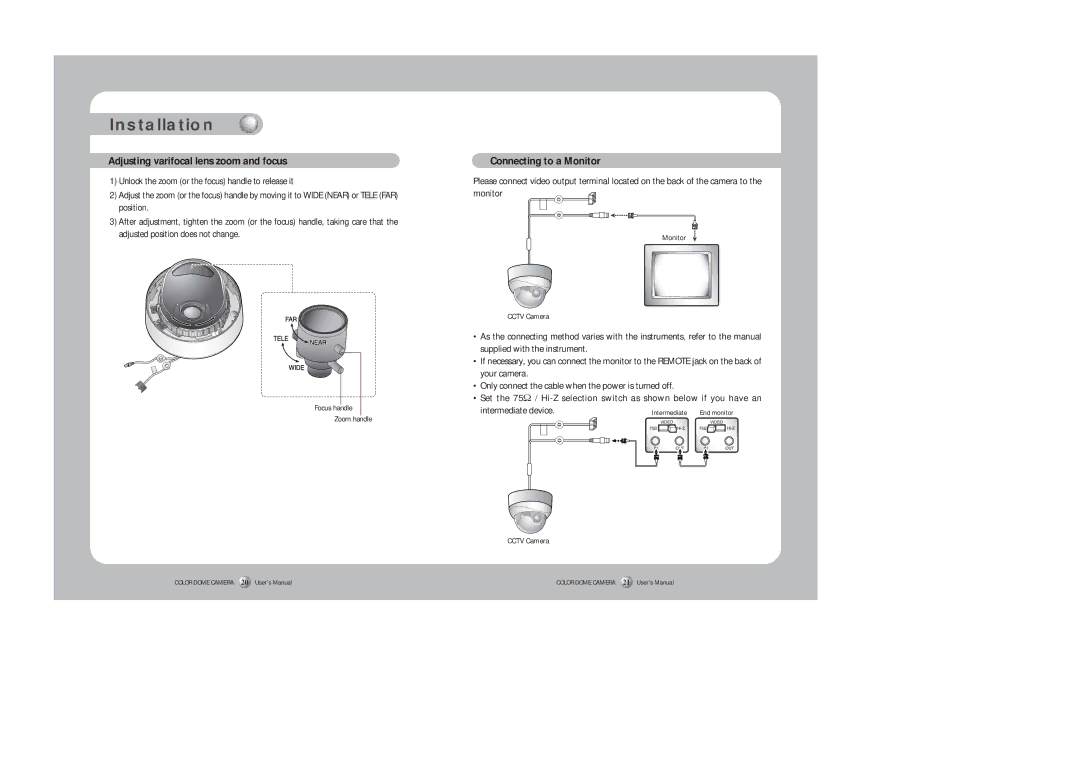Installation
Adjusting varifocal lens zoom and focus
1)Unlock the zoom (or the focus) handle to release it
2)Adjust the zoom (or the focus) handle by moving it to WIDE (NEAR) or TELE (FAR) position.
3)After adjustment, tighten the zoom (or the focus) handle, taking care that the adjusted position does not change.
Focus handle
Zoom handle
COLOR DOME CAMERA 20 User’s Manual
Connecting to a Monitor
Please connect video output terminal located on the back of the camera to the monitor![]()
Monitor
CCTV Camera
•As the connecting method varies with the instruments, refer to the manual supplied with the instrument.
•If necessary, you can connect the monitor to the REMOTE jack on the back of your camera.
•Only connect the cable when the power is turned off.
•Set the 75Ω /
intermediate device.
CCTV Camera
COLOR DOME CAMERA 21 User’s Manual