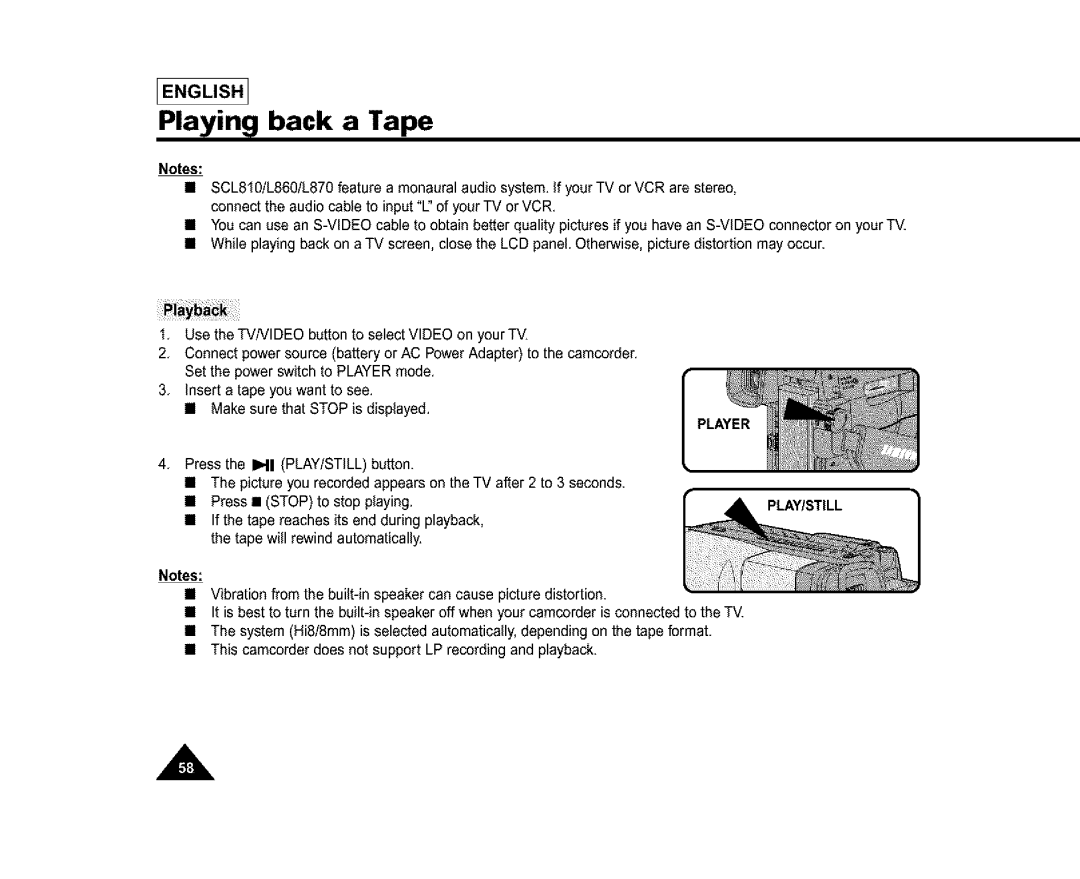SL870, SC-L810, SL860 specifications
The Samsung SL860, SC-L810, and SL870 are part of Samsung's innovative lineup of digital cameras that cater to the needs of photography enthusiasts. Each model brings unique features, advanced technologies, and high-quality characteristics that set them apart in the competitive market of compact digital cameras.The Samsung SL860 is equipped with a powerful 8.1-megapixel sensor that captures stunningly detailed images. One of its standout features is the 5x optical zoom lens, enabling photographers to take sharp pictures from a variety of distances without sacrificing image quality. The camera also boasts Smart Auto technology, which intelligently selects the best settings based on the shooting environment, allowing users to focus on capturing the moment rather than adjusting complicated settings. Furthermore, the SL860 comes with a 2.7-inch LCD screen that provides excellent visibility and ease of use, making it ideal for both novice and experienced photographers.
Meanwhile, the SC-L810 model features a 12-megapixel resolution, offering higher image clarity and detail than some competitors. This camera integrates a 5x optical zoom lens and a wide-angle capability that enhances versatility for landscape photography or spacious indoor shots. Its Intelligent Face Recognition technology allows the SC-L810 to automatically detect and optimize settings for human subjects, ensuring that portraits are captured beautifully. Additionally, the camera includes advanced stabilization technology, which minimizes the effects of camera shake, an essential feature for capturing crisp images in low-light conditions.
Lastly, the Samsung SL870 takes it a step further with its impressive 15-megapixel resolution and a 5x optical zoom lens. It features a sleek design and an array of shooting modes that allow photographers to explore their creativity. The camera utilizes Dual Image Stabilization, combining optical and digital methods to minimize motion blur. The SL870 also supports HD video recording, providing users with the versatility to capture both stunning photographs and high-resolution video content. Its enhanced Smart Range technology ensures that both highlights and shadows are well-captured, improving the overall quality of images taken in challenging lighting conditions.
In summary, the Samsung SL860, SC-L810, and SL870 reflect the brand's commitment to quality and innovation. Each model offers various features and advanced technologies that appeal to both amateur and professional photographers. With their impressive image quality, ease of use, and smart features, these cameras are excellent choices for anyone looking to enhance their photography experience.