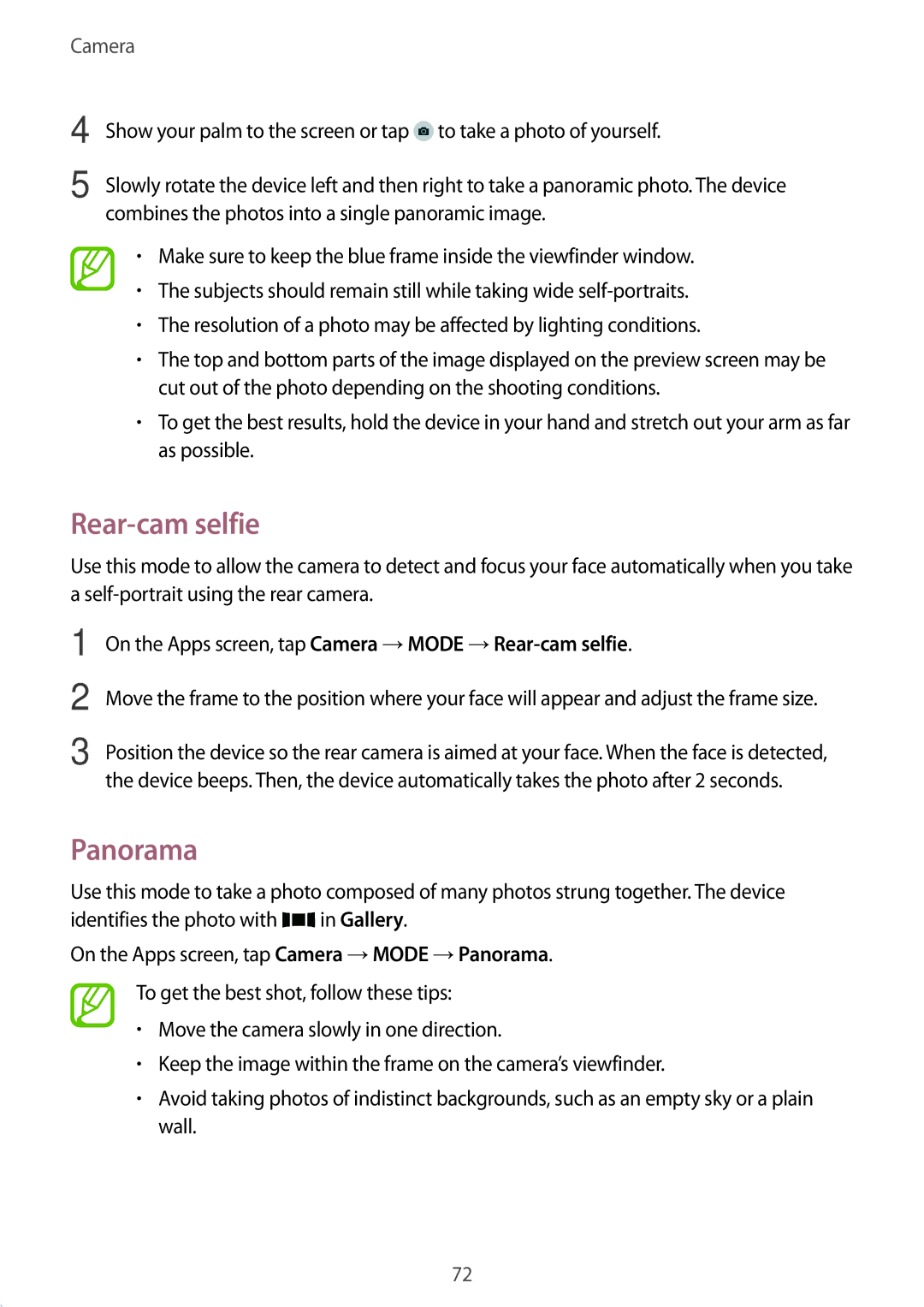SM-A500FZKUWIN, SM-A500FZKULUX, SM-A500FZWUTIM, SM-A500FZKUOMN, SM-A500FZKUFTM specifications
The Samsung SM-A500FZKUETL, commonly known as the Galaxy A5, is a smartphone that debuted as part of Samsung's A-series, aimed at offering a blend of style, performance, and affordability. Launched in late 2014, the Galaxy A5 marked a shift for Samsung, embracing a metal frame that enhanced its premium feel, differentiating it from the predominantly plastic designs of its predecessors.Featuring a 5.0-inch Super AMOLED display with a resolution of 720 x 1280 pixels, the A5 delivers vibrant colors and deep blacks, offering an immersive viewing experience for multimedia consumption. The screen's size makes it comfortable to hold while also ensuring that users can easily navigate through apps and content. Corning Gorilla Glass 4 adds an extra layer of protection against scratches and accidental drops.
Under the hood, the Galaxy A5 is powered by a Qualcomm Snapdragon 410 processor, coupled with 2GB of RAM. This combination allows for smooth multitasking and efficient performance, making it capable of handling everyday tasks such as browsing the web, streaming videos, and running various applications without significant lag. The device supports 16GB of internal storage, expandable via a microSD card, providing flexibility for users who require additional space for photos, music, and apps.
One of the standout features of the A5 is its camera capabilities. It boasts a 13MP rear camera with LED flash that captures sharp images, even in low-light conditions, along with a 5MP front camera perfect for selfies and video calls. The camera software includes various modes and settings, allowing users to enhance their photography skills.
On the connectivity front, the Galaxy A5 incorporates 4G LTE support, Wi-Fi, Bluetooth, and NFC, enabling fast internet access and seamless connectivity with other devices. The device is equipped with a non-removable 2300mAh battery, providing reasonable endurance to keep up with daily usage.
Running on Android 4.4.4 KitKat out of the box, the A5 also features Samsung's TouchWiz UI, offering a user-friendly interface with plenty of customization options. The blend of elegant design, decent performance, and competitive pricing makes the Samsung SM-A500FZKUETL a relevant choice even in the evolving smartphone market. Overall, the Galaxy A5 stands out as an attractive option for users seeking a dependable smartphone without breaking the bank.