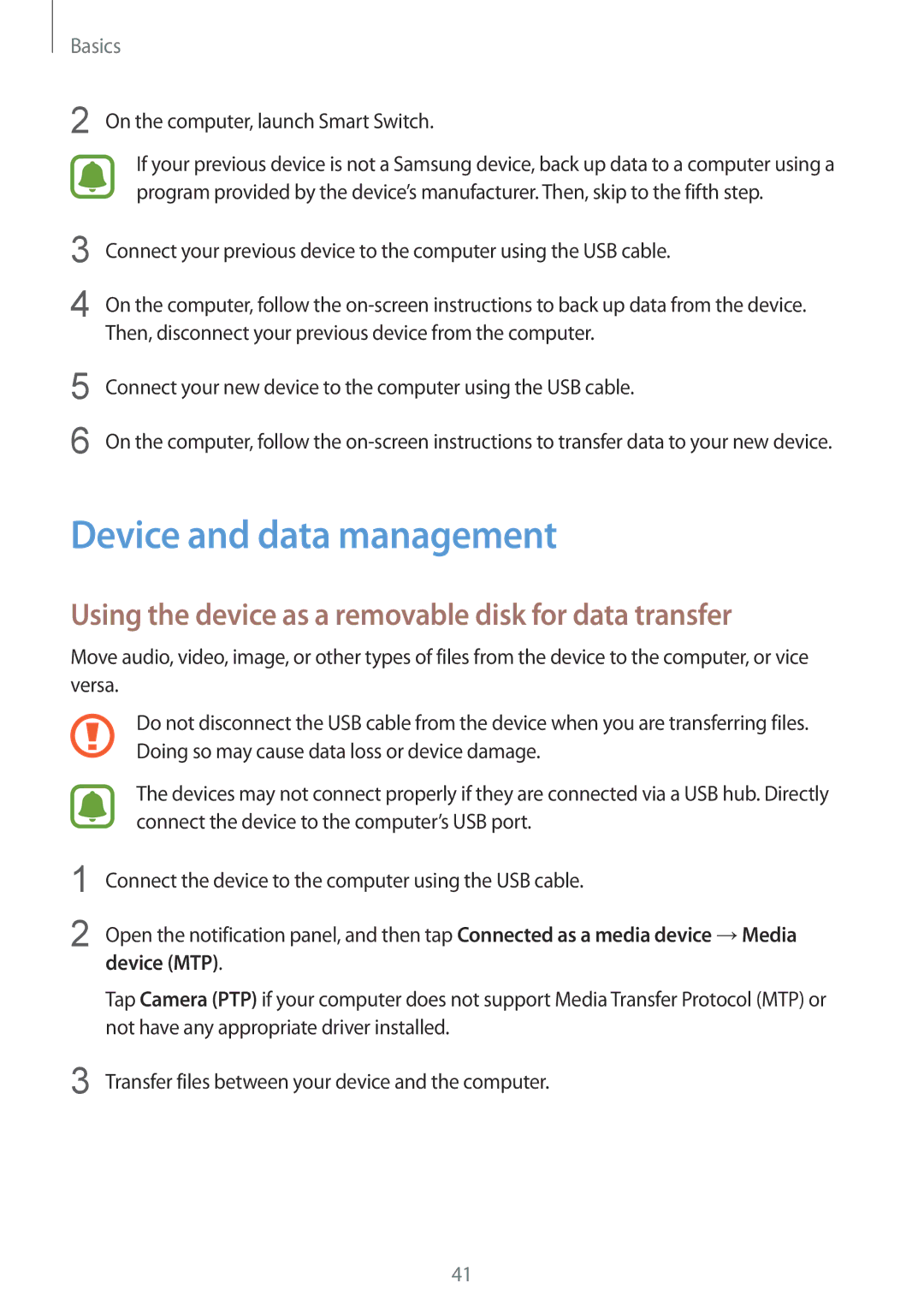Basics
2 On the computer, launch Smart Switch.
If your previous device is not a Samsung device, back up data to a computer using a program provided by the device’s manufacturer. Then, skip to the fifth step.
3
4
Connect your previous device to the computer using the USB cable.
On the computer, follow the
5
6
Connect your new device to the computer using the USB cable.
On the computer, follow the
Device and data management
Using the device as a removable disk for data transfer
Move audio, video, image, or other types of files from the device to the computer, or vice versa.
1
2
3
Do not disconnect the USB cable from the device when you are transferring files. Doing so may cause data loss or device damage.
The devices may not connect properly if they are connected via a USB hub. Directly connect the device to the computer’s USB port.
Connect the device to the computer using the USB cable.
Open the notification panel, and then tap Connected as a media device →Media
device (MTP).
Tap Camera (PTP) if your computer does not support Media Transfer Protocol (MTP) or not have any appropriate driver installed.
Transfer files between your device and the computer.
41