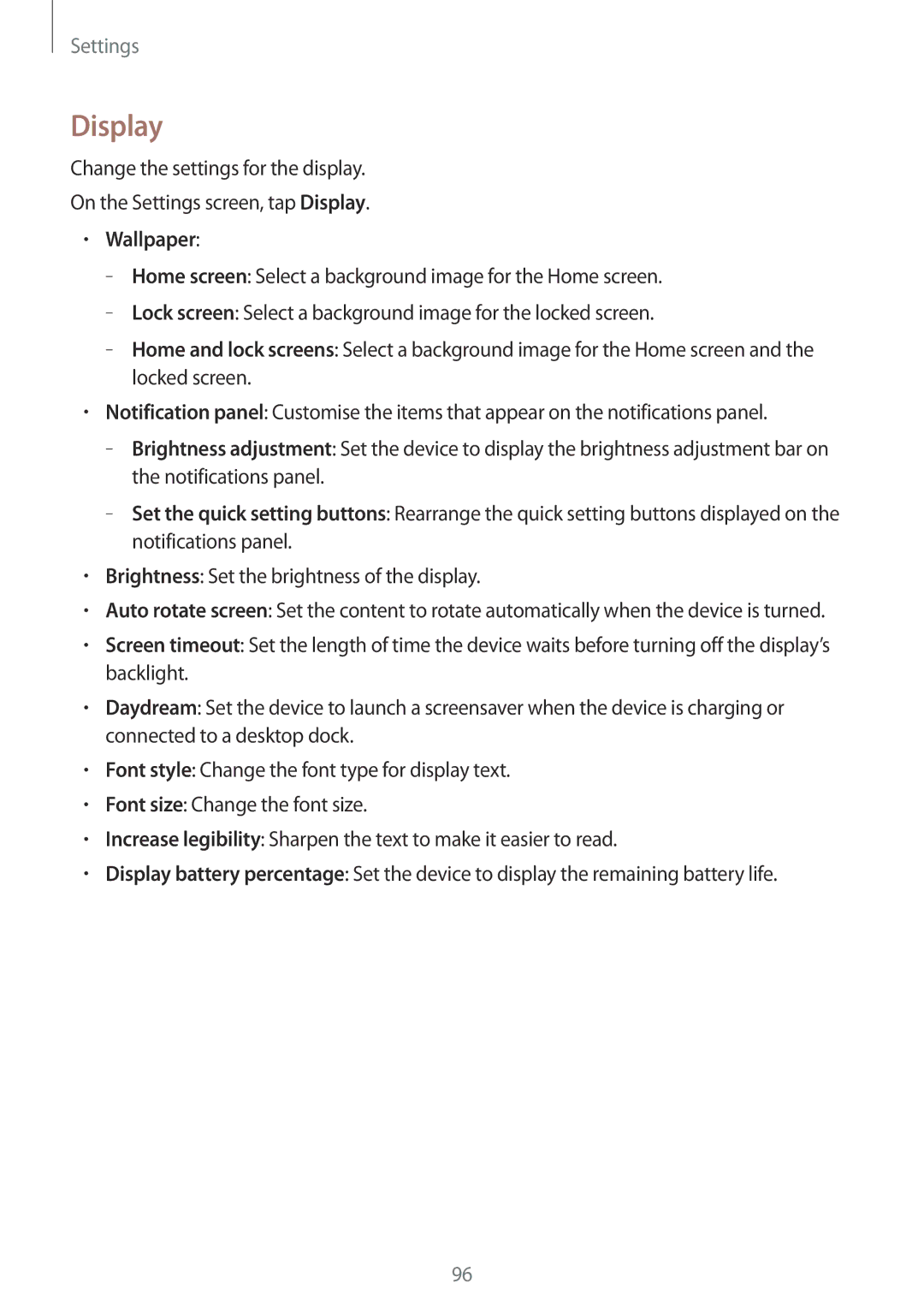Settings
Display
Change the settings for the display.
On the Settings screen, tap Display.
•Wallpaper:
–
–
–
•Notification panel: Customise the items that appear on the notifications panel.
–
–
•Brightness: Set the brightness of the display.
•Auto rotate screen: Set the content to rotate automatically when the device is turned.
•Screen timeout: Set the length of time the device waits before turning off the display’s backlight.
•Daydream: Set the device to launch a screensaver when the device is charging or connected to a desktop dock.
•Font style: Change the font type for display text.
•Font size: Change the font size.
•Increase legibility: Sharpen the text to make it easier to read.
•Display battery percentage: Set the device to display the remaining battery life.
96