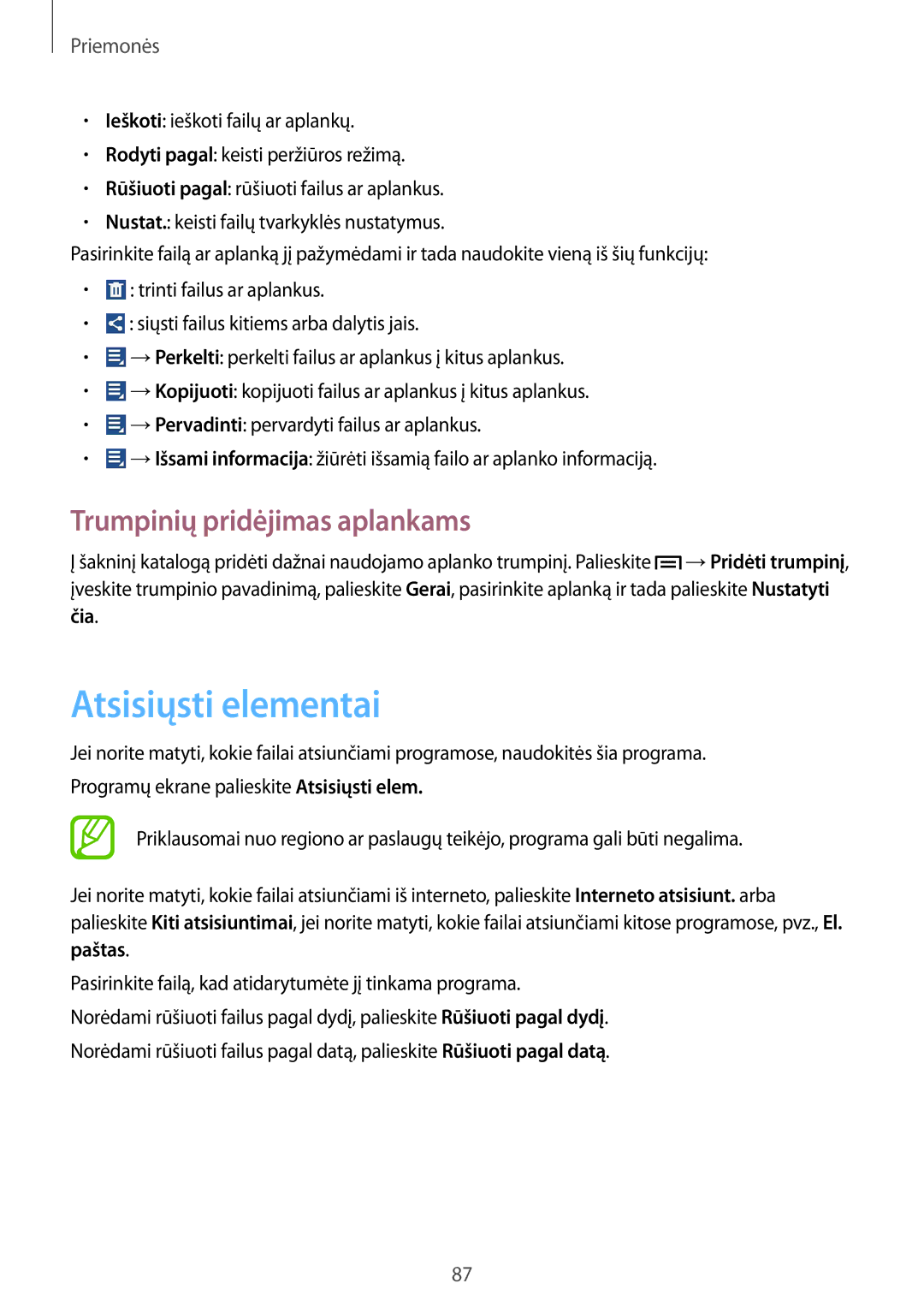SM-G3500ZWASEB, SM-G3500ZIASEB, SM-G3500ZKASEB specifications
The Samsung SM-G3500 series, comprising models SM-G3500ZKASEB, SM-G3500ZIASEB, and SM-G3500ZWASEB, represents a versatile lineup of smartphones tailored for users seeking a balance of performance and affordability. These devices, often referred to as the Galaxy Core series, cater particularly to those who desire essential smartphone functionalities without the premium price tag typically associated with high-end devices.At the core of the SM-G3500 series is a reliable and efficient performance architecture. These smartphones are powered by a dual-core processor, providing sufficient processing power to handle everyday tasks such as browsing, social media, and app usage smoothly. Coupled with 1GB of RAM, the devices ensure a responsive user experience when multitasking.
The displays on the SM-G3500 series are noteworthy, featuring a 4.5-inch TFT LCD screen with a resolution of 800 x 480 pixels. This translates to decent clarity and color reproduction, making it suitable for viewing multimedia content and engaging with applications. The compact size is particularly appealing for users who prefer a device that is easy to handle and fits comfortably in the pocket.
In terms of camera capabilities, the SM-G3500 models come equipped with a 5-megapixel rear camera, which is complemented by a VGA front-facing camera. The primary camera offers features such as autofocus and LED flash, enabling users to capture clear images in varied lighting conditions. While not designed to compete with flagship camera systems, the photography options available in these models are practical for everyday use and social sharing.
Battery life is another key feature, as the SM-G3500 series houses a removable 1800mAh battery. This not only provides adequate power for typical usage patterns but also allows users the convenience of replacing the battery without visiting a service center.
On the software front, the devices run on Android 4.4 KitKat with Samsung’s TouchWiz UI, offering a user-friendly interface and access to the Google Play Store. Users can enjoy a wide range of applications and services while benefiting from Samsung's additional features focused on usability.
Regarding connectivity options, the SM-G3500 series includes support for 3G technologies, Wi-Fi, Bluetooth, and GPS functionalities, ensuring users can stay connected and navigate effectively.
In conclusion, the Samsung SM-G3500ZKASEB, SM-G3500ZIASEB, and SM-G3500ZWASEB models appeal to budget-conscious consumers looking for reliable smartphones. With a blend of essential features, decent performance, and a user-friendly interface, these devices continue to serve as solid options in the competitive smartphone market.