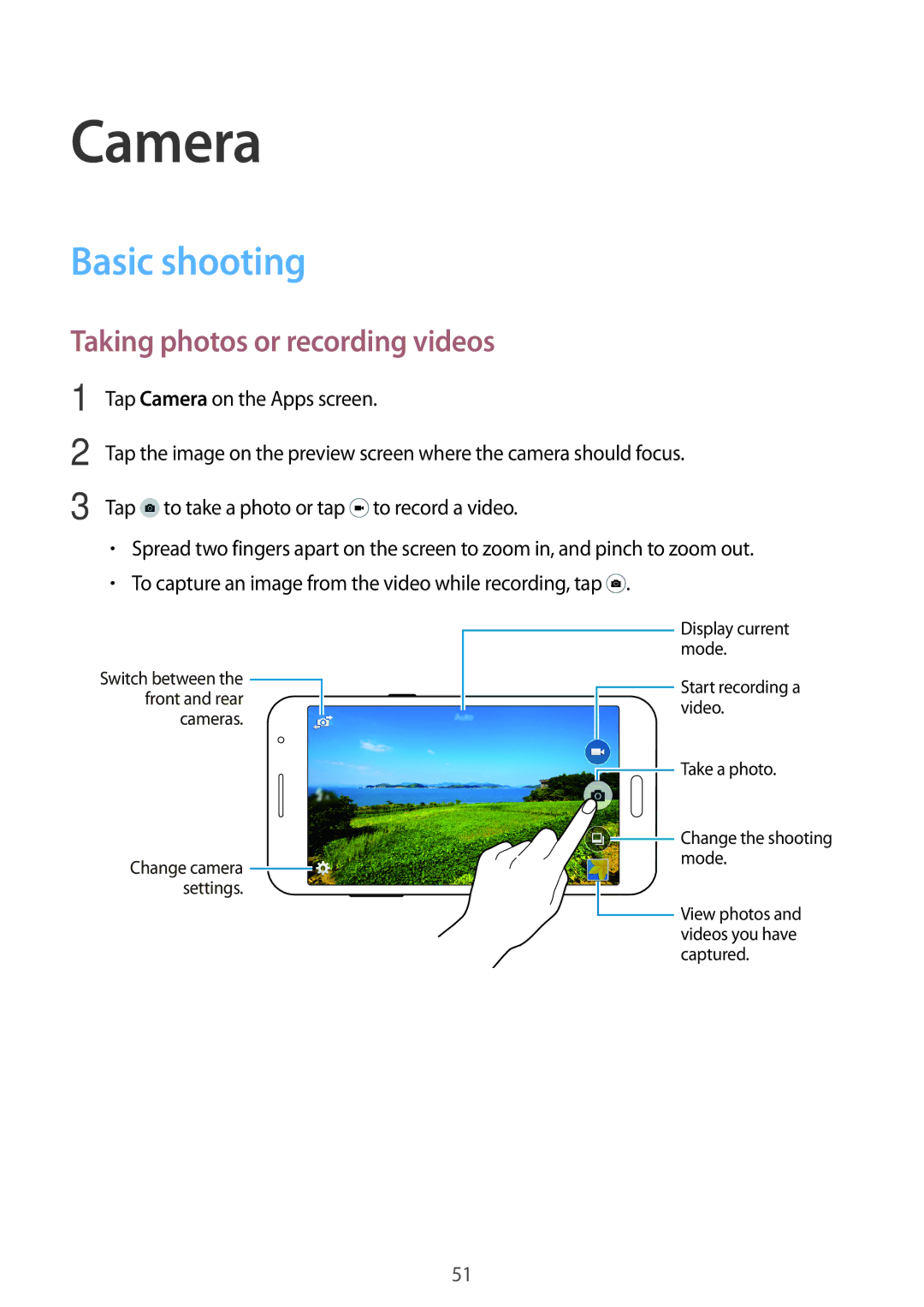Camera
Basic shooting
Taking photos or recording videos
1
2
3
Tap Camera on the Apps screen.
Tap the image on the preview screen where the camera should focus.
Tap ![]() to take a photo or tap
to take a photo or tap ![]() to record a video.
to record a video.
•Spread two fingers apart on the screen to zoom in, and pinch to zoom out.
•To capture an image from the video while recording, tap ![]() .
.
Switch between the ![]() front and rear
front and rear
cameras.
Change camera ![]() settings.
settings.
Display current mode.
![]() Start recording a video.
Start recording a video.
![]() Take a photo.
Take a photo.
![]() Change the shooting mode.
Change the shooting mode.
![]() View photos and videos you have captured.
View photos and videos you have captured.
51