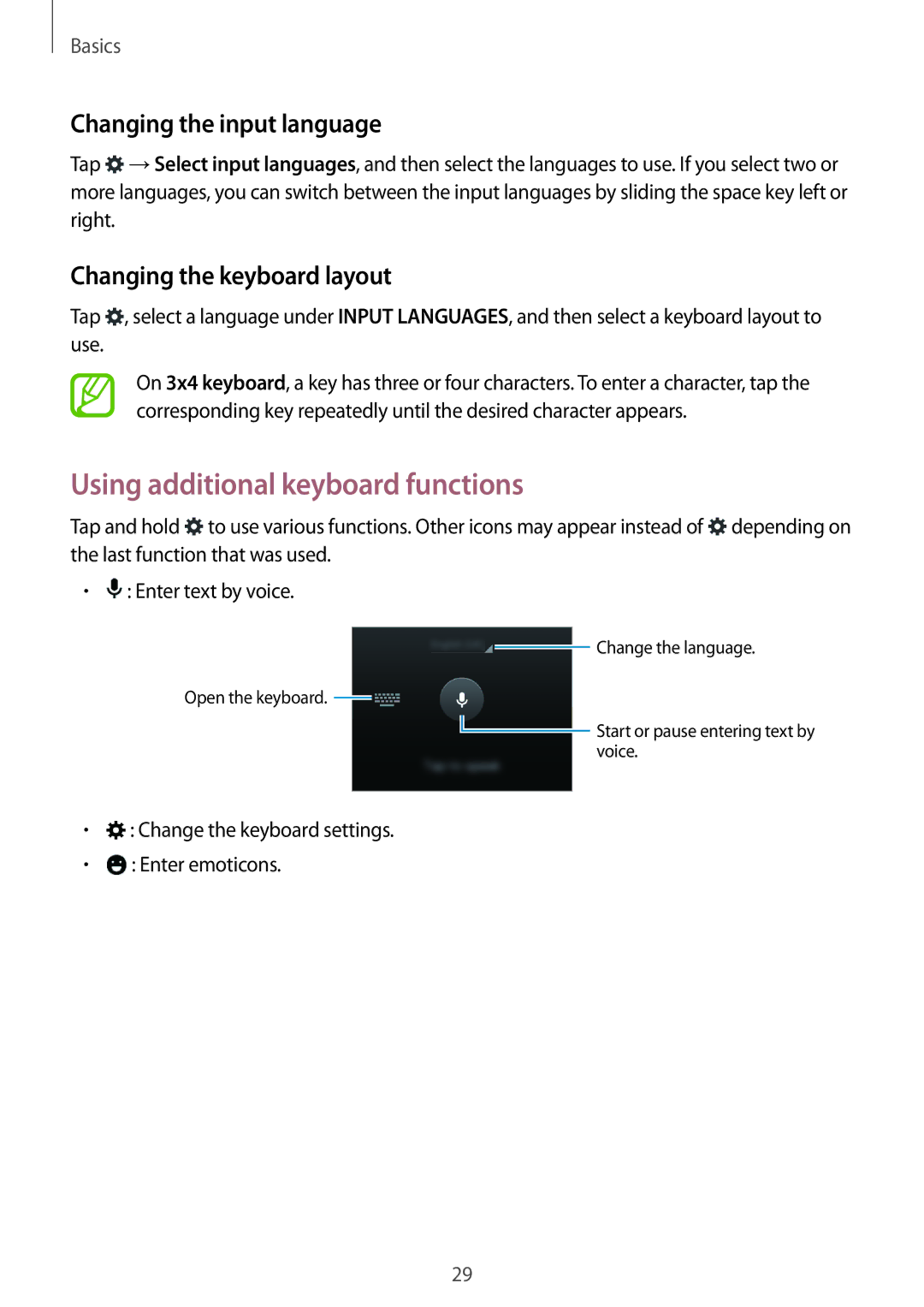Basics
Changing the input language
Tap ![]() →Select input languages, and then select the languages to use. If you select two or more languages, you can switch between the input languages by sliding the space key left or right.
→Select input languages, and then select the languages to use. If you select two or more languages, you can switch between the input languages by sliding the space key left or right.
Changing the keyboard layout
Tap ![]() , select a language under INPUT LANGUAGES, and then select a keyboard layout to use.
, select a language under INPUT LANGUAGES, and then select a keyboard layout to use.
On 3x4 keyboard, a key has three or four characters. To enter a character, tap the corresponding key repeatedly until the desired character appears.
Using additional keyboard functions
Tap and hold ![]() to use various functions. Other icons may appear instead of
to use various functions. Other icons may appear instead of ![]() depending on the last function that was used.
depending on the last function that was used.
•![]() : Enter text by voice.
: Enter text by voice.
![]() Change the language.
Change the language.
Open the keyboard. ![]()
![]() Start or pause entering text by voice.
Start or pause entering text by voice.
•![]() : Change the keyboard settings.
: Change the keyboard settings.
•![]() : Enter emoticons.
: Enter emoticons.
29