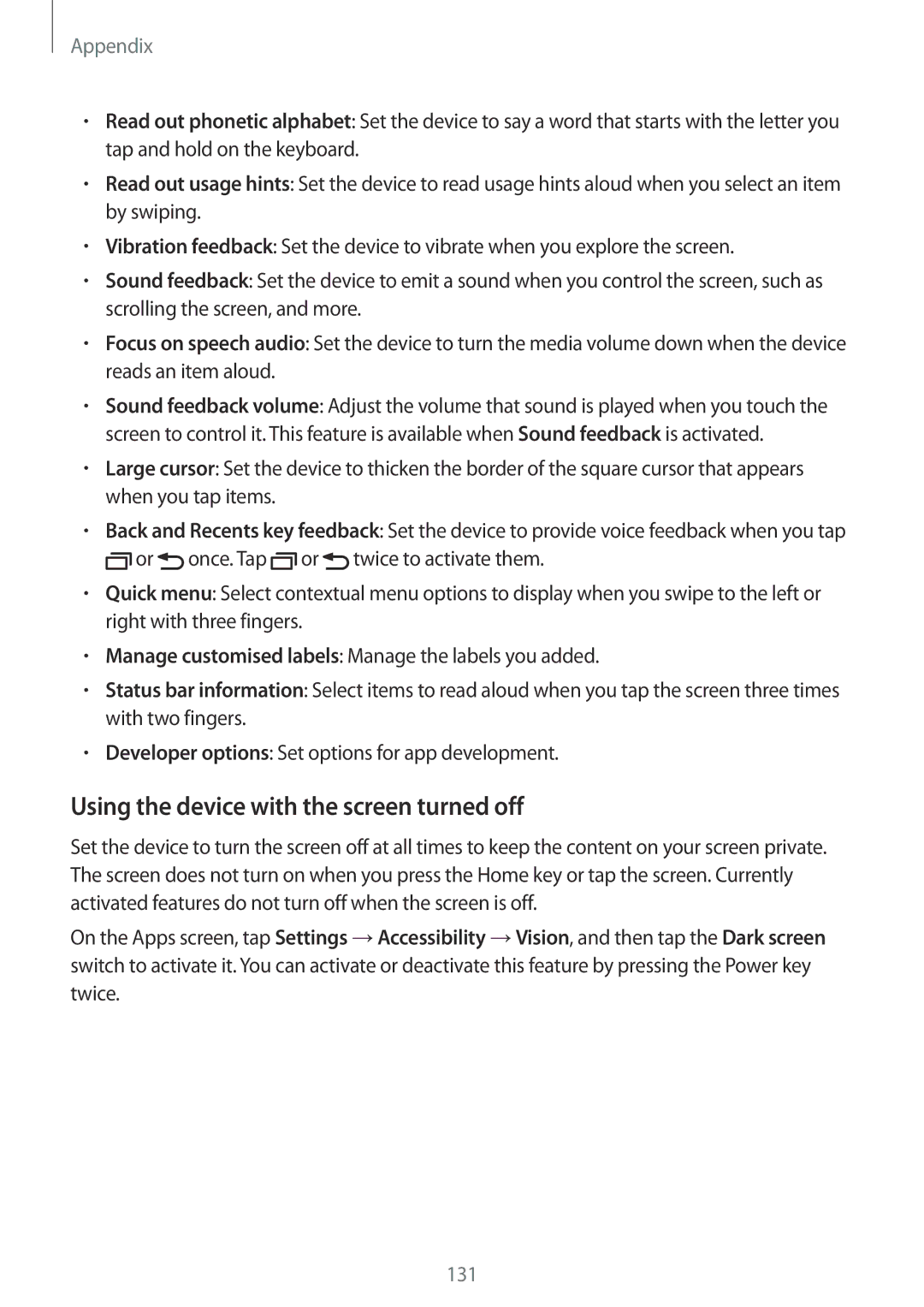SM-G925FZWAXEH, SM-G925FZWEEUR, SM-G925FZKACYV, SM-G925FZDACOS, SM-G925FZKANEE specifications
The Samsung SM-G925FZKFSEE and SM-G925FZDASEE are variants of the Samsung Galaxy S6 Edge, a flagship smartphone that was released in 2015. These models are distinguished by their unique curved display and high-end specifications, which set them apart from other smartphones of their time.One of the hallmark features of the Galaxy S6 Edge is its dual-edge display. This 5.1-inch Super AMOLED screen offers a resolution of 1440 x 2560 pixels, providing stunning visuals with vibrant colors and deep blacks. The curved edges not only enhance the aesthetics of the device but also offer practical functionalities, such as quick access to notifications and shortcuts, allowing users to engage with the device more efficiently.
Powered by the Exynos 7420 Octa-core processor, paired with either 3GB of RAM, the Galaxy S6 Edge manages multitasking with ease. The device runs on Android OS, upgradable to newer versions of the software, allowing users to experience the latest features and security updates.
The camera system is also a highlight, featuring a 16 MP rear camera with optical image stabilization (OIS) and a 5 MP front camera. The primary camera supports 2160p video recording, enabling users to capture high-quality photos and videos. The OIS feature ensures that images remain sharp and clear, even in low-light environments.
In terms of storage, the SM-G925FZKFSEE and SM-G925FZDASEE models come with options for 32GB, 64GB, or 128GB of internal storage, though they lack a dedicated microSD slot for expansion. Connectivity features include NFC, Bluetooth 4.1, and Wi-Fi 802.11 a/b/g/n/ac, ensuring compatibility with a wide range of devices and networks.
The Galaxy S6 Edge also boasts a durable build with Gorilla Glass 4 on both the front and back, providing enhanced protection against scratches and drops. Additionally, it supports both wireless and fast charging, making it convenient for users to keep the battery topped up.
Overall, the Samsung SM-G925FZKFSEE and SM-G925FZDASEE models encapsulate a blend of elegance, functionality, and advanced technology, making them noteworthy contenders in the smartphone landscape at the time of their release.